Is there a way to straighten these out in z-brush when you do he uv-maps, (ie a one click job)
i always have to go into hex and manually straighten all the bits out in a regiment fashion. This one is gonna be a nightmare
why do they do it like this,is is so they can fit as many bits on as possible, cos if that's the case the up-down or L-R regimental fashion would have been better,
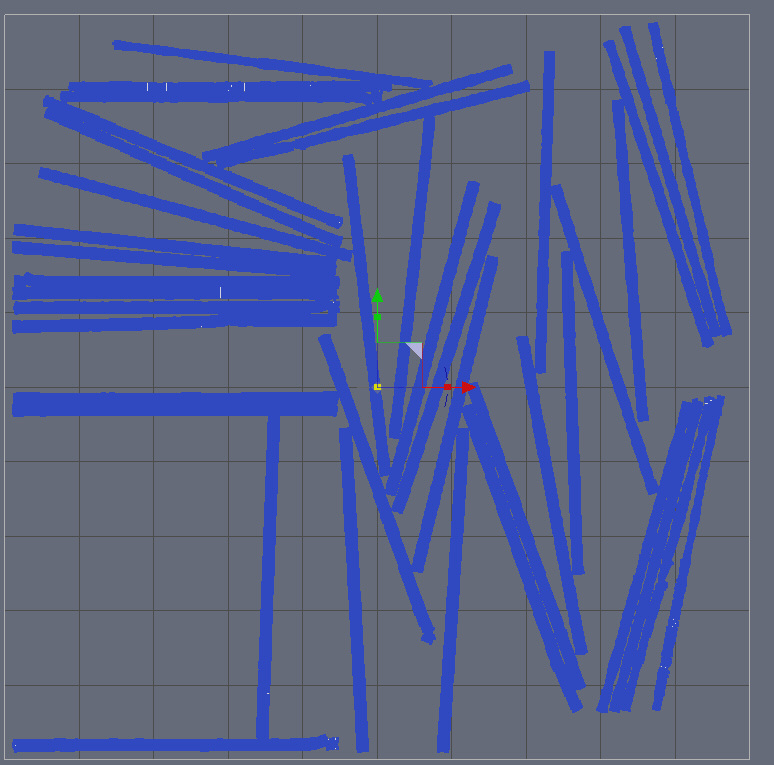
i always have to go into hex and manually straighten all the bits out in a regiment fashion. This one is gonna be a nightmare
why do they do it like this,is is so they can fit as many bits on as possible, cos if that's the case the up-down or L-R regimental fashion would have been better,
