I'm a HAPPY camper! I love learning and in my Poser 2014 (have no reason to upgrade, don't like Superfly, but that is another discussion).... I'm learning the morph tool! I have never used it until about a month ago, when I wanted to create a "sippy cup" for Luna... ( I did, can't share it, I used someone's elses prop cup)...
But NOW I wanted to experiment...could I lesson the amount of post work I do to a Poser render, in photoshop, by morphing the mesh that's not right?! YES! WOO HOOO!
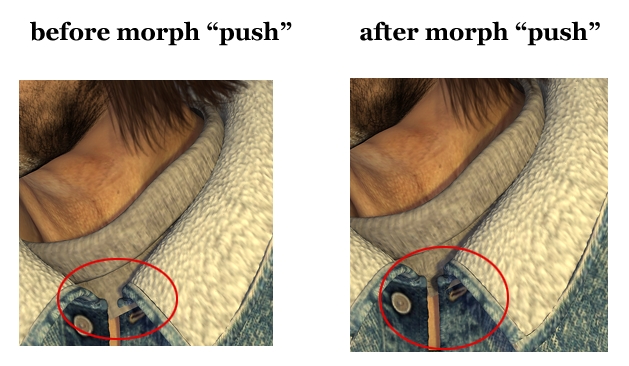
A simple enough small fix but since I want to 'post work' the cowboy jacket CLOSED, I wanted
the "turtle neck" back out of the way... so I thought, why not, TRY THE MORPH TOOL?! I just
gently pushed back the lower part of the neck piece- so it was behind the jacket! The neat thing
is that the 'morph' just stays even when I close the tool box and go back to the normal poser move
tool! WOW!
AND FYI: I brought in the "Falling for Dawn" JACKET-SWEATER I bought here at the Hive.
I used the sweater with all parts made invisible, but the collar, trans-moved it onto my already posed
Dusk as best I could. The sweater's morphs still work to shape the neck-collar the way I wanted, but this area stuck out. (once I close the jacket in post work (it won't close tight against the cold, when it's mapped in cowboy jacket from Laurie's set) the look will be a nice warm sweater under the jacket!
I'm using Aleric for my aging cowboy in an art piece that started out because I want to show off the AMAZING saddle!
But NOW I wanted to experiment...could I lesson the amount of post work I do to a Poser render, in photoshop, by morphing the mesh that's not right?! YES! WOO HOOO!
A simple enough small fix but since I want to 'post work' the cowboy jacket CLOSED, I wanted
the "turtle neck" back out of the way... so I thought, why not, TRY THE MORPH TOOL?! I just
gently pushed back the lower part of the neck piece- so it was behind the jacket! The neat thing
is that the 'morph' just stays even when I close the tool box and go back to the normal poser move
tool! WOW!
AND FYI: I brought in the "Falling for Dawn" JACKET-SWEATER I bought here at the Hive.
I used the sweater with all parts made invisible, but the collar, trans-moved it onto my already posed
Dusk as best I could. The sweater's morphs still work to shape the neck-collar the way I wanted, but this area stuck out. (once I close the jacket in post work (it won't close tight against the cold, when it's mapped in cowboy jacket from Laurie's set) the look will be a nice warm sweater under the jacket!
I'm using Aleric for my aging cowboy in an art piece that started out because I want to show off the AMAZING saddle!
