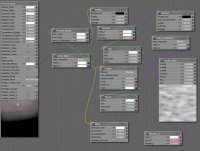-
Welcome to the Community Forums at HiveWire 3D! Please note that the user name you choose for our forum will be displayed to the public. Our store was closed as January 4, 2021. You can find HiveWire 3D and Lisa's Botanicals products, as well as many of our Contributing Artists, at Renderosity. This thread lists where many are now selling their products. Renderosity is generously putting products which were purchased at HiveWire 3D and are now sold at their store into customer accounts by gifting them. This is not an overnight process so please be patient, if you have already emailed them about this. If you have NOT emailed them, please see the 2nd post in this thread for instructions on what you need to do
You are using an out of date browser. It may not display this or other websites correctly.
You should upgrade or use an alternative browser.
You should upgrade or use an alternative browser.
gem stones
- Thread starter Dreamer
- Start date
3dcheapskate
Busy Bee
Have you tried SnarlyGribbly's EZMat freebie - it includes various gemstone shaders. I think it's hosted over at CGbytes now?
I'm not great with shader's, but my first guess might be to try adjusting the Transparency Falloff.
Dreamer
Dream Weaver Designs
Nope I hadn't tried that, I might even have it lol. Will go have a look.Have you tried SnarlyGribbly's EZMat freebie - it includes various gemstone shaders. I think it's hosted over at CGbytes now?
I didn't think of that ether, its a setting I don't play with muchI'm not great with shader's, but my first guess might be to try adjusting the Transparency Falloff.
3dcheapskate
Busy Bee
I think bagginsbill usually, unless I'm much mistaken, recommends not using transparency at all as it's completely fake. Real world transparent objects are 'transparent' because of refraction, and appropriate* adjustments of the 'Refract/Reflect/Fresnel Blend' part of the shader in the OP should be all you need.
You might try increasing the Index_of_Refraction to 1.5 or 1.6 (according to this 2007 post Diamonds That Look Like Diamonds in Poser 6 - How? ) in both the Refract and Fresnel_Blend nodes, see what happens. The rest of the stuff on that thread is probably rather outdated now !
Having said that, renders are all about what the final image looks like, and if tweaking transparency gives you a more pleasing result (as it sometimes does) all's well and good!
*Knowing what to adjust is the key, and you really need to track down threads where he explains the Refract/Reflect/Fresnel Blend setup*. Page 2 of the "SSS Eyes best Technique" at RDNA is a very interesting read (and just to contradict what I said, he uses transparency too! Well, it's not really a contradiction - he applies it to a 'faked' material, so that's okay!) If you read through his posts on that page a few times you should reach that Eureka! moment.
You might try increasing the Index_of_Refraction to 1.5 or 1.6 (according to this 2007 post Diamonds That Look Like Diamonds in Poser 6 - How? ) in both the Refract and Fresnel_Blend nodes, see what happens. The rest of the stuff on that thread is probably rather outdated now !
Having said that, renders are all about what the final image looks like, and if tweaking transparency gives you a more pleasing result (as it sometimes does) all's well and good!
*Knowing what to adjust is the key, and you really need to track down threads where he explains the Refract/Reflect/Fresnel Blend setup*. Page 2 of the "SSS Eyes best Technique" at RDNA is a very interesting read (and just to contradict what I said, he uses transparency too! Well, it's not really a contradiction - he applies it to a 'faked' material, so that's okay!) If you read through his posts on that page a few times you should reach that Eureka! moment.
Dreamer
Dream Weaver Designs
Ah I didn't know that about the transparency, will have to have a play with it at some point. I ended up using BB's jade shader and tweeking till it looked close to one of the bits of amethyst I haveI think bagginsbill usually, unless I'm much mistaken, recommends not using transparency at all as it's completely fake. Real world transparent objects are 'transparent' because of refraction, and appropriate* adjustments of the 'Refract/Reflect/Fresnel Blend' part of the shader in the OP should be all you need.
You might try increasing the Index_of_Refraction to 1.5 or 1.6 (according to this 2007 post Diamonds That Look Like Diamonds in Poser 6 - How? ) in both the Refract and Fresnel_Blend nodes, see what happens. The rest of the stuff on that thread is probably rather outdated now !
Having said that, renders are all about what the final image looks like, and if tweaking transparency gives you a more pleasing result (as it sometimes does) all's well and good!
*Knowing what to adjust is the key, and you really need to track down threads where he explains the Refract/Reflect/Fresnel Blend setup*. Page 2 of the "SSS Eyes best Technique" at RDNA is a very interesting read (and just to contradict what I said, he uses transparency too! Well, it's not really a contradiction - he applies it to a 'faked' material, so that's okay!) If you read through his posts on that page a few times you should reach that Eureka! moment.
3dcheapskate
Busy Bee
I've found the specific quote I was thinking of - it's the next to last post on page 6 of the Renderosity "Underwater Submarine" thread.
"...you're still using transparency in your water plane, and adding a very blue diffuse reflection. Neither of those things should be happening. The light color now shifts to blue and you don't need to fake it in the water plane. Use refraction and reflection, modulated by a Fresnel_Blend node."
While that quote was specific to water, I think it applies to other stuff too.
And of course, the right solution for any picture is whatever works for the creator ! Nice to hear that you sorted it out
"...you're still using transparency in your water plane, and adding a very blue diffuse reflection. Neither of those things should be happening. The light color now shifts to blue and you don't need to fake it in the water plane. Use refraction and reflection, modulated by a Fresnel_Blend node."
While that quote was specific to water, I think it applies to other stuff too.
And of course, the right solution for any picture is whatever works for the creator ! Nice to hear that you sorted it out
Last edited:
AllenArt
Eager
Try this. I don't have Poser installed atm (installing Windows 10 on all my machines and in various stages of doing so  ). This shader is completely clear and uses no transparency. It's for Firefly. Remove the .txt extension before you use it...heh. You can also make it any color by changing the color chip that sets the color.
). This shader is completely clear and uses no transparency. It's for Firefly. Remove the .txt extension before you use it...heh. You can also make it any color by changing the color chip that sets the color.
IIRC, I made this shader in Poser 9/Pro 2012
Laurie

IIRC, I made this shader in Poser 9/Pro 2012
Laurie