eclark1894
Visionary
I need a little help and want to ask the community. There's no place specifically to ask this because it spans both software platforms. I spent all night last night making this, a glass of orange juice. The glass has a glass mat zone and a liquid mat zone. So it would seem to be simple... BUT, I want to make the juice and glass look realistic.... in both Poser AND Studio... okay and in Reality. But that's my problem. I need a basic glass shader for Firefly, Superfly, Iray, and 3Delight, and a juice/milk/liquid shader for those same render engines.
Can I get a little assistance Please? Also, Alisa, feel free to move this thread to another place if you can think of a better fit for it to be.
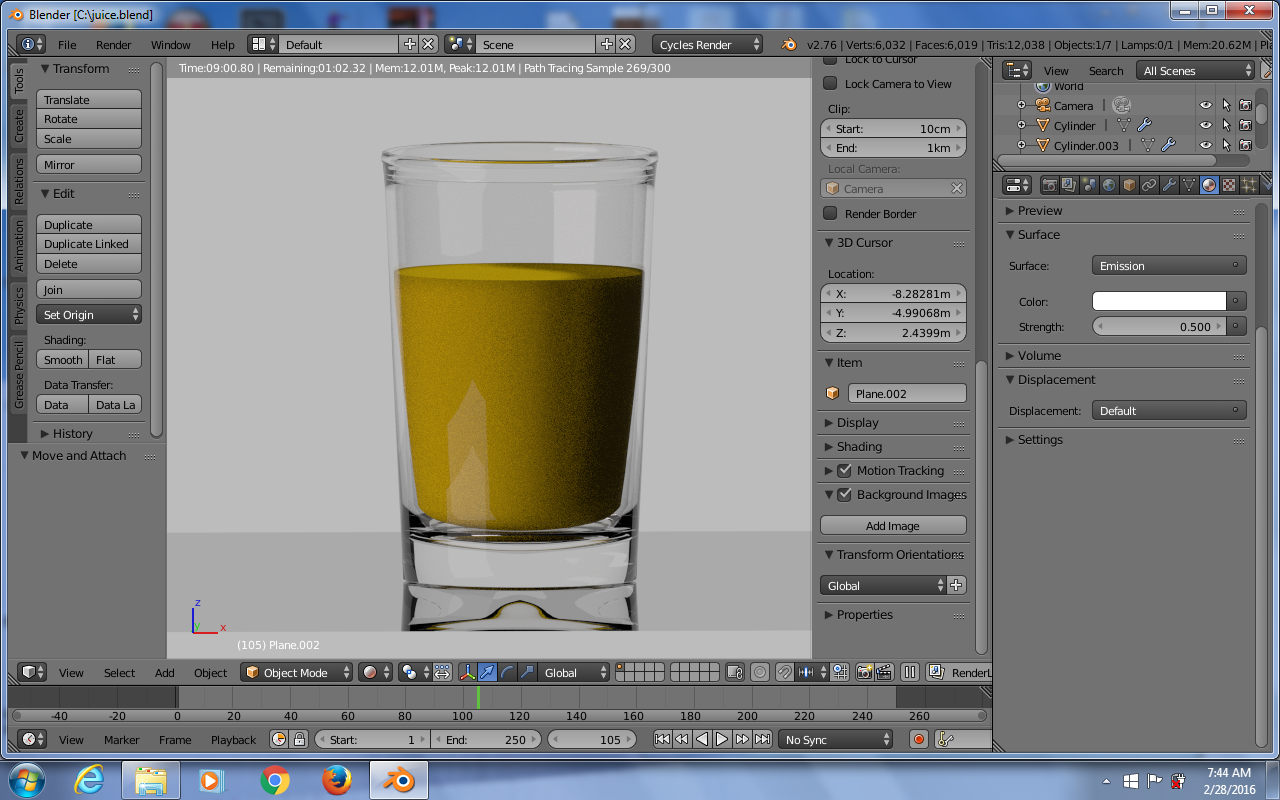
Can I get a little assistance Please? Also, Alisa, feel free to move this thread to another place if you can think of a better fit for it to be.

