I know that this is probably the result of images being flagged for the top bar that are located in folders we do not have permission to view... buuuut....
Can anything be done about it at all? It really interferes with the navigation at the top of the screen. You lose access to the folder structure of the forums and sub-forums, and you lose access to things like the "Create New Thread" button at the top of the screen as well. Yes, I know the create-new is also located in other places, but this happens multiple times a day, and it happens enough to be very irritating after a while.
Is there a way to somehow limit the pictures display at the top to only pull from general/public folders so we don't have this? Provided it's related to the permissions of forums/threads anyway...
Thanks.
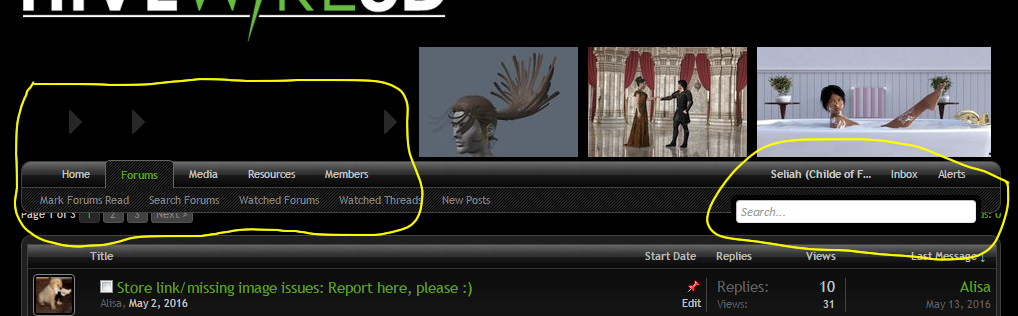
(And this is how the top of the screen normally displays, when the images are not acting up...)
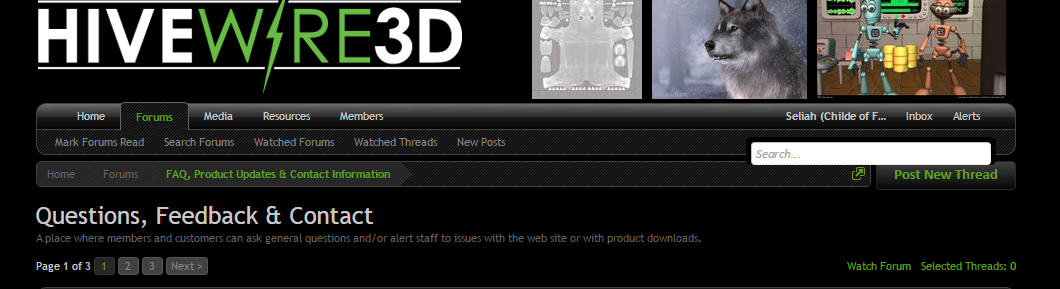
Can anything be done about it at all? It really interferes with the navigation at the top of the screen. You lose access to the folder structure of the forums and sub-forums, and you lose access to things like the "Create New Thread" button at the top of the screen as well. Yes, I know the create-new is also located in other places, but this happens multiple times a day, and it happens enough to be very irritating after a while.
Is there a way to somehow limit the pictures display at the top to only pull from general/public folders so we don't have this? Provided it's related to the permissions of forums/threads anyway...
Thanks.
(And this is how the top of the screen normally displays, when the images are not acting up...)
