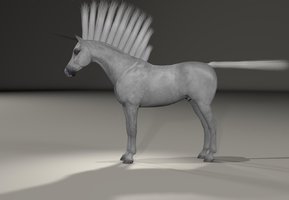Rick
Eager
HI, I updated the Arabian Horse as per the readme. I removed the material/Hivewire 3D Animals/HiveWireHorse/breeds/Arabian. I then ran the updated file 10547 HiveWire Arabian PSR and overwrote the remaining files. When I load the Arabian Horse from Character folder HiveWire 3D Animals/Breeds/Arabian, the horse loads, the mane is white in preview & the tail is black in preview although it renders white. There are no Fetlocks & I cant even click where they should be near the hoofs. The message I get is The material collection contains materials that don't exist. The texture files are in the texture folder with the rest of them in CWRW_HWHorse. Can someone help!! I am using 11.3.8 Poser. Thanks
Attachments
Last edited: