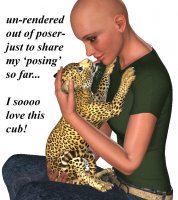-
Welcome to the Community Forums at HiveWire 3D! Please note that the user name you choose for our forum will be displayed to the public. Our store was closed as January 4, 2021. You can find HiveWire 3D and Lisa's Botanicals products, as well as many of our Contributing Artists, at Renderosity. This thread lists where many are now selling their products. Renderosity is generously putting products which were purchased at HiveWire 3D and are now sold at their store into customer accounts by gifting them. This is not an overnight process so please be patient, if you have already emailed them about this. If you have NOT emailed them, please see the 2nd post in this thread for instructions on what you need to do
You are using an out of date browser. It may not display this or other websites correctly.
You should upgrade or use an alternative browser.
You should upgrade or use an alternative browser.
WHY does Poser do this?! (figures jump to default pose)
- Thread starter Lyne
- Start date
PS. I could NOT apply/fit hair to start, because it was so "heavy" I could NOT work on posing... I saved hair in it's position as a figure, and as a pose for hair...but it's just not working...I hate to give up, and use some other hair... oh it's a cr2 but did NOT conform! I planned to place/size and parent it.
Poser Pro 2014
high end computer with SD drive and also 64 gigs of ram!
Poser Pro 2014
high end computer with SD drive and also 64 gigs of ram!
Hornet3d
Wise
I am not sure I have ever seen exactly that so I really do not know the cause. I have on many occasions seen my character, who is smaller then default suddenly turn to default size with her prop hair round her neck much like a ruffle. In my case the slightest touch of my 3D mouse and the character reverts to the downsized version. I have always put this down to a quirk of the 3D mouse but as I am also using Poser 2014 I am now not so sure.
Hmm, so just some thoughts, although I'm not sure if any of this will help. First it sounds like you saved a version of the hair to the library with some posing and adjustments already done. Do you get the same thing if you load the original hair file?
I'm assuming by the Dawn stands up and the Cub turns into an adult that it seems to be zeroing the figures. What if before you add in the hair you go to the next frame, keyframe everything, then go back to frame one and add the hair in. When you return to frame 2 is everything else still posed?
I'm assuming by the Dawn stands up and the Cub turns into an adult that it seems to be zeroing the figures. What if before you add in the hair you go to the next frame, keyframe everything, then go back to frame one and add the hair in. When you return to frame 2 is everything else still posed?
Darryl
Adventurous
i've had this kind of thing happen to me. The figure goes all default on me when I'm working in a dialog box or something. Then it pops back to "normal". It never stays that way though, and I never associated it with a hair issue. Now Command-A, that's a different issue. Bad command, very, very bad command.
Glitterati3D
Dances with Bees
When you saved the pose file you saved XYZ positions and/or morphs with it and it's simply obeying your saved commands.
You'll see a lot of poses do this and it's very annoying.
You'll see a lot of poses do this and it's very annoying.
eclark1894
Visionary
Save the V4 pose to the library, then default everything. Add the hair to fit.PS. I could NOT apply/fit hair to start, because it was so "heavy" I could NOT work on posing... I saved hair in it's position as a figure, and as a pose for hair...but it's just not working...I hate to give up, and use some other hair... oh it's a cr2 but did NOT conform! I planned to place/size and parent it.
Poser Pro 2014
high end computer with SD drive and also 64 gigs of ram!
Then apply the pose and see how that works out.
I did that @eclark1894 .... yep, kept happening... and yes, I mean Dawn goes back to the T position, so does the cub-turning adult, and it's default position... the weird thing is that I can even JUST run the cursor over the scene area and the objects jump to default and back to posed - keeps happening!
I finally gave up, and used different hair with NO problems at all (SAV's Mitchell hair)... but I'm still determined to use that lovely OOT hair, starting with Dawn at default, fitting/parenting and THEN pose Dawn and see how that goes... stay tuned?! (tho I have my oral surgery the 22nd., so may be a while...unless I fit it in the next few days...I am actually almost done with my Cub Lovin piece...
I finally gave up, and used different hair with NO problems at all (SAV's Mitchell hair)... but I'm still determined to use that lovely OOT hair, starting with Dawn at default, fitting/parenting and THEN pose Dawn and see how that goes... stay tuned?! (tho I have my oral surgery the 22nd., so may be a while...unless I fit it in the next few days...I am actually almost done with my Cub Lovin piece...
The most probable cause is the hair - it might include body transforms that reset the figure it fits to. I have some commercial hand and expression presets that also reset the entire body. This is not particular to Poser - I have seen it in DS products as well, and for the same reason. When we save things to the library, a lot of other info may be saved if we are not careful, and sometimes props and presets include much more than what they were supposed to.
I saw your render of this seen at Rendo so I do not know which hair you used. I never had a problem like you describe, but then again I do not have Dawn or the Leopard. Heck I only pop in for you. 64 gigs of Ram...wow and I thought my 32 gigs was a lot of course I have another 12 gigs on the video card, but sheez 64, wow. Closest problem I have had was in the cloth room using dynamic cloth which I have yet to figure out. One day I will look for a tutorial. I have always corrected in Photoshop with layering or cloning. Wish I could help and hope it get solved. Of course I have not used my Poser 11 Pro much at all, but maybe this month I have a ton of Poser stuff in my runtime and it is Halloween month.
...but when I bring in a V4 OOT hair to size/place it, MUST be cross talking or something!?? I move the hair to start fitting it, and Dawn stands up, cub turns into ADULT, and hair hangs there... it's AWFUL and has me in tears!!!! no matter what I do... (OOT Sapphire 'braid' hair)
If you're conforming the hair, any channels containing morphs that could be represented in the V4 figure, as well, will be linked. (Sort of like "Crosstalk", but intentional.) So, for instance, if you change the Morph value on the "Thin" morph entry on the Hair figure, the Thin channel in the V4 figure will adopt that entry, as well. To fix it, you may need to right-click on the hair figure and on any full-body-morphs it contains and then uncheck the Mastersynch box.
If that doesn't solve the problem, then load up a "Null" figure, first, and select it before loading in your Hair model. (Nerd3D has an old Null figure for free, which is just a figure file without geometry.) This should break Crosstalk if that's what is happening and Poser isn't correcting for it.
Note: Most hair models for figures can't be Conformed to a figure of different rigging, anway. That's why most "fits" are simply Morphs with some basic rigging changes, if any. Parenting a conforming hair product with a figure it's not rigged for is the "standard" fitting method. In this way, it's rigging will not adopt the movements of the figure's rigging it is conformed to and, in P11's case, vise-versa, supposedly.
For the record, my Universal Anime Head package includes a PDF tutorial that teaches how to fit any hair (confirming or prop) to any figure (Poser or DS) without needing any extra tools, nulls, conversions, magnets, or special fittings. It can be done with just what we already have in Poser/DS, and there is no risk of crosstalking. 
If that doesn't solve the problem, then load up a "Null" figure, first, and select it before loading in your Hair model. (Nerd3D has an old Null figure for free, which is just a figure file without geometry.) This should break Crosstalk if that's what is happening and Poser isn't correcting for it.
In case I need a null (I have a lot for CDI's morph characters for DAZ people)... but doesn't it have to be a null based on Dawn? If so, how does one make that?
OH! is this it? Nerd3D Store
and will it work for Dawn in PP 2014
and will it work for Dawn in PP 2014
Note: Most hair models for figures can't be Conformed to a figure of different rigging, anway. That's why most "fits" are simply Morphs with some basic rigging changes, if any. Parenting a conforming hair product with a figure it's not rigged for is the "standard" fitting method. In this way, it's rigging will not adopt the movements of the figure's rigging it is conformed to and, in P11's case, vise-versa, supposedly.
This can be done in DS if you have a clone for the original figure the hair was for...I do it all the time with V4 hairs. I know a lot of people like hr2 files as opposed to cr2's but I like hair that can be conformed as in DS I can get it to autofollow the figure. I even convert the hr2's to conforming as I find them easier to use but in Poser I would be parenting and fitting.
will it work for Dawn in PP 2014
*still confused* what null can I use for Dawn and a V4 cr2 hair?
I fought the Sherriff... I mean - Poser, and I won! Bringing in some OOT hair, Dawn started flapping her arms all about again, (and this was to fit some hair, there was NOTHING but the hair and the base Dawn with no morphs inj'd, no skin applied!) ..... So I posed the hair, then I EXPORTED the hair with most of the boxes checked... closed poser, cleared cache, re-opened, imported the hair, placed it on Dawn, SAVED AS A PARENTED PROP, closed, then re-opened my scene that had Dawn, and M4 (THAT IS another story) all dressed... and put the hair PROP on Dawn.... NO FLAPPING ARMS! I just had to click to re-apply the chosen hair material...and it rendered FINE!
Not sure what the darn cr2 hair mesh is doing, but I'm doing this 'fix' next time I want a pretty, complex hair and Dawn starts acting like she wants to take off and fly around! HA!
PS...and this is cause no one could figure out how I could make a NULL.... or use it... but hey, solved my problem!!
Not sure what the darn cr2 hair mesh is doing, but I'm doing this 'fix' next time I want a pretty, complex hair and Dawn starts acting like she wants to take off and fly around! HA!
PS...and this is cause no one could figure out how I could make a NULL.... or use it... but hey, solved my problem!!