-
Welcome to the Community Forums at HiveWire 3D! Please note that the user name you choose for our forum will be displayed to the public. Our store was closed as January 4, 2021. You can find HiveWire 3D and Lisa's Botanicals products, as well as many of our Contributing Artists, at Renderosity. This thread lists where many are now selling their products. Renderosity is generously putting products which were purchased at HiveWire 3D and are now sold at their store into customer accounts by gifting them. This is not an overnight process so please be patient, if you have already emailed them about this. If you have NOT emailed them, please see the 2nd post in this thread for instructions on what you need to do
You are using an out of date browser. It may not display this or other websites correctly.
You should upgrade or use an alternative browser.
You should upgrade or use an alternative browser.
RELEASED The "Scatter Tool" plugin for Poser
One more addition for today's update. For each prop you scatter, you can change the display mode between 8 different styles to help with preview performance when needed. In the example below, the cones are in "Outline" and the cubes are in "Silhouette" style. You can change the display style at any time - even after scattering. To do so, first select which prop you want to affect from the list, and then pick a style choice from the combo box. All props spawned from that list item will update as a whole. You can mix styles between different props in any order.
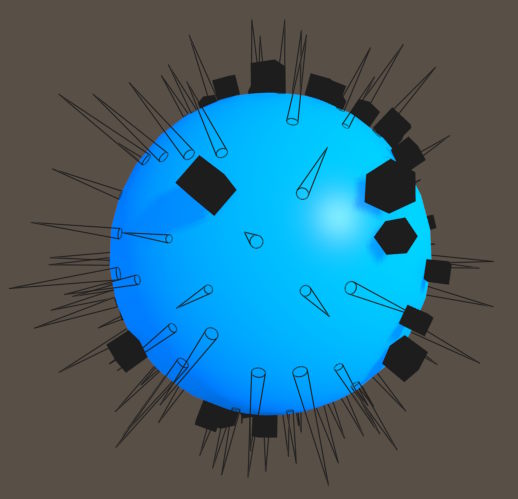
This is how the interface looks like now. Just added the display style combo box. The rest is the same. Just pick an item from the list on the left, and then a style from the combo box on the right, and that's it. The default option is "Use Parent Style", which is the Poser default.

You can pick a style before or after scattering. If before, the next scattered props will use that style. If chosen after, the currently selected props from the scatter list will be affected. If nothing is selected on the scatter list, nothing happens - only the next scattering will use the style. Pretty nifty! ^____^
Just remember - these are options to improve for PREVIEW mode performance. When you render, none of these will matter. Everything will show in normal mode in renders. This is just to speed up preview mode.
This is how the interface looks like now. Just added the display style combo box. The rest is the same. Just pick an item from the list on the left, and then a style from the combo box on the right, and that's it. The default option is "Use Parent Style", which is the Poser default.
You can pick a style before or after scattering. If before, the next scattered props will use that style. If chosen after, the currently selected props from the scatter list will be affected. If nothing is selected on the scatter list, nothing happens - only the next scattering will use the style. Pretty nifty! ^____^
Just remember - these are options to improve for PREVIEW mode performance. When you render, none of these will matter. Everything will show in normal mode in renders. This is just to speed up preview mode.
Last edited:
Before someone asks, am I limited to scattering over a single surface, flat plane or solid? Not at all! You can pick a surface, scatter, pick another, scatter, and so on in any order. In the example below, I have scattered cones over the red sphere, and then cubes over the blue morphed plane. I can keep switching between them and adding more scattering. However, the tool doesn't remember to whom each scattering object belongs to. That is, if you delete the cubes, and they were also scattered on the red sphere, they will all be removed regardless.
If you want to keep them separate, then give their scattering objects different names, and they will remain separate to add/remove. It's as simple as that.
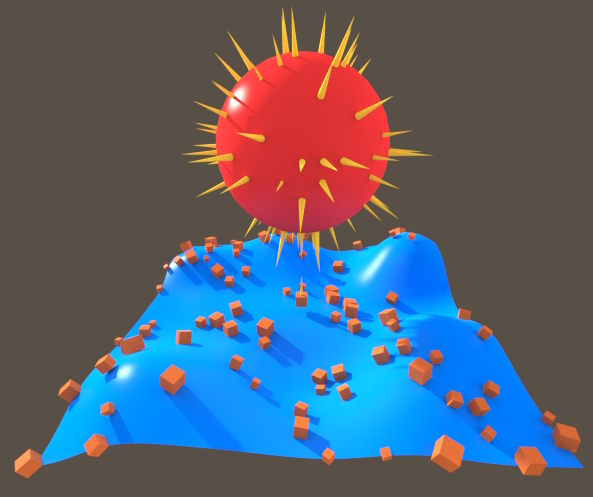
If you want to keep them separate, then give their scattering objects different names, and they will remain separate to add/remove. It's as simple as that.
parkdalegardener
Adventurous
This is really impressive Ken.
Sure is.
One last thing I did today was to validate the "amount" text box to only allow numbers, and also to limit it up to 3 digits (max=999). More than that would kill Poser anyway, so better prevent it. Even if people would want more, they can always press the scatter button again to duplicate the current number. This is the only place where people could do something "wrong", so now I think the tool is bullet-proof, at least on the data entry part.
I am closing the tool with the current feature set, and start the testing phase.
I am closing the tool with the current feature set, and start the testing phase.
Testing on a torus from the Poser library.

Changing the variation parameters can produce different results even when using the same objects.

Then scattering over a building. Button-pushing fun!

And then over a random geometry as the scattering plane to make it more ecological.

Changing the variation parameters can produce different results even when using the same objects.
Then scattering over a building. Button-pushing fun!
And then over a random geometry as the scattering plane to make it more ecological.
parkdalegardener
Adventurous
Looks like you've got it. Nice job.
I was thinking the exact same thing Dana. Dress it up for the holidays, and hang it up on your front door.Very impressive! The torus made quite the nice wreath!
Karina
Member
I think "nice job" or even "quite impressive" is the understatement of the year...
This is absolutely breathtaking!
I followed the development of Ken's script since it was sparked by another thread and a question by @3dcheapskate about instancing in Poser.
It's been fascinating to see what resulted from a rather theoretical question: "Can Poser do instancing?"
Well maybe it still can't (technically), but as so often in Poser's long life Ken has proven that there is a workaround, and that is even better than just plain instancing a single prop on a simple ground plane.
Our Hats We Doff to General Joffre
... belay that! - that was another time, and another battle, sorry...
Better:
There's no better way it can be better done
than with the scripts of Ken eleven-seven-one
Ken, you should *really consider* to sell this script and make a few Kopeks/Reals/whatever from this.
Just use the renders of your last post #70 as promos, and I'm sure it will sell like cold beer in the Sahara!
K
This is absolutely breathtaking!
I followed the development of Ken's script since it was sparked by another thread and a question by @3dcheapskate about instancing in Poser.
It's been fascinating to see what resulted from a rather theoretical question: "Can Poser do instancing?"
Well maybe it still can't (technically), but as so often in Poser's long life Ken has proven that there is a workaround, and that is even better than just plain instancing a single prop on a simple ground plane.
... belay that! - that was another time, and another battle, sorry...

Better:
There's no better way it can be better done
than with the scripts of Ken eleven-seven-one
Ken, you should *really consider* to sell this script and make a few Kopeks/Reals/whatever from this.
Just use the renders of your last post #70 as promos, and I'm sure it will sell like cold beer in the Sahara!
K
I also agree with Karina.
It's just totally amazing what Ken has done here.
It's just totally amazing what Ken has done here.
Thank you guys for the kind words! Corel has added a "jitter" option to the default brush in Paintshop, which allows scattering things around in 2D. That was where the idea for the Scatter Tool originally came from, where I wanted to do that in Poser in 3D. In that "Can Poser do Instancing" thread, I started doing a series of tests duplicating geometry, and observing the impact on memory load. While doing that, I wrote a little script to automate the duplication part, and that's where this project started from.
I have plans to sell the tool here at HW, and I am now writing the manual and doing more tests. The more I use it, the more it feels like Vue in Poser.
I have plans to sell the tool here at HW, and I am now writing the manual and doing more tests. The more I use it, the more it feels like Vue in Poser.
3dcheapskate
Engaged
Fantastic work !
