-
Welcome to the Community Forums at HiveWire 3D! Please note that the user name you choose for our forum will be displayed to the public. Our store was closed as January 4, 2021. You can find HiveWire 3D and Lisa's Botanicals products, as well as many of our Contributing Artists, at Renderosity. This thread lists where many are now selling their products. Renderosity is generously putting products which were purchased at HiveWire 3D and are now sold at their store into customer accounts by gifting them. This is not an overnight process so please be patient, if you have already emailed them about this. If you have NOT emailed them, please see the 2nd post in this thread for instructions on what you need to do
You are using an out of date browser. It may not display this or other websites correctly.
You should upgrade or use an alternative browser.
You should upgrade or use an alternative browser.
RELEASED The "Scatter Tool" plugin for Poser
I am almost done with the new Scatter Tool 2.0 for Poser 12. In the test below, I have scattered props, billboards, and figures over a plane and a sphere. A new feature allows scattering over specific poly groups in the surface. In the render below, I have scattered the trees on a poly group, and the blue people on another, so we have fine control over where things are placed. We can select surface groups from a drop down list.
Another new feature is positional jitter, so objects will not align to vertex positions anymore, if that's what you want. We can also control surface offset, which is the distance above and below the surface you want your object at. One more new feature is the ability to set random height on scattered objects, making some taller or shorter than others. Great for added variety on top of random scaling.
One new feature is the ability of resetting sliders to the default value by right-clicking them. We can also fine control sliders by clicking them and using the mouse scroll wheel to move them in small increments, which gives more control. This is not new, but it's good to know.
Due to differences on how Python 2 and 3 deal with object references, I am having to redesign the way assets management works in the tool, where this is one of the most complex parts in the code. So in the end, this is more than just converting from Python 2 to 3, but I feel like I am almost done with it. The more complex the tool becomes, the longer it takes to make sure everything is working.
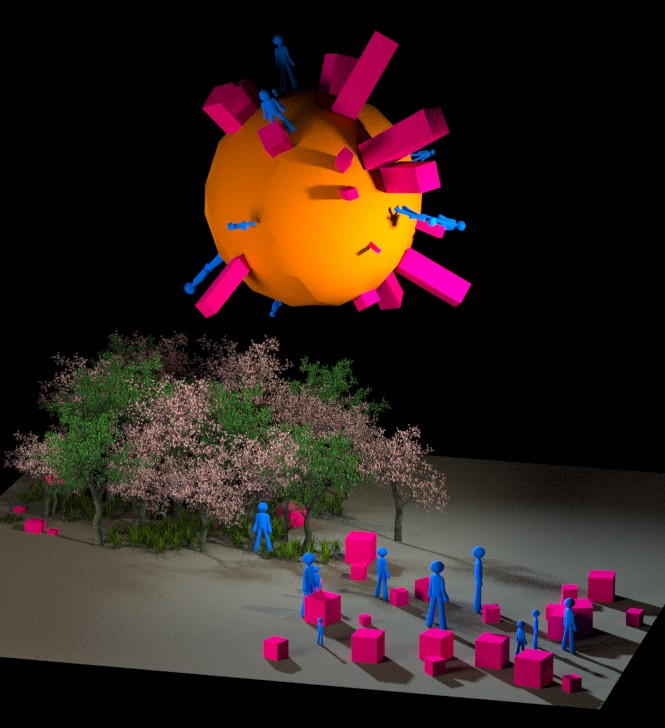
Another new feature is positional jitter, so objects will not align to vertex positions anymore, if that's what you want. We can also control surface offset, which is the distance above and below the surface you want your object at. One more new feature is the ability to set random height on scattered objects, making some taller or shorter than others. Great for added variety on top of random scaling.
One new feature is the ability of resetting sliders to the default value by right-clicking them. We can also fine control sliders by clicking them and using the mouse scroll wheel to move them in small increments, which gives more control. This is not new, but it's good to know.
Due to differences on how Python 2 and 3 deal with object references, I am having to redesign the way assets management works in the tool, where this is one of the most complex parts in the code. So in the end, this is more than just converting from Python 2 to 3, but I feel like I am almost done with it. The more complex the tool becomes, the longer it takes to make sure everything is working.
Are you going to have both live in the store once this is done? Some are not going to move to Poser 12, either due to financial issues or other concerns.
Dana
That's a very good question. I was thinking about it. No matter how I do this, this new version was made with Python 3, so there is no way to make it work in older Poser versions. And due to differences on the way Python 2 and 3 understand objects, I had to redesign how the tool manages its assets, which is the most complex part to handle, so these are not even the same program anymore.
Therefore, there must be 2 separate versions - I cannot merge them into a single tool. Once I finish the Poser 12 version, I can go back and rework the Python 2 version to update it.
parkdalegardener
Adventurous
I use this tool quite a bit so it will be good to have a version for P12. Thank you.
I had hoped to have had a workstation running P11 and have picked this up by now. O still hope to be able to pick it up, but as I am not planning to upgrade to P12 it will greatly depend on if the P11 version remains available.
Don't worry - the P11 version will remain available.
Looks like the issue I was having with scene management was caused by a bug in PoserPython in Poser 12, where comparisons between objects would fail even when they are the same. I have an open ticket with the dev team trying to resolve this before the new Scatter Tool for P12 will work properly. They have fixed the issue (today!) with shader nodes and props, but it still fails with Figures. I have to wait until they fix this before I can do anything else with the tool. I am working on MANY other new tools for P12 in the meanwhile. 
The major code change was on the scene manager, but I didn't know that was due to bugs in the Poser side. Maybe I will have to undo the changes I did when Rendo fixes this.
@Miss B The new P12 version has features to help placing things with more control and precision. That was something I've wanted from the original version. It also adds more control options for scatter variations. I think people will like that one better.
@Miss B The new P12 version has features to help placing things with more control and precision. That was something I've wanted from the original version. It also adds more control options for scatter variations. I think people will like that one better.
One of the biggest issues I had was that I could only scatter across an entire surface. Now we can set regions by painting polys with the Grouping Tool, and choose exactly where we want to scatter. We can create as many regions as we want, and they will appear in the Scatter Tool from a drop down list.
Another limitation was that we could only scatter objects over existing vertices, which could cause the scattering to look aligned and uniform. The new version adds positional jittering, so vertex alignment can also be randomized, as well as distance from the surface. ^^
Another limitation was that we could only scatter objects over existing vertices, which could cause the scattering to look aligned and uniform. The new version adds positional jittering, so vertex alignment can also be randomized, as well as distance from the surface. ^^
Verrrrrrrry happy to hear and will be awaiting the P12 version. Thank you for continuing to work on this!
Thanks for following up, Rhia474! I just need Rendo to fix a bug on Poser 12 that prevents the Scatter Tool from keeping track of scene objects. They have already fixed this for shader nodes and props, but it still fails on Figures. The dev team is working hard on squashing bugs, so it's just a matter of time until they fix this. Thanks for your patience! ^___^
Dream9Studios
Eager
Will the P12 version of Scatter Tool be a separate product or a free upgrade? I just ask because I can't afford to buy anything else right now. I bought the P11 version and have yet to use it then I upgraded to P12 when it came out. 
parkdalegardener
Adventurous
Glad to hear all is still progressing. I was worrying now that the store is closing.
@Dream9Studios The change in Python version has been a challenge for all of us. I will have to keep 2 separate products from now on, and I have no choice on that. If I upgrade the P11 version to add the new features, I might give that one away for free to existing users. The problem I have is that the HW store does not tell me who purchased a product - just that there was one. I have no way of verifying previous owners, especially after the store is closed. The HW store doesn't give CAs that kind of information.
@parkdalegardener Things are progressing indeed! I have been working on a number of new scripts for Poser 12 that will try to make up for the lost ones due to the Python version change. I have shown 2 of them here, the LockMaster and the SkinEdit, but there are more coming up! ^^
I have been working on a number of new scripts for Poser 12 that will try to make up for the lost ones due to the Python version change. I have shown 2 of them here, the LockMaster and the SkinEdit, but there are more coming up! ^^
@parkdalegardener Things are progressing indeed!
