-
Welcome to the Community Forums at HiveWire 3D! Please note that the user name you choose for our forum will be displayed to the public. Our store was closed as January 4, 2021. You can find HiveWire 3D and Lisa's Botanicals products, as well as many of our Contributing Artists, at Renderosity. This thread lists where many are now selling their products. Renderosity is generously putting products which were purchased at HiveWire 3D and are now sold at their store into customer accounts by gifting them. This is not an overnight process so please be patient, if you have already emailed them about this. If you have NOT emailed them, please see the 2nd post in this thread for instructions on what you need to do
You are using an out of date browser. It may not display this or other websites correctly.
You should upgrade or use an alternative browser.
You should upgrade or use an alternative browser.
"?"s about EZSkin 2 & 3
- Thread starter Lyne
- Start date
I did a little demo for you using Digital Emily. The first head (left) is the original with no adjustment. Then the four others are using HSV to adjust the color map. Each with saturation and value as percentags are
#1 Original
#2 sat 70, val 110
#3 sat 120, val 85
#4 sat 110, val 50
#5 sat 130, val 20
View attachment 3823
This is very useful, once I got it through my dyslexic brain that V = value = light-dark!
Also need to apologize (to everyone!) for all my previous comments that I will NEVER make again, regarding the "grainy look" of superfly renders... I also had to get it straight that this is only happens in Poser 11 when the default (or lower) superfly render settings are used... Apparently it takes a lot longer render time when the higher settings are used... but when they are the results are spectacular... I may never upgrade because PP2014 is plenty for me, but good to know how/why Superfly works.
Some great information here. Thank you Lyne and bagginsbill, this has helped immensely!
YEEK!! @Kalypso !!! WELCOME!!!! Sooo happy to see you here!!!
So I ran EZSkin3 on Dusk, and felt like it lightened up his skin tone more than I wanted, so I went in a played with the HSV values for skin. That worked great except his lips stayed the same, except for looking pinker in comparison to the rest of his skin. No problem, I thought, I went into the option for the lips to adjust the HSV their to be the same and . . . there was no HSV for the lips.
I figured it out eventually, in the lips settings Intensity works for Value and Specularity works for Saturation. But I thought it might not be obvious to others, that if your lips end up not matching after you change the HSV these are the values to make match.
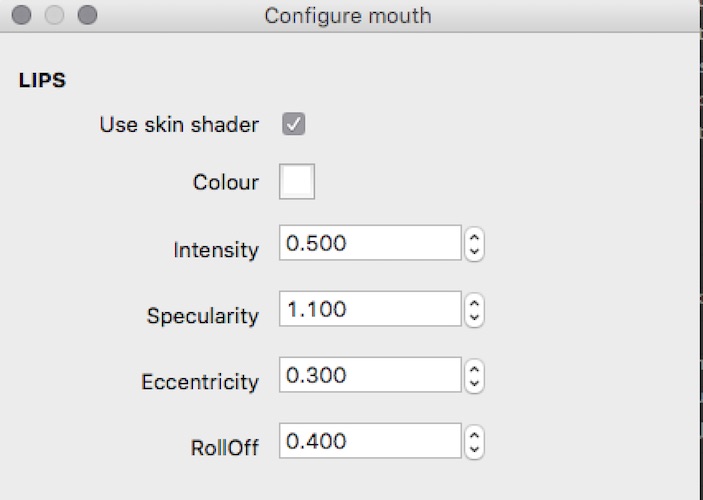
I figured it out eventually, in the lips settings Intensity works for Value and Specularity works for Saturation. But I thought it might not be obvious to others, that if your lips end up not matching after you change the HSV these are the values to make match.
So I ran EZSkin3 on Dusk, and felt like it lightened up his skin tone more than I wanted, so I went in a played with the HSV values for skin. That worked great except his lips stayed the same, except for looking pinker in comparison to the rest of his skin. No problem, I thought, I went into the option for the lips to adjust the HSV their to be the same and . . . there was no HSV for the lips.
I figured it out eventually, in the lips settings Intensity works for Value and Specularity works for Saturation. But I thought it might not be obvious to others, that if your lips end up not matching after you change the HSV these are the values to make match.
View attachment 5342
Yes I found the exact same as I am working on converting my Rodrigo for Dusk to Superfly. I ended up using pretty similar settings. But huh.. I do have HSV for his lips...but then again I did change a lot on the original Firefly MATs for Rodrigo.
Yes I found the exact same as I am working on converting my Rodrigo for Dusk to Superfly. I ended up using pretty similar settings. But huh.. I do have HSV for his lips...but then again I did change a lot on the original Firefly MATs for Rodrigo.
Okay, so that made me curious. I checked, and EZSkin 3 does create an HSV node for the lips and attaches it to the EZScatter Node. I checked the original material I had used, and found that before I ran EZSkin 3 there was no HSV at all on the lips.
Then I was curious if maybe EZSkin was reading something about the nodes already present, so I did some digging until I found a material that had HSV on the lips from the beginning. Same thing happened. No direct HSV control in the EZSkin3 window, but an HSV node is created and attached to EZScatter.
Also I was partially wrong. Intensity is definitely Value, but there doesn't seem to be a direct way to effect Saturation (through the EZSkin controls that is). I haven't figured out what changing the specularity value on the lips does yet, because I can't find the value I set anywhere in the nodes related to Specularity, or course I'm looking through lots of spaghetti, so I may just have overlooked it.
LOL I hear ya on the "spaghetti". Am wading through a lot of it these days while I am trying convert Rodrigo and also all my Harry textures to Superfly. I still need to learn more before I would be of much help there- I too am working on figuring out how to tone down the spec a little amongst the spaghetti Here is Rodrigo as of today in SF. A little bit of tweaking to go. At this point I just go in and mess with things and see what happens - not a very good way to go but I am learning a lot
Here is Rodrigo as of today in SF. A little bit of tweaking to go. At this point I just go in and mess with things and see what happens - not a very good way to go but I am learning a lot
Laurie
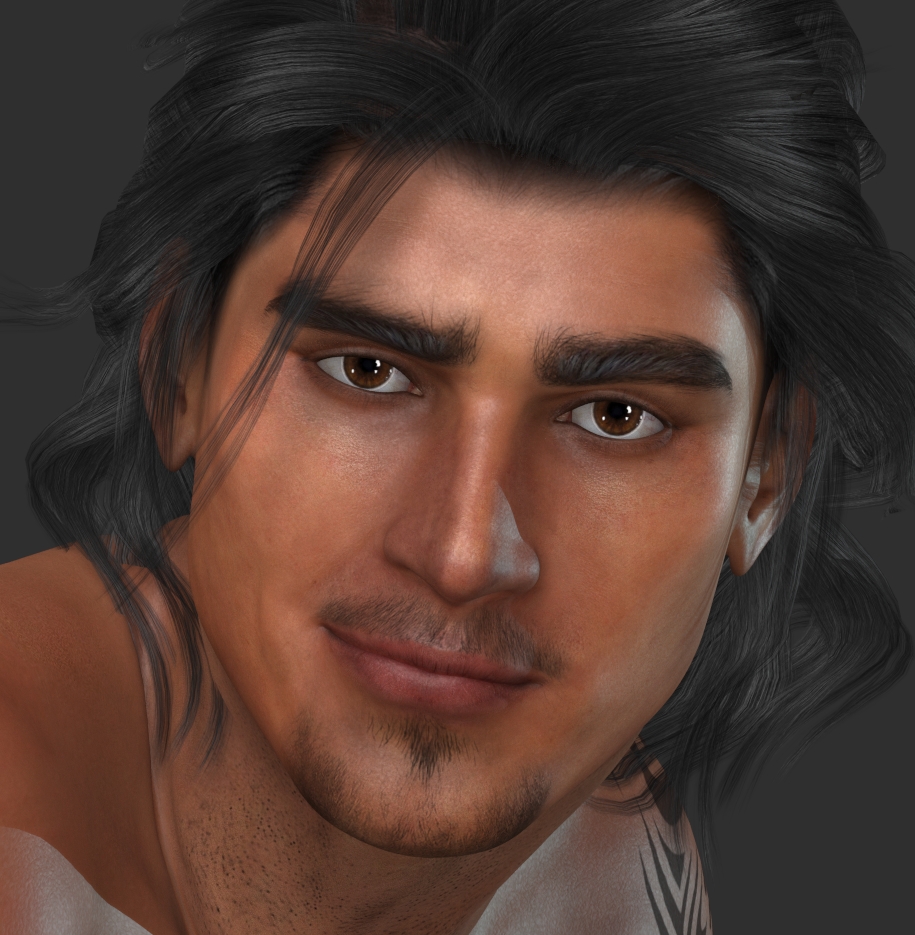
Laurie
Last edited:
Thanks Wolffie! This is round 3 though. Finally getting there iRay MATs are done/approved and I just need to finish up inside the mouth for Superfly, do the Native American set and get it back to QA. Then on to finishing up iRay and SF on base Harry. He is getting close too.
iRay MATs are done/approved and I just need to finish up inside the mouth for Superfly, do the Native American set and get it back to QA. Then on to finishing up iRay and SF on base Harry. He is getting close too.
Why isn't Alisa ever around when I need smelling salts? ~swoons and falls over in a dead faint~Here is Rodrigo as of today in SF.
Thank you Richard, you're a life saver.*waves a chocolate truffle over Miss B's nose*
Snarlygribbly
Member
...I too am working on figuring out how to tone down the spec a little amongst the spaghettiHere is Rodrigo as of today in SF. A little bit of tweaking to go ...
The default EZSkin 3 shader uses the Blinn node for specular reflections.
The significance of each Blinn node parameter is this:
Eccentricity = roughness. Higher values will cause the specular to be blurred, even to the point where the specular effect might be hard to discern and it loks like just a general brightening of the surface. Lower vales will result in sharper, concentrated specular effects.
Reflection = Strength of reflection. Capped at 1.0 for maximum reflectivity. Zero would mean no reflections at all.
SpecularRollOff = Reflectivity of front surface in the fresnel equation. If you know the IOR of a material, use the 'Calculate RollOff from IOR' button and enter the IOR value - it will tell you the equivalent RollOff value to use in the Blinn node (Or EZSkin 3 RollOff setting).
The default EZSkin 3 shader uses the Blinn node for specular reflections.
The significance of each Blinn node parameter is this:
Eccentricity = roughness. Higher values will cause the specular to be blurred, even to the point where the specular effect might be hard to discern and it loks like just a general brightening of the surface. Lower vales will result in sharper, concentrated specular effects.
Reflection = Strength of reflection. Capped at 1.0 for maximum reflectivity. Zero would mean no reflections at all.
SpecularRollOff = Reflectivity of front surface in the fresnel equation. If you know the IOR of a material, use the 'Calculate RollOff from IOR' button and enter the IOR value - it will tell you the equivalent RollOff value to use in the Blinn node (Or EZSkin 3 RollOff setting).
Thanks Snarly! This is helping me a lot with my Harry conversion.
Laurie
RobZhena
Adventurous
I am trying to figure out how to use Biscuits Pauline skin MR to produce an output that I can package. I changed the saturation and hue to get the skin look I want and saved a material group. How would I then create a texture, say for the face, that I can work on in Photoshop?
