Alright... checking it out now. Yes, the link works fine. Thanks...
-
Welcome to the Community Forums at HiveWire 3D! Please note that the user name you choose for our forum will be displayed to the public. Our store was closed as January 4, 2021. You can find HiveWire 3D and Lisa's Botanicals products, as well as many of our Contributing Artists, at Renderosity. This thread lists where many are now selling their products. Renderosity is generously putting products which were purchased at HiveWire 3D and are now sold at their store into customer accounts by gifting them. This is not an overnight process so please be patient, if you have already emailed them about this. If you have NOT emailed them, please see the 2nd post in this thread for instructions on what you need to do
You are using an out of date browser. It may not display this or other websites correctly.
You should upgrade or use an alternative browser.
You should upgrade or use an alternative browser.
Poser Lights?
- Thread starter Seliah (Childe of Fyre)
- Start date
Carey
Extraordinary
OKay, IDL lighting is like such, now what I say here is how it works in nature, not on computer...During a sunny day with no light coming in the windows. there generally is enough light to read a book with out turning on the lights. How can this be? Answer: Light bounces...it reflects off everything and bounces. Course this isn't a scientific description of what actually happens, but it is good enough for us art type folk...
HDRI lighting....well All I can say on that is that it is image based, and is supposed to do the same thing IDL lighting does, but in practice or should I say to me HDRI lighting washes out all the interesting shadows. When I use HDRI lighting the first thing I do is turn down the intensity....way down, most times and then I add a strong light source so I do not loose too much of the form of my actors. If you want a better explanation then that I suggest a text book...
IBL lighting...That is a tough one...for me that is...See it is like this one mathimatical formula is used to figure HDRI lighting-High Dramatic Reflect light and another one to figure IBL, Image Based Light or IDL, Indirect Lighting, but they all are designed to do the same thing. to imitate the way real light works. Course not many of us use super computers so there is no way we can show in our renders the way real light works. There is a formula for it, it is about a mile long and takes more education then I have to use...
As far as use, I am sort of at a mystery really has to how to really work with IBL lighting. I just know when it works, it works well, when it stinks, it really stinks. I just haven't played with it much. The first time I used it and liked it was in terradome. I never liked the IBL light that comes with poser...
Hey , anyone feel free to step in here and expand or if necessary correct my thinking, I am no expert on this.....
HDRI lighting....well All I can say on that is that it is image based, and is supposed to do the same thing IDL lighting does, but in practice or should I say to me HDRI lighting washes out all the interesting shadows. When I use HDRI lighting the first thing I do is turn down the intensity....way down, most times and then I add a strong light source so I do not loose too much of the form of my actors. If you want a better explanation then that I suggest a text book...
IBL lighting...That is a tough one...for me that is...See it is like this one mathimatical formula is used to figure HDRI lighting-High Dramatic Reflect light and another one to figure IBL, Image Based Light or IDL, Indirect Lighting, but they all are designed to do the same thing. to imitate the way real light works. Course not many of us use super computers so there is no way we can show in our renders the way real light works. There is a formula for it, it is about a mile long and takes more education then I have to use...
As far as use, I am sort of at a mystery really has to how to really work with IBL lighting. I just know when it works, it works well, when it stinks, it really stinks. I just haven't played with it much. The first time I used it and liked it was in terradome. I never liked the IBL light that comes with poser...
Hey , anyone feel free to step in here and expand or if necessary correct my thinking, I am no expert on this.....
skylab
Esteemed
I got to know this lady who does lighting during the rocky Poser 8 release. She, like me, had a disappearing library, and we used to pass the time chatting together until they released a fix. She was brilliant on the subject of lighting, way over my head since I hadn't been doing Poser but a couple of years at the time. Anyway, I see she has a free IBL light set on ShareCG. Wouldn't hurt to try it ...hope it helps.
Many HDRI made to be used with sun (directional) light, so it's only natural.HDRI lighting....well All I can say on that is that it is image based, and is supposed to do the same thing IDL lighting does, but in practice or should I say to me HDRI lighting washes out all the interesting shadows. When I use HDRI lighting the first thing I do is turn down the intensity....way down, most times and then I add a strong light source so I do not loose too much of the form of my actors.
Carey -
Thanks. That actually explains a fair bit better than what I understood already.
Phudubrov -
That's good to know about the HDRI sets. Thanks for that bit of information!
Okay... I've got something that's at least semi-workable here for the lights. Thanks, everyone. I really appreciate the help tonight. Now I can actually do some proper materials work here.
Thanks. That actually explains a fair bit better than what I understood already.
Phudubrov -
That's good to know about the HDRI sets. Thanks for that bit of information!
Okay... I've got something that's at least semi-workable here for the lights. Thanks, everyone. I really appreciate the help tonight. Now I can actually do some proper materials work here.
The IDL Studio (I use IDL Studio 2) include lighting tutorials which I found rather helpful. I use the IDL Studio 2 tutorials to create my own light sets. You might find those tutorials helpful.
I rarely add more than three lights to a scene ... though with InDirect Lighting, you can get away without lights.
This is pure IDL lighting. I used the Poser ball primitive as light emitters for the bulbs and another in front of the ticket box.
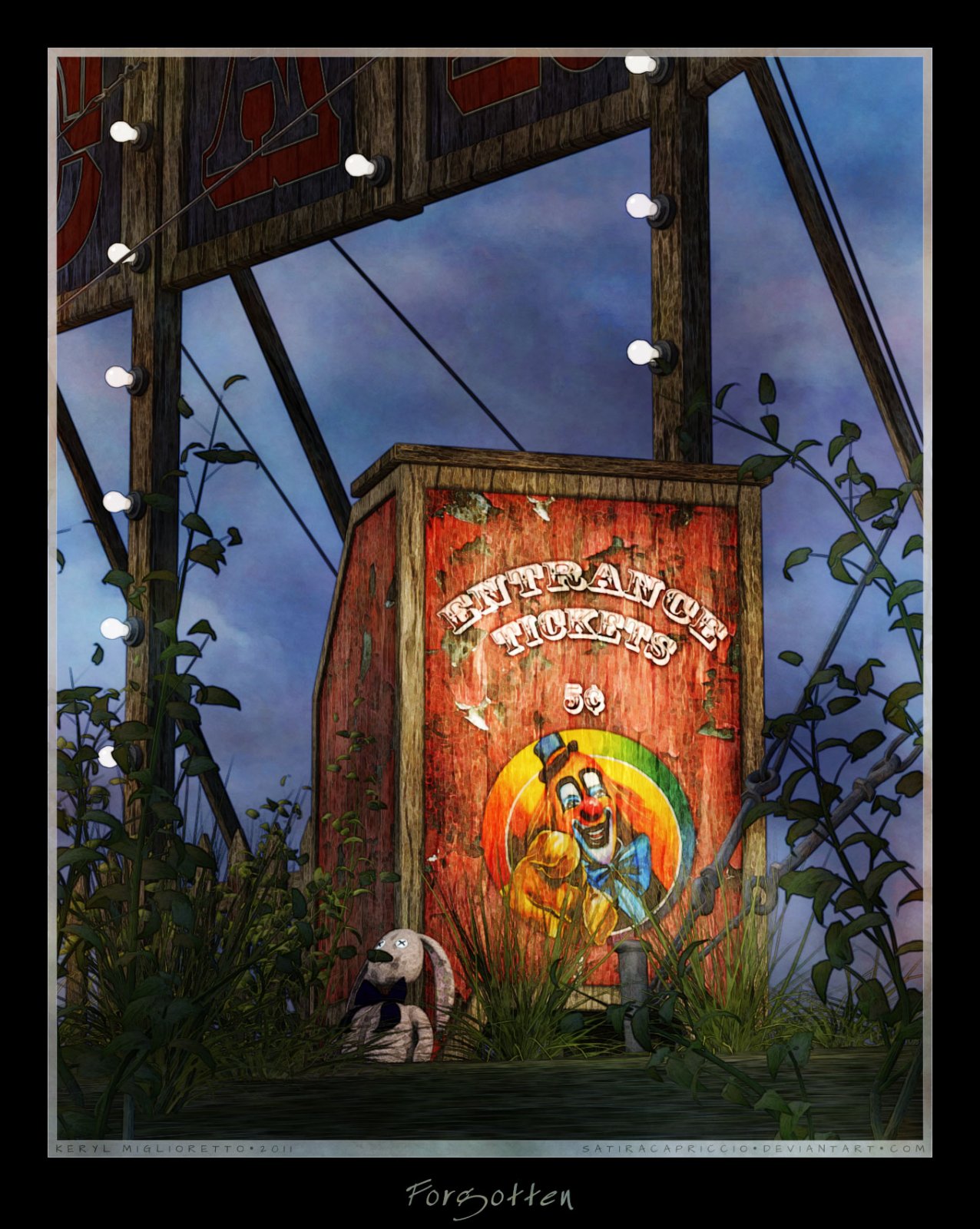
The more lights, the harder it is to understand what each light is actually doing. Even weirder are those light sets that include lights with On unchecked. Apparently, even a turned off light affects lighting.
There was so little about DS I found intuitive ... or even logical. (Not that I consider myself a logical person ... at all!) But of all the things I had trouble with ... it was lighting that finally killed DS for me. While I find Poser lighting to be much easier to setup and use. Without a photography background though, I still find lighting to be quite a bit outside my comfort zone.
I rarely add more than three lights to a scene ... though with InDirect Lighting, you can get away without lights.
This is pure IDL lighting. I used the Poser ball primitive as light emitters for the bulbs and another in front of the ticket box.
The more lights, the harder it is to understand what each light is actually doing. Even weirder are those light sets that include lights with On unchecked. Apparently, even a turned off light affects lighting.
There was so little about DS I found intuitive ... or even logical. (Not that I consider myself a logical person ... at all!) But of all the things I had trouble with ... it was lighting that finally killed DS for me. While I find Poser lighting to be much easier to setup and use. Without a photography background though, I still find lighting to be quite a bit outside my comfort zone.
I did pick up the IDL Studio and am looking it over now. Also grabbed Fabi's package, too.
Carey
Extraordinary
It is easy to make your own IDL lights any surface or even a character can be made to glow by turning up the ambient value, which is useful for low light renders...

like here in a bar scene, you can make the light glow in any color as well and you can put the light right where you need it. I learned lighting in byrce and in bryce I would use dozens of little lights everywhere in a scene, even used tiny little lights to light the eyes up just a little. Course I don't have to mess with bunches of little lights any more with IDL studio...unless I want to any way... In this picture I made each candle flame a tiny little IDL light.....
like here in a bar scene, you can make the light glow in any color as well and you can put the light right where you need it. I learned lighting in byrce and in bryce I would use dozens of little lights everywhere in a scene, even used tiny little lights to light the eyes up just a little. Course I don't have to mess with bunches of little lights any more with IDL studio...unless I want to any way... In this picture I made each candle flame a tiny little IDL light.....
seachnasaigh
Energetic
I play with this a lot. This is P11's Pauline, rendered in Superfly using the LightPath node to boost lightcasting response:

Poser's SydneyG2 as a refractive hologram; Stonemason's Arc spaceship interior has also been set up for Superfly LightPath boost (lots of little lights):
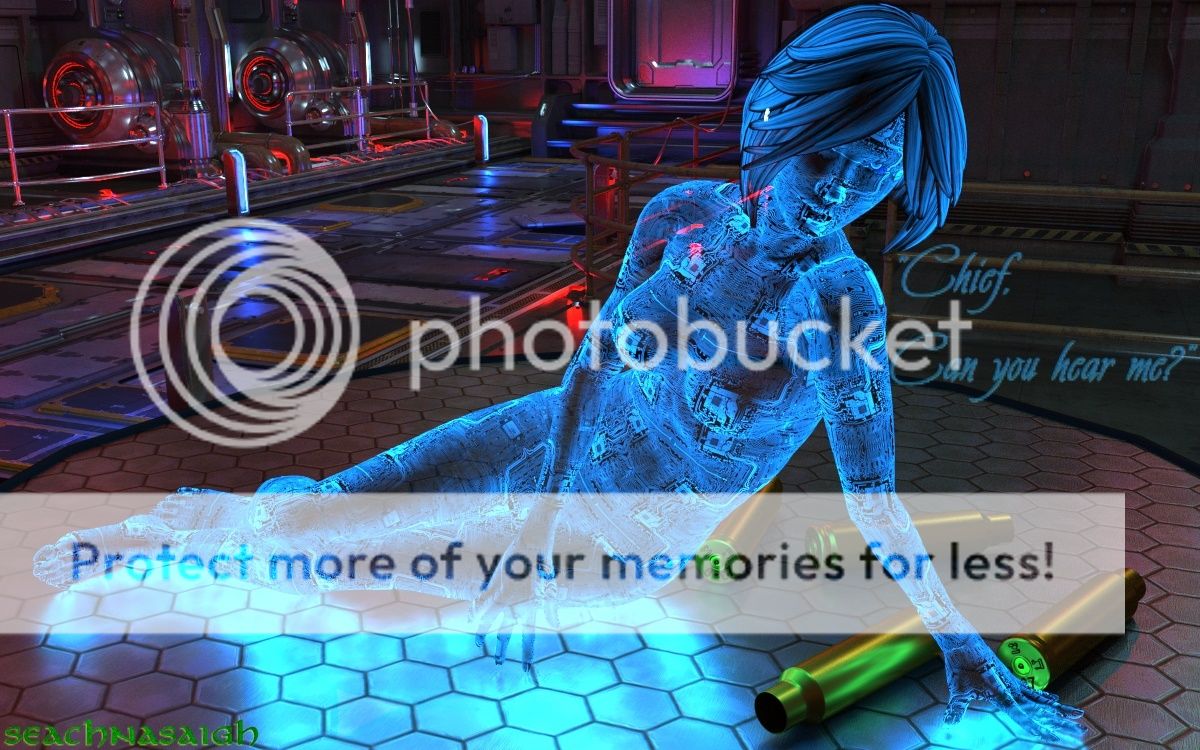

Poser's SydneyG2 as a refractive hologram; Stonemason's Arc spaceship interior has also been set up for Superfly LightPath boost (lots of little lights):
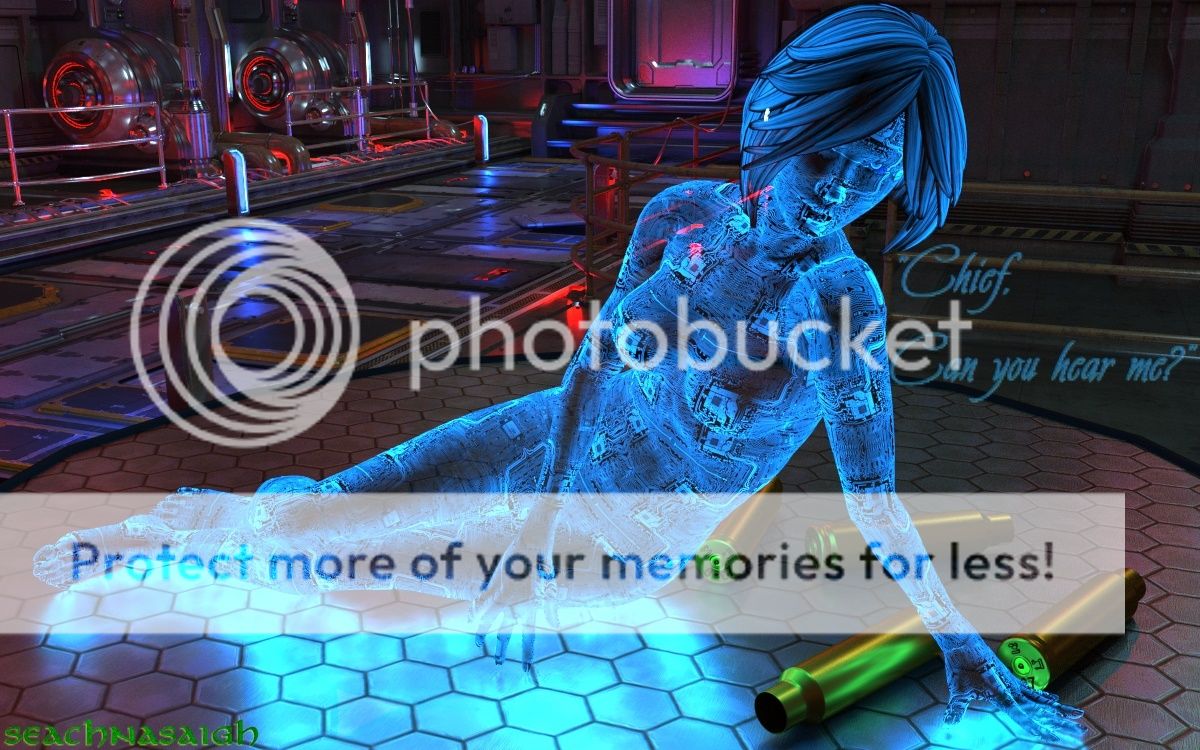
seachnasaigh
Energetic
It takes more work to do in Firefly, but it can be done. There are hundreds of mesh lights in this big enviro (my Lothlorien III). Rendered in Firefly - Poser Pro 2012:

Aiko 3 with Thorne's Sylfie MAT/morph, in my Galadriel's mirror enviro (Superfly render):


Aiko 3 with Thorne's Sylfie MAT/morph, in my Galadriel's mirror enviro (Superfly render):

seachnasaigh
Energetic
TinkerBell's Drive-In Cafe'  - all mesh lighting (no Poser lights)
- all mesh lighting (no Poser lights)



 - all mesh lighting (no Poser lights)
- all mesh lighting (no Poser lights)


Carey
Extraordinary
Thanks all for stepping in there with all the examples, encouragement and helpful information all. Heck I even learned a thing or two and I could really use some more learning... lol
Listen I know I am a bit of a character, though some might use a different word, but I assure you my heart is in the right place. I hate sounding like an authority on anything and I hate coming on like I am a know it all... If I don't know half as much as I would like to, but if I can be of help all you need do is ask, can't promise I'll know the answer, but you will get an honest answer either way....
Listen I know I am a bit of a character, though some might use a different word, but I assure you my heart is in the right place. I hate sounding like an authority on anything and I hate coming on like I am a know it all... If I don't know half as much as I would like to, but if I can be of help all you need do is ask, can't promise I'll know the answer, but you will get an honest answer either way....
I'm just now trying to catch up with all the new posts...
@Satira Capriccio - yes, I made sure to download the tutorial when I picked up the IDL Studio. I opted for the first one, because IDL Studio 2 was a bit hefty price-wise for me.
So far, I've had the most luck with Fabi's developer light out of the Mild Boreal pack. But I'm working my way through PDG's tutorials as well as the one that came with IDL Studio also. I prefer to learn how to "do for myself" as well as knowing how to use others' presets, so being able to find both tutorials and a set of lights that I like means I can do a combination of reverse engineering the lights as well as get a better idea of the more technical stuff via the tutorials.
Unrelated question :
Does anyone know why the morphs cease working? It seems like every time I save a file, and then open it back up, the morphs on Dusk stop working entirely. I have to load a new Dusk with all the morphs injected and then re-load Nataani's morphs and skin onto that Dusk. Then, the morphs will work fine during that session. But if I save the file and re-open, they are completely non-functional. It is constantly looking for a .PMD file when I re-open the saved scene, and I point it to the location of the PMD. But the morphs still refuse to work after opening the scene again.
Carey, no one sounds like "an authority" in threads like these. Someone asks for help, others who think they might be able to help speak up and offer what they can. That's all you did. And I appreciate it.
@Satira Capriccio - yes, I made sure to download the tutorial when I picked up the IDL Studio. I opted for the first one, because IDL Studio 2 was a bit hefty price-wise for me.
So far, I've had the most luck with Fabi's developer light out of the Mild Boreal pack. But I'm working my way through PDG's tutorials as well as the one that came with IDL Studio also. I prefer to learn how to "do for myself" as well as knowing how to use others' presets, so being able to find both tutorials and a set of lights that I like means I can do a combination of reverse engineering the lights as well as get a better idea of the more technical stuff via the tutorials.
Unrelated question :
Does anyone know why the morphs cease working? It seems like every time I save a file, and then open it back up, the morphs on Dusk stop working entirely. I have to load a new Dusk with all the morphs injected and then re-load Nataani's morphs and skin onto that Dusk. Then, the morphs will work fine during that session. But if I save the file and re-open, they are completely non-functional. It is constantly looking for a .PMD file when I re-open the saved scene, and I point it to the location of the PMD. But the morphs still refuse to work after opening the scene again.
Listen I know I am a bit of a character, though some might use a different word, but I assure you my heart is in the right place. I hate sounding like an authority on anything and I hate coming on like I am a know it all...
Carey, no one sounds like "an authority" in threads like these. Someone asks for help, others who think they might be able to help speak up and offer what they can. That's all you did. And I appreciate it.
Last edited:
I'd like to add one more point about the lighting. Your render settings make a HUGE difference to the look of the scene. For my final renders (still in PP2014) I use render settings from Colm's Render Studio light set. It takes my hard shadow edges and harsh lighting and makes it look natural. I can't share the settings as they are part of his package but I suggest playing with render settings to see how it affects your final render.
Unrelated question :
Does anyone know why the morphs cease working? It seems like every time I save a file, and then open it back up, the morphs on Dusk stop working entirely. I have to load a new Dusk with all the morphs injected and then re-load Nataani's morphs and skin onto that Dusk. Then, the morphs will work fine during that session. But if I save the file and re-open, they are completely non-functional. It is constantly looking for a .PMD file when I re-open the saved scene, and I point it to the location of the PMD. But the morphs still refuse to work after opening the scene again.
I'm starting to thing there is something buggy in the SR3 release when it comes to morphs. I've been working on a set of scripts to Randomize morphs and then remove unused morphs, and after the update they seem different. I can't really explain it, but it does seem like when I add an remove morphs different things are happening than did before the most recent update. I know you just got P11 so I'm guessing you are only on the most recent update.
Carey
Extraordinary
Now I am just speaking from experience and not from anything I have read, but when I load a model and apply morphs, I don't use all the morphs I apply to the model. When I then save that model and then open it back up, all the morphs that I didn't expressly use have disappeared, least that is what it seems like to me. So, I have sort of surmised that while your character does get saved and stay applied all the morphs I didn't actually apply have disappeared. It almost makes sense in a way, You use the morphs to make a new character and poser saves your new creation as a new creation and strips away all the excess baggage so to say...I'm starting to thing there is something buggy in the SR3 release when it comes to morphs. I've been working on a set of scripts to Randomize morphs and then remove unused morphs, and after the update they seem different. I can't really explain it, but it does seem like when I add an remove morphs different things are happening than did before the most recent update. I know you just got P11 so I'm guessing you are only on the most recent update.
Why would it do this???? well as you know many of us share these new characters we create, but the morphs belong to the person who created them, they are not your property to give away...
Now that is just my over active brain thinking as to why this happens, it is a pain in a rear section for us that create or modify a character every time we make a new render and I am sure there is a better explanation out there somewhere or at least more complete, but it isn't in any of the books I have and I have a few poser books and even more tutorials...
Speaking of which any one know what is going to happen to all the tutorials at Runtime DNA web site, are they going to disappear too????
Carey
Extraordinary
Oh just thought of something I do that I might ought to pass on. I do a lot of scenes, which means my actors can get pretty small, many times the eyes on the character become sort of two little black holes. Well, I add a touch of ambient light to the eye balls, sometimes as little as 0.0200... You have to know though if you apply a pure white ambient light the eyes can sort of "fog" over, which can actually be useful at times.....It can be a great deal of fun playing with "glowing" eyes at times...
