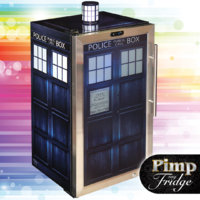In many cases, Poser creates smaller, more optimized OBJs than 3DSMAX when it comes to props. I don't mind using them instead of the originals. And if you use Netherworks PoserFile Save, you won't have to extract the embedded geometry and fix the link to the OBJ because it does all that on its own. Big time savings.
-
Welcome to the Community Forums at HiveWire 3D! Please note that the user name you choose for our forum will be displayed to the public. Our store was closed as January 4, 2021. You can find HiveWire 3D and Lisa's Botanicals products, as well as many of our Contributing Artists, at Renderosity. This thread lists where many are now selling their products. Renderosity is generously putting products which were purchased at HiveWire 3D and are now sold at their store into customer accounts by gifting them. This is not an overnight process so please be patient, if you have already emailed them about this. If you have NOT emailed them, please see the 2nd post in this thread for instructions on what you need to do
You are using an out of date browser. It may not display this or other websites correctly.
You should upgrade or use an alternative browser.
You should upgrade or use an alternative browser.
I have a question...
- Thread starter eclark1894
- Start date
eclark1894
Visionary
Well, I screwed up somewhere. I tried loading the pp2 file after running the Creator's Toybox, and while the refrigerator body will still load, the doors are missing.
seachnasaigh
Energetic
Do you see OBJs for the doors in the geometries folder?
Open those OBJs in a modeler (or UV mapper) and see if they are intact.
If you don't see OBJs for the doors, open the PP2 file in D3D's Poser File Editor (or equivalent) and take at look at the remote geometry reference for the doors; note the OBJ name and address.
Geometry Stripper is minimal, a very small program. You have to place your props into the target geometries folder of a runtime folder, and then process the PP2.
The new OBJ(s) stay in the geometries folder; you then move the modified PP2 to the props folder.
Open those OBJs in a modeler (or UV mapper) and see if they are intact.
If you don't see OBJs for the doors, open the PP2 file in D3D's Poser File Editor (or equivalent) and take at look at the remote geometry reference for the doors; note the OBJ name and address.
Geometry Stripper is minimal, a very small program. You have to place your props into the target geometries folder of a runtime folder, and then process the PP2.
The new OBJ(s) stay in the geometries folder; you then move the modified PP2 to the props folder.
Last edited:
I understand your props are made of multiple OBJs, and when you save it to the library, you have to tell Poser you want them to be included, or else Poser leave them out. This is yet another reason why I would personally make the drawers part of the prop, instead of using separate OBJs. To see is this is the case, open the PP2 in a text editor and search for the drawer OBJ name. If there are none, that's what happened. If you find the name, check the path to see if it points to the right folder. That should do it.
eclark1894
Visionary
Okay, apparently Poser is leaving them out. When I checked the pp2 file the only obj. it referenced was the body, not the doors, and that's all that's showing up.I understand your props are made of multiple OBJs, and when you save it to the library, you have to tell Poser you want them to be included, or else Poser leave them out. This is yet another reason why I would personally make the drawers part of the prop, instead of using separate OBJs. To see is this is the case, open the PP2 in a text editor and search for the drawer OBJ name. If there are none, that's what happened. If you find the name, check the path to see if it points to the right folder. That should do it.
eclark1894
Visionary
Okay, think I fixed it. Now to package it up and get some suck-, um, nice soul to test it out for me.
eclark1894
Visionary
Alisa, one more question, if you don't mind. While it wouldn't be a great inconvenience to create a UV template for each appliance, except for the oven and the Refrigerator, which have digital readout images included, I only textured the appliances with a diffuse texture. Do I still need to include a template?You're correct - we require pp2 props to have the geometry stripped and the objs put in the Geometry folder (and there should be some templates provided for each item).
eclark1894
Visionary
Dude!, It's a refrigerator! What are you going to do? Paint it psychodelic and go on an acid trip?The reason we add texture templates to our products is to allow customers to create their own textures.

Absolutely!
Absolutely!

Besides ... trendy people might want stainless steel appliances or black glass.
Or ... green or yellow if they are going for a 50s/60s look /shudder
Or ... green or yellow if they are going for a 50s/60s look /shudder
Dude!, It's a refrigerator! What are you going to do? Paint it psychodelic and go on an acid trip?
That is not up to us to say. We just include the templates and let the customer decide.
eclark1894
Visionary
None of which you need a template for. Just change the Diffuse.Besides ... trendy people might want stainless steel appliances or black glass.
Or ... green or yellow if they are going for a 50s/60s look /shudder
Unless you want magnets, grocery lists, your kiddies' artwork, or whatnot like I have or had on my refrigerator door.
Oh and I have my potholders on the side of my fridge, because it's next to the stove.Unless you want magnets, grocery lists, your kiddies' artwork, or whatnot like I have or had on my refrigerator door.
ROFLMAO!but! but! what if I wanted a Dr Who fridge!
eclark1894
Visionary
Yeah, I'm probably not going to bother then. At least, not for the large appliances.