-
Welcome to the Community Forums at HiveWire 3D! Please note that the user name you choose for our forum will be displayed to the public. Our store was closed as January 4, 2021. You can find HiveWire 3D and Lisa's Botanicals products, as well as many of our Contributing Artists, at Renderosity. This thread lists where many are now selling their products. Renderosity is generously putting products which were purchased at HiveWire 3D and are now sold at their store into customer accounts by gifting them. This is not an overnight process so please be patient, if you have already emailed them about this. If you have NOT emailed them, please see the 2nd post in this thread for instructions on what you need to do
You are using an out of date browser. It may not display this or other websites correctly.
You should upgrade or use an alternative browser.
You should upgrade or use an alternative browser.
how do I make a mc6 material?
- Thread starter Lyne
- Start date
seachnasaigh
Energetic
Here is an example of an asymmetrical seamless tile, along with its corresponding transmap. Note that Mirror_U and Mirror_V are *not* ticked. To set the number of times I want the image map to tile, I modify U-Scale and V_Scale. I prefer to do this by using a math node (set to divide), and put the number of times I want to tile into the Value_2 slot.
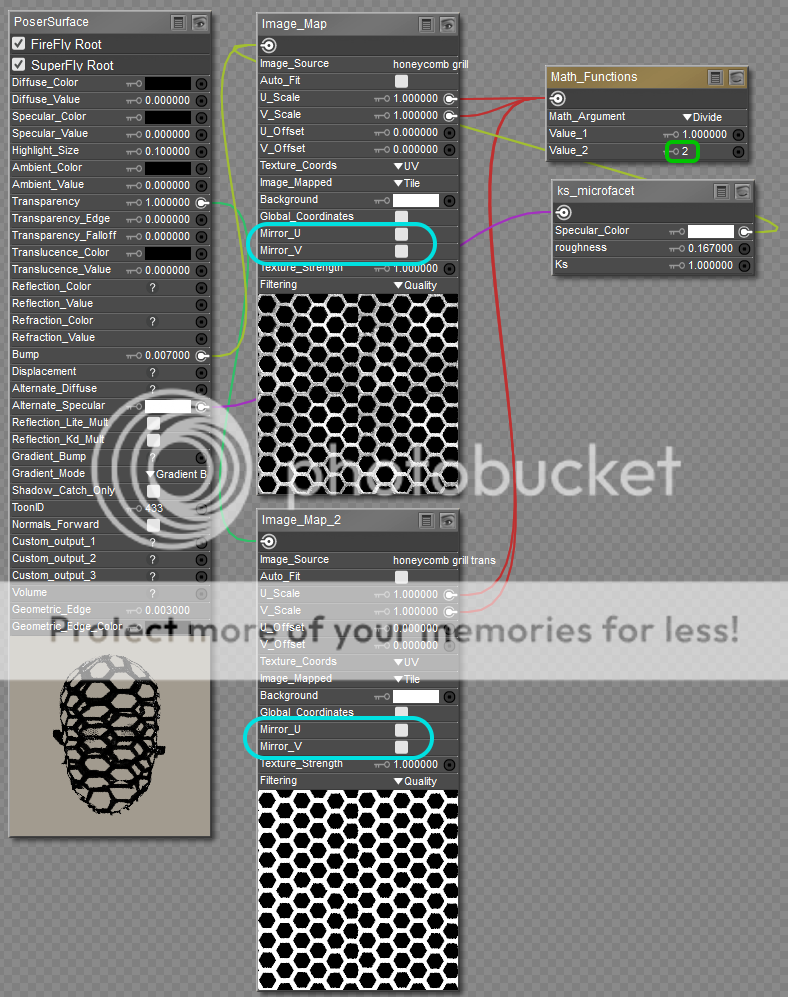
Usually -though not necessarily- an MC6 is used to apply materials to multiple material zones. When you click the + library button, you'll see that little prompt box which gives the options of single material (MT5) or material collection (MC6). Selecting MC6, it then allows you to select/omit material zones to be saved. You *can* select only one material zone for an MC6; the result would be that unlike an MT5, the single-zone MC6 will only apply to a material zone with the same name.
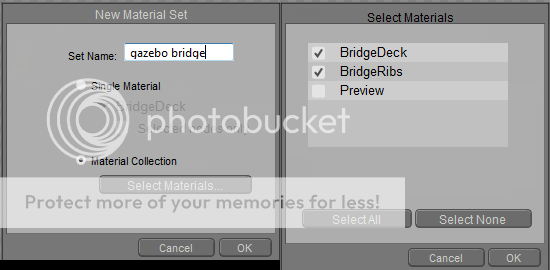
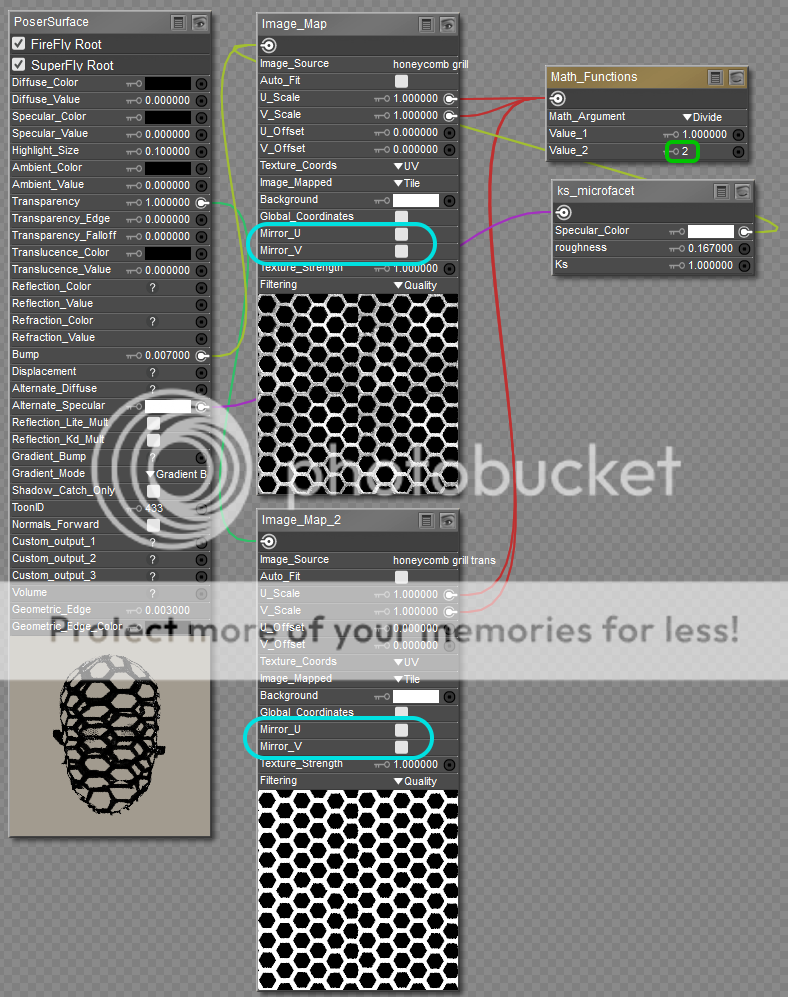
Usually -though not necessarily- an MC6 is used to apply materials to multiple material zones. When you click the + library button, you'll see that little prompt box which gives the options of single material (MT5) or material collection (MC6). Selecting MC6, it then allows you to select/omit material zones to be saved. You *can* select only one material zone for an MC6; the result would be that unlike an MT5, the single-zone MC6 will only apply to a material zone with the same name.
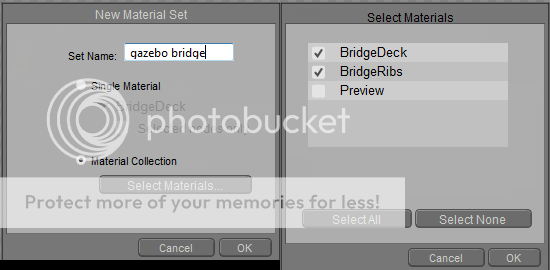
The way @seachnasaigh explained it is pretty much it, and it should save your vertical, horizontal, and offeset tiling if you already have those configured, or are you wanting to set it up more as a shader?
Oh dear. I don't think I understand all of that. I simply bought a set of beautiful seamless tile JPEG textures at Renderosity, that I want to create the mc6's for use in poser that like with parrotdolphins, I can just click and apply one to a part of clothing. My only other option would be to take some of those that I don't care for and just replace the seamless tile image of from my new set of jpeg's. I don't understand anything about this sort of thing in the material room but I guess I'll just have to study it and figure it out. I do appreciate all your work, @seachnasaigh, sorry I'm confused about it. 
Easiest way to do this is to apply a texture set to your clothing and modify it.
Since it's for your personal use, you can use any of my clothing that uses seamless tiles and switch out my texture with one of those you purchased.
Click the name of the texture and locate your new texture.
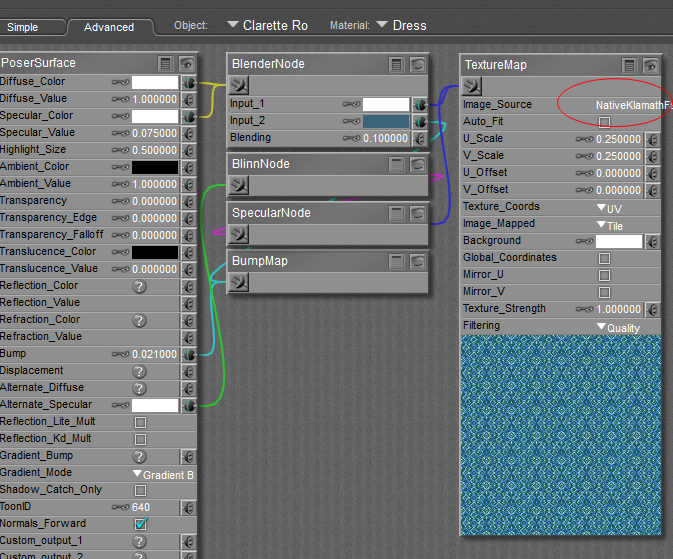
When everything looks right to you, you would then save that specific material as an MT5 (MC6 is for multiple material zones).
Click the + folder to add a new folder to your library for your personal MT5.
Switch to that folder and you're ready to save your new file.
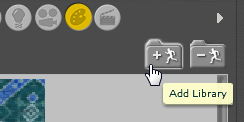
Click the + icon at the bottom of your library panel to save your new material setup.
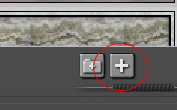
This will open the New Set dialog.
Change New Set to the name you want for your new material.
Single Material will be checked by default.
For an MC6, you would check Material Collection.
Click OK to save.
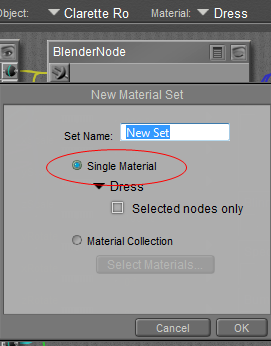
That's all there is to it.
You can continue switching out the Texture file with your new Textures and save each one.
To apply, select the material zone of your clothing item, and click your new MT5 material.
Since it's for your personal use, you can use any of my clothing that uses seamless tiles and switch out my texture with one of those you purchased.
Click the name of the texture and locate your new texture.
When everything looks right to you, you would then save that specific material as an MT5 (MC6 is for multiple material zones).
Click the + folder to add a new folder to your library for your personal MT5.
Switch to that folder and you're ready to save your new file.
Click the + icon at the bottom of your library panel to save your new material setup.
This will open the New Set dialog.
Change New Set to the name you want for your new material.
Single Material will be checked by default.
For an MC6, you would check Material Collection.
Click OK to save.
That's all there is to it.
You can continue switching out the Texture file with your new Textures and save each one.
To apply, select the material zone of your clothing item, and click your new MT5 material.
RobZhena
Adventurous
You can use Netherworks MATWrite Panel 2014. In the material room, select the zone you want to change, click the texture box, and browse for your jpeg. Use the panel to save as an MC6-there's no harm in using that format for a single zone. Or if you modify several zones of a garment, it's the perfect way to save the whole lot. The panel creates an image of the screen, not the material itself, but by moving the camera you can zoom in on the material if that's what you prefer.
I absolutely love Netherworks MATWriter Panel (which is available here), and use it anytime I work in the material room.
seachnasaigh
Energetic
To be able to apply the material with your new tile to *any* clothing material zone of *any* clothing item, you should save a *single* material - an MT5. An MT5 can be applied to any material zone. An MC6 will only apply to material zones with precisely matching names. MC6s are generally targeted to one specific model (the Aiko 3 doll, the Morphing Fantasy Dress, e.g.)I simply bought a set of beautiful seamless tile JPEG textures at Renderosity, that I want to create the mc6's for use in poser that like with parrotdolphins, I can just click and apply one to a part of clothing.
That's exactly the thing to do. Just replace the existing JPG with one of your new tiles. You may need to adjust U_Scale and V_Scale to set how many times it tiles. Then save that modified material as a single material - as an MT5.My only other option would be to take some of those that I don't care for and just replace the seamless tile image of from my new set of jpeg's...
