-
Welcome to the Community Forums at HiveWire 3D! Please note that the user name you choose for our forum will be displayed to the public. Our store was closed as January 4, 2021. You can find HiveWire 3D and Lisa's Botanicals products, as well as many of our Contributing Artists, at Renderosity. This thread lists where many are now selling their products. Renderosity is generously putting products which were purchased at HiveWire 3D and are now sold at their store into customer accounts by gifting them. This is not an overnight process so please be patient, if you have already emailed them about this. If you have NOT emailed them, please see the 2nd post in this thread for instructions on what you need to do
You are using an out of date browser. It may not display this or other websites correctly.
You should upgrade or use an alternative browser.
You should upgrade or use an alternative browser.
Dusk Texture Has Gone Whacko in PP 11--Any Ideas?
Glitterati3D
Dances with Bees
What you are showing is the display. How does it render? None of that has anything to do with Superfly/Firefly/EZSkin.
From what I can see your display settings have the normal maps completely messed up.
But, without seeing a render, I'm guessing.
That's also not the P11 Construct which loads by default, so you changed some display settings?
From what I can see your display settings have the normal maps completely messed up.
But, without seeing a render, I'm guessing.
That's also not the P11 Construct which loads by default, so you changed some display settings?
Good points Traci.
I just did 2 renders, 1 FireFly and 1 SuperFly, and they're both fine, except of course the SuperFly render is too shiny because I didn't take the lights out of the scene.
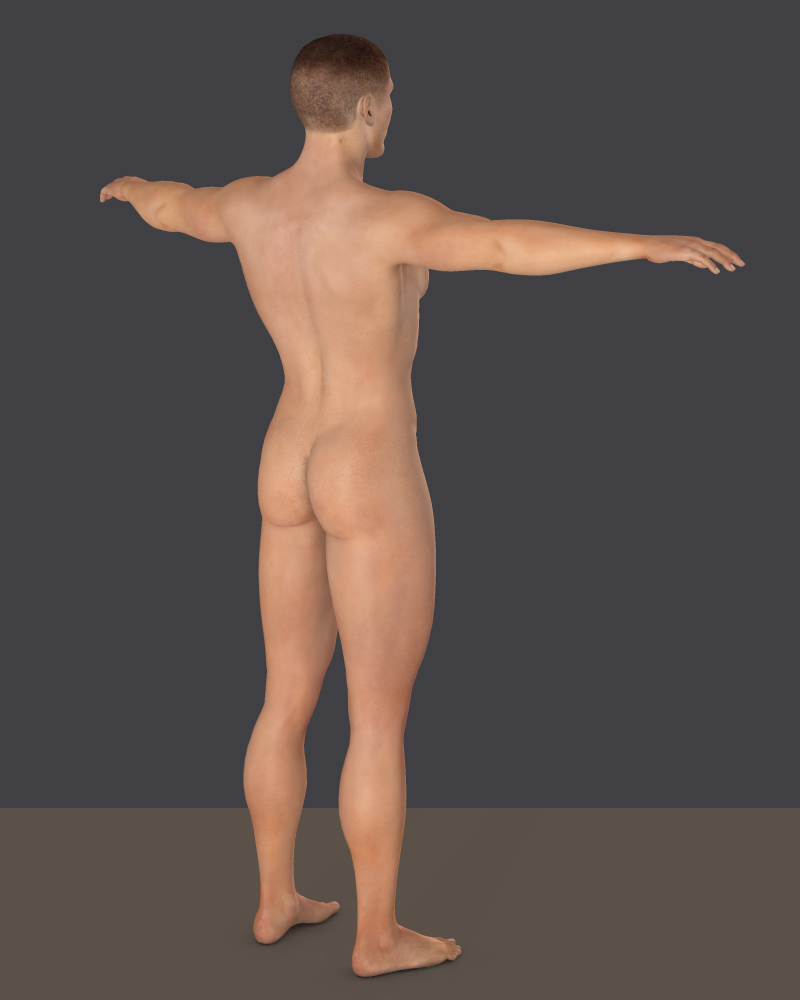
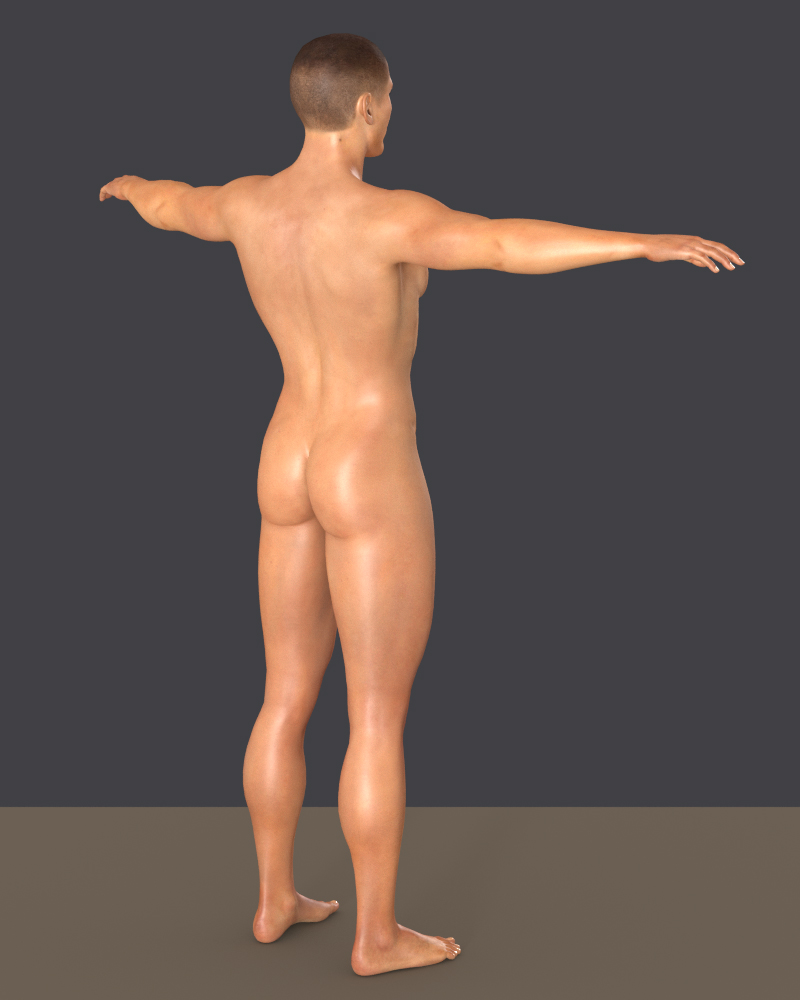
Oh and I'm not seeing anything like that in Preview mode either.
I just did 2 renders, 1 FireFly and 1 SuperFly, and they're both fine, except of course the SuperFly render is too shiny because I didn't take the lights out of the scene.
Oh and I'm not seeing anything like that in Preview mode either.
Glitterati3D
Dances with Bees
Thanks, MissB. I'm not seeing it in P11 either - in preview or render.
Oh, it's not the first time that something looked completely weird and relaunching Poser fixed that weirdness. I sometimes get gumby figures which freak me out. But then I close Poser and relaunch and everything is as it should be.
Applications just do wonky things sometimes.
Applications just do wonky things sometimes.
True, and I don't think EZSkin3 has a base setup for Dusk yet, so you have to make your own and then play with it.
I suspect the OP's problem isn't the skin so much as the weirdness of how it's rendering, as if there's a mesh problem.
You can use Dawn's settings in EZSkin3 for Dusk no problem. After you do it the first time, it'll just automatically detect Dusk as a 'Dawn type' figure.
