-
Welcome to the Community Forums at HiveWire 3D! Please note that the user name you choose for our forum will be displayed to the public. Our store was closed as January 4, 2021. You can find HiveWire 3D and Lisa's Botanicals products, as well as many of our Contributing Artists, at Renderosity. This thread lists where many are now selling their products. Renderosity is generously putting products which were purchased at HiveWire 3D and are now sold at their store into customer accounts by gifting them. This is not an overnight process so please be patient, if you have already emailed them about this. If you have NOT emailed them, please see the 2nd post in this thread for instructions on what you need to do
You are using an out of date browser. It may not display this or other websites correctly.
You should upgrade or use an alternative browser.
You should upgrade or use an alternative browser.
Daz Gen 4 figures in Poser 11--configuration issues
- Thread starter Minyassa
- Start date
Either that, or maybe go over to the Smith Micro Poser forum and ask for help there... I only use Poser very rarely, so that's why I couldn't give you a whole lot of help. But from the times I've been over on the SM Poser forum, the folks there have at least tried their best to help when a question was asked...
Me195
Extraordinary
From what I can tell by the image your M4 appears to be not initialized. Since you ran the batch file that should have fixed it. My best guess is that if you have already run the batch file and it didn't work right then it might be a permission issue with windows . I am assuming that you are using windows. For whatever reason windows decided that DzCreateExpFiles.exe does not have permission to write files to that particular location on your hard drive. Try this, in the runtime folder you installed M4 to navigate to Runtime\libraries\!Daz. It should look like this.
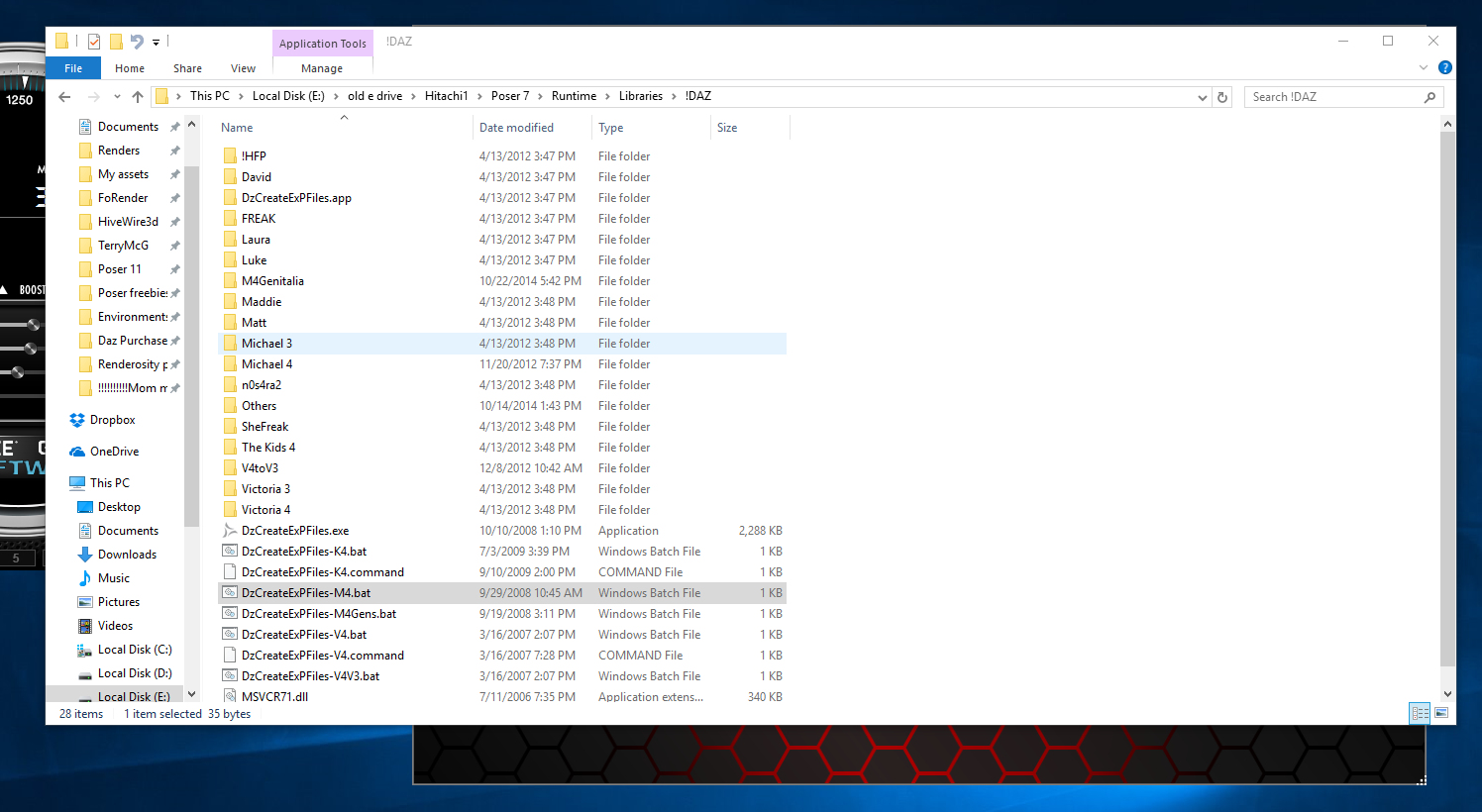
All of the batch files must be in this location. If they have been moved they need to be put back there. Right click the file DzCreateExPFiles.exe and click properties from the pop up menu. You should get a screen that looks like this
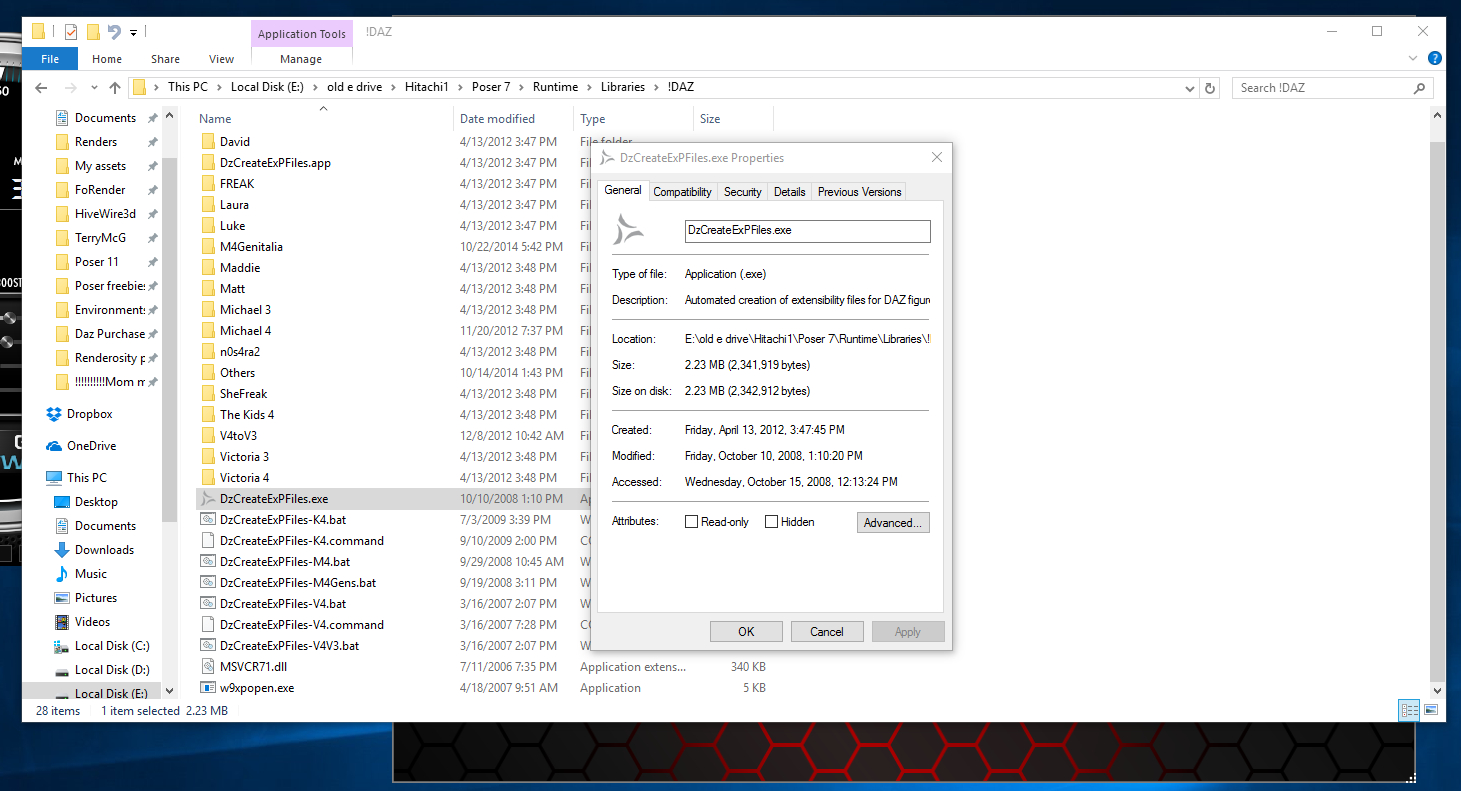
Click the compatibility tab and check the box that says "Run this program as administrator"
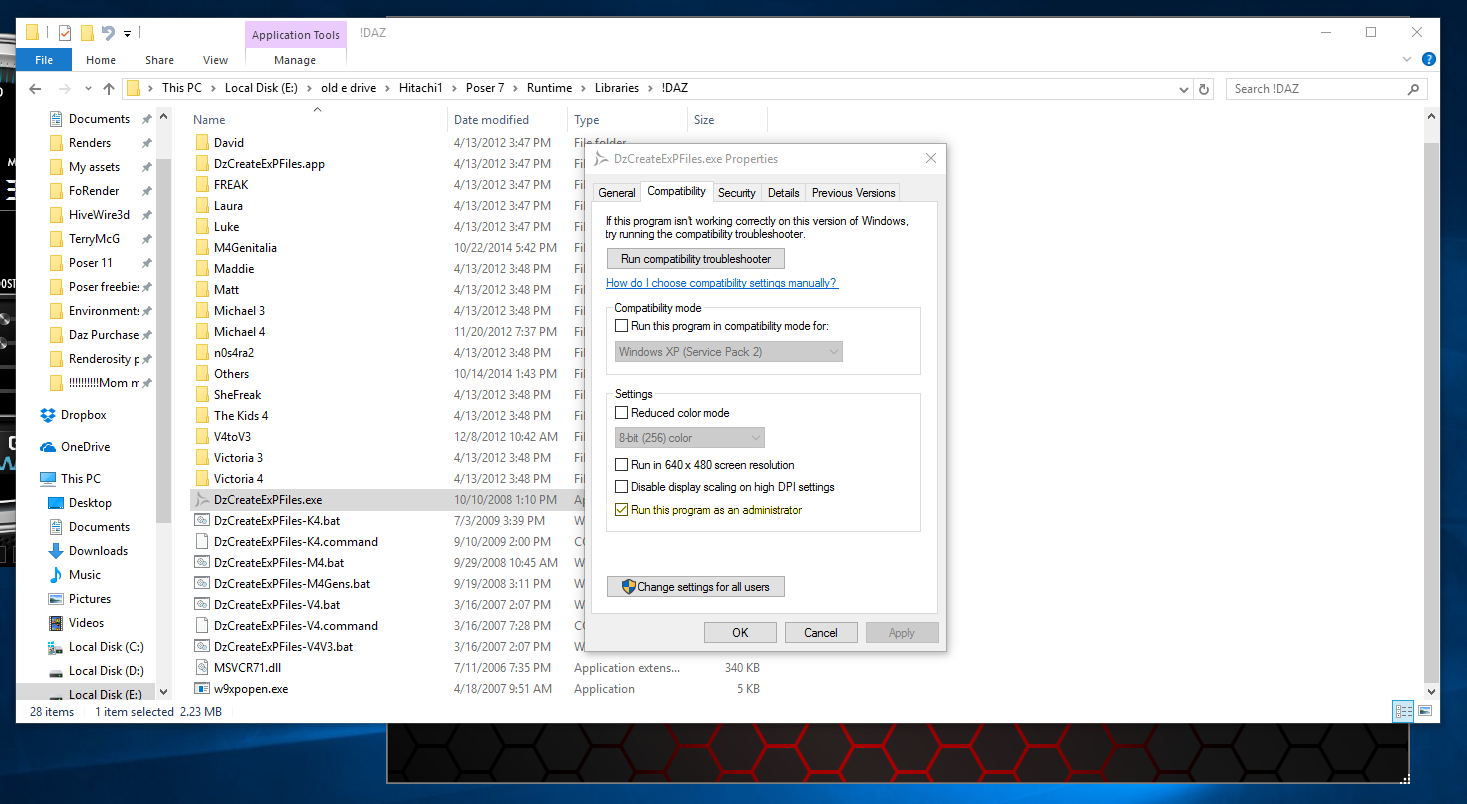
It should look like this minus my crooked highlight line. Click the Apply button and then click OK. Double click DzCreateExPFiles-M4.bat. Windows should ask you if you want to run this file as an administrator click yes. After you click yes a black screen will pop up and you should see text flash on the screen like this
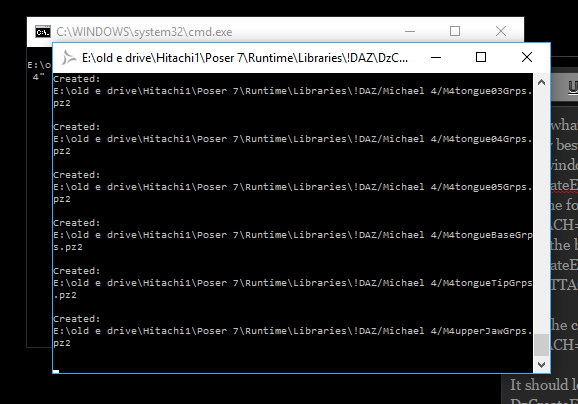
Now hopefully everything should work. Quick note though if you have an uninitialized M4 saved as a PZ3 or as a separate CR2 it will stay that way. You have to add a new M4 to your scene.

I hope this helps. I'm sorry if some of it sounds a little basic, but I have to go over every little detail when I explain something. Let me know if it worked.
All of the batch files must be in this location. If they have been moved they need to be put back there. Right click the file DzCreateExPFiles.exe and click properties from the pop up menu. You should get a screen that looks like this
Click the compatibility tab and check the box that says "Run this program as administrator"
It should look like this minus my crooked highlight line. Click the Apply button and then click OK. Double click DzCreateExPFiles-M4.bat. Windows should ask you if you want to run this file as an administrator click yes. After you click yes a black screen will pop up and you should see text flash on the screen like this
Now hopefully everything should work. Quick note though if you have an uninitialized M4 saved as a PZ3 or as a separate CR2 it will stay that way. You have to add a new M4 to your scene.
I hope this helps. I'm sorry if some of it sounds a little basic, but I have to go over every little detail when I explain something. Let me know if it worked.
From what I can tell by the image your M4 appears to be not initialized.
Oh! I remember having to do something like this once upon a time because of issues I was having with V4 when I installed. Yeah, there is a crazy (because I don't understand it) initialization thing you have to do. Also, thinking about some posts in the other thread you've got going about your troubles getting Poser back up and running, I defiantly think a permissions issue could be part of it. I've got some crazy permissions issues on my computer that I've yet to fully wrangle into place, and I do sometimes get weirdness like this.
Minyassa
Enthusiast
Me195, thank you SO much for all the detail and the screenshots! That wasn't too basic at all, that was perfect!! It didn't work, but at least now I know where the initialization files should be and I have given the .exe permission to run as admin. I'm just baffled. A friend of mine who also has Poser 11 and reinstalled her Daz content very recently after a hard drive crash (like, within the last month) is having the exact same problem.
No responses from Daz at *all* today.
No responses from Daz at *all* today.
Me195
Extraordinary
Me195, thank you SO much for all the detail and the screenshots! That wasn't too basic at all, that was perfect!! It didn't work, but at least now I know where the initialization files should be and I have given the .exe permission to run as admin. I'm just baffled. A friend of mine who also has Poser 11 and reinstalled her Daz content very recently after a hard drive crash (like, within the last month) is having the exact same problem.
No responses from Daz at *all* today.
I'm sorry to hear that it didn't work, but I'm glad you still found it useful. I'm still convinced that M4 is just not initializing even though you go through the process. We just have to figure out why. I'm going to try to install m4 and his morphs to my main poser 11 runtime and then add it to my list like you did. If I have the same problem that will tell us something. If I don't that will also tell us a few things. Once I get it all done we can compare notes.
Minyassa
Enthusiast
I'm sorry to hear that it didn't work, but I'm glad you still found it useful. I'm still convinced that M4 is just not initializing even though you go through the process. We just have to figure out why. I'm going to try to install m4 and his morphs to my main poser 11 runtime and then add it to my list like you did. If I have the same problem that will tell us something. If I don't that will also tell us a few things. Once I get it all done we can compare notes.
Thank you. I am pretty sure that's the issue too. I went nuts thinking it was the folder permissions not allowing writing, earlier today, only to find out that Windows 7 has "read only" filled in with a blue block to mean it's NOT ON....whose dumb idea was that?!! Ugh, new things. >.<
I am really appreciating y'all's time spent trying to help me!
Minyassa
Enthusiast
Okay, new experiment--my friend suggested I copy the old cr2 from my previous installation (my old hard drive is slaved into my new computer) in P9, and put it into my P11 runtime and see if it was normal. I did that, put it into an entirely new folder by itself, loaded morphs, and voila!! BROKEN, just like the new ones!! So maybe it's NOT the figure initialization after all! Maybe it's some weird P11 thing. I would not be surprised, they changed so much in the runtime structuring. I'll be eagerly awaiting other results.
Me195
Extraordinary
You're welcome. I just redownloaded all of the m4 stuff from daz to make sure I had a fresh copy of the zips and installed them into my poser 11 directory. I ran the bat files to initialize it, and I added the the Poser 11 runtime to my library. You're not gonna like this. It worked perfectly.
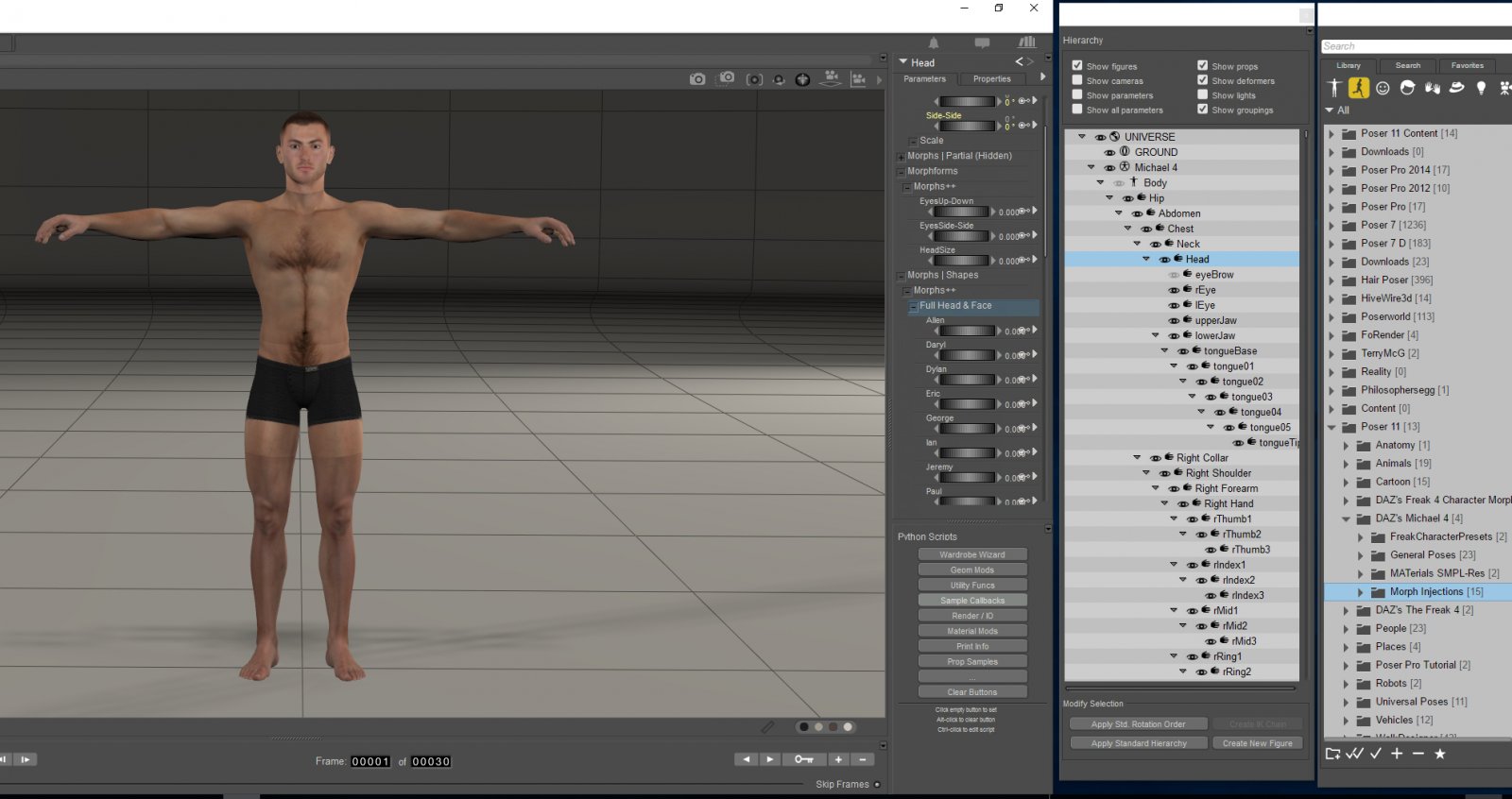
So I have to ask where do you have poser 11 installed? Is it in c:\program files? Do you have both the 32-bit version and the 64-bit version of Poser 11 installed? I have a few theories. Hopefully one of them solves this thing.
So I have to ask where do you have poser 11 installed? Is it in c:\program files? Do you have both the 32-bit version and the 64-bit version of Poser 11 installed? I have a few theories. Hopefully one of them solves this thing.
Me195
Extraordinary
Okay, new experiment--my friend suggested I copy the old cr2 from my previous installation (my old hard drive is slaved into my new computer) in P9, and put it into my P11 runtime and see if it was normal. I did that, put it into an entirely new folder by itself, loaded morphs, and voila!! BROKEN, just like the new ones!! So maybe it's NOT the figure initialization after all! Maybe it's some weird P11 thing. I would not be surprised, they changed so much in the runtime structuring. I'll be eagerly awaiting other results.
Even if you copy the CR2 from another M4 it's still going to reference the files that are supposed to be created by the initialization process. I still think is the initialization process failing, but you could try adding you p9 runtime to your Poser 11 library and load it from there.
Very true Me, as that's how I access all my Generation 4 characters, as I have them all installed in my old DS 3 Advanced.I still think is the initialization process failing, but you could try adding you p9 runtime to your Poser 11 library and load it from there.
Minyassa
Enthusiast
All right. Another (and very crushing) disappointment, but it may offer some information to someone who knows what to look for. I wish I did.
DarkAngelGenesis recently suffered a hard drive crash and had to reinstall everything. She noticed the same thing I did, morphs not loading properly, and just now she uninstalled Poser 11, reinstalled it and this time checked the win32 files to install those as well, and then re-initialized her files. She has moved her !DAZ folder into the DazPeople geometries folder to be with the gen 4 object files, with the batch files in that, and that's where she ran it from. I did the same thing, reinstalled Poser with the 32 bit version included, moved my !DAZ folder into the DazPeople geometries folder, ran the batch files and got ALL excited because this time it actually asked me for permission to change my system like it does with any normal installation. But when I opened Poser and loaded M4 and put some morphs onto him....nada. Just the same as before with the mixed pile of morphs.
So now I have to figure out why it works for DAG and not me. She is using Windows 10 and I'm on 7. She is also installing like a normal person to her C drive because that's her only drive, while I can't do that because my C drive is a tiny SSD that can only hold the OS. That damn secondary drive has given me no end of headaches so far and I really, really hope it's not because of this.
DarkAngelGenesis recently suffered a hard drive crash and had to reinstall everything. She noticed the same thing I did, morphs not loading properly, and just now she uninstalled Poser 11, reinstalled it and this time checked the win32 files to install those as well, and then re-initialized her files. She has moved her !DAZ folder into the DazPeople geometries folder to be with the gen 4 object files, with the batch files in that, and that's where she ran it from. I did the same thing, reinstalled Poser with the 32 bit version included, moved my !DAZ folder into the DazPeople geometries folder, ran the batch files and got ALL excited because this time it actually asked me for permission to change my system like it does with any normal installation. But when I opened Poser and loaded M4 and put some morphs onto him....nada. Just the same as before with the mixed pile of morphs.
So now I have to figure out why it works for DAG and not me. She is using Windows 10 and I'm on 7. She is also installing like a normal person to her C drive because that's her only drive, while I can't do that because my C drive is a tiny SSD that can only hold the OS. That damn secondary drive has given me no end of headaches so far and I really, really hope it's not because of this.
Minyassa
Enthusiast
Even if you copy the CR2 from another M4 it's still going to reference the files that are supposed to be created by the initialization process. I still think is the initialization process failing, but you could try adding you p9 runtime to your Poser 11 library and load it from there.
I tried adding my P9 runtime to my Poser 11 library and it says it has 0 items in it. This is ridiculous. Poser 9 totally recognized runtimes from old versions, I was using two different other runtimes in addition to that one in P9. Wtf, Poser 11!!??
Me195
Extraordinary
All right. Another (and very crushing) disappointment, but it may offer some information to someone who knows what to look for. I wish I did.
DarkAngelGenesis recently suffered a hard drive crash and had to reinstall everything. She noticed the same thing I did, morphs not loading properly, and just now she uninstalled Poser 11, reinstalled it and this time checked the win32 files to install those as well, and then re-initialized her files. She has moved her !DAZ folder into the DazPeople geometries folder to be with the gen 4 object files, with the batch files in that, and that's where she ran it from. I did the same thing, reinstalled Poser with the 32 bit version included, moved my !DAZ folder into the DazPeople geometries folder, ran the batch files and got ALL excited because this time it actually asked me for permission to change my system like it does with any normal installation. But when I opened Poser and loaded M4 and put some morphs onto him....nada. Just the same as before with the mixed pile of morphs.
So now I have to figure out why it works for DAG and not me. She is using Windows 10 and I'm on 7. She is also installing like a normal person to her C drive because that's her only drive, while I can't do that because my C drive is a tiny SSD that can only hold the OS. That damn secondary drive has given me no end of headaches so far and I really, really hope it's not because of this.
I run poser off of a secondary drive for the same reason and I don't have the 32-bit files installed and it still worked for me. At least we know it's possible.
Me195
Extraordinary
I tried adding my P9 runtime to my Poser 11 library and it says it has 0 items in it. This is ridiculous. Poser 9 totally recognized runtimes from old versions, I was using two different other runtimes in addition to that one in P9. Wtf, Poser 11!!??
Have you tried running poser as an administrator? That might fix the 0 items problem.
Me195
Extraordinary
Very true Me, as that's how I access all my Generation 4 characters, as I have them all installed in my old DS 3 Advanced.
I have all of that stuff in my old poser 7 runtime because after I put it there I refused to move it again. Well I guess now I have M4 installed in my poser 11 runtime too.
DarkAngelGenesis
New-Bee
I am very sorry, I am not too good at posting in forums, so if this makes little sense I do apologize. In any case, this is what I had to do to get things to work on my system. I have a WIN 10 computer with a HDD drive. Also note, this is just how I like to organize things. It is probably inefficient for the universe, but I am posting this because this is the set-up that worked for me.
Step 1: Download all your files. Do NOT use the manager. Download them manually.
Step 2: Install everything into a dummy folder. Call this folder whatever you like. I call mine “File Unpacker”. Do NOT let your zip program automatically install into poser itself.
Step 3: Make a folder called “DAZ People” in your obj folder. Inside that folder, make a folder called “Michael 4”. Move all the M4 geometry data such as blMilMan_m4b.obj into it.
Step 4: Hit the back arrow, or whatever you need to do, to get back to the “DAZ People” folder. You should see your M4 subfolder sitting there. In the “DAZ People” folder place your !DAZ folder that has all your morph data in it. In this (the !DAZ) folder, place all the create files information such as “DzCreateExPFiles-M4.bat” as seen in the that I attached. If this image does not show, I do apologize. I am not good with forums.

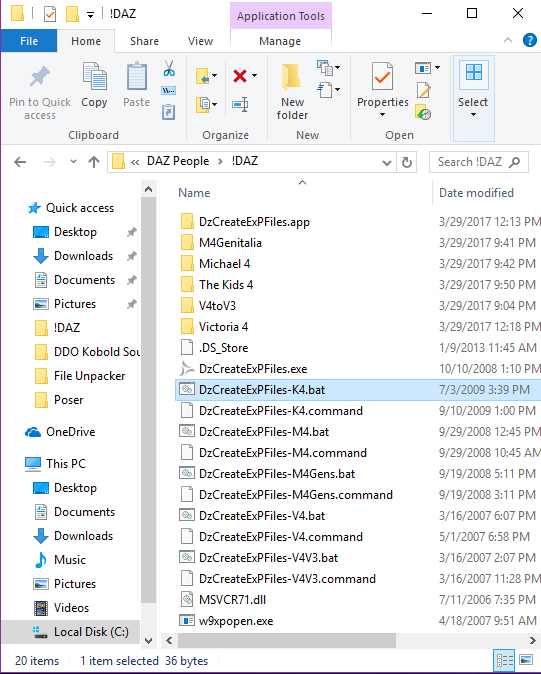
Please bear in mind, since you use a different operating system, things might look different.
Step 5: Place the rest of your files in your poser folder as you want them. CR2s in the character folder, Pose information in the pose folder and so on. If you need help with this, please let me know.
Step 6: Once everything is loaded in the appropriate folders, go back to your !DAZ folder in your geometries. Now is your moment of truth. First make sure you are in administrator mode. Once that is confirmed, click the “DzCreateExPFiles-M4.bat” thing. It should work and you should see it swiftly load a bunch of information on a small black screen. If not, then I am very sorry. Please see below. If it DOES work, go to Step 7.
Step 7: Fire up Poser. Now your final moment of truth. Load M4 and try to load some morphs into him. Check to see if this works. If it does YAY! If not, then I do not know what to do. Also to others who might be reading this, Minyassa has a SSD drive. I do not have such a drive, so cannot help much if things have to be done differently. If anyone else does have such a drive and can help him, I would be grateful! Thank you all very much.
Step 1: Download all your files. Do NOT use the manager. Download them manually.
Step 2: Install everything into a dummy folder. Call this folder whatever you like. I call mine “File Unpacker”. Do NOT let your zip program automatically install into poser itself.
Step 3: Make a folder called “DAZ People” in your obj folder. Inside that folder, make a folder called “Michael 4”. Move all the M4 geometry data such as blMilMan_m4b.obj into it.
Step 4: Hit the back arrow, or whatever you need to do, to get back to the “DAZ People” folder. You should see your M4 subfolder sitting there. In the “DAZ People” folder place your !DAZ folder that has all your morph data in it. In this (the !DAZ) folder, place all the create files information such as “DzCreateExPFiles-M4.bat” as seen in the that I attached. If this image does not show, I do apologize. I am not good with forums.

Please bear in mind, since you use a different operating system, things might look different.
Step 5: Place the rest of your files in your poser folder as you want them. CR2s in the character folder, Pose information in the pose folder and so on. If you need help with this, please let me know.
Step 6: Once everything is loaded in the appropriate folders, go back to your !DAZ folder in your geometries. Now is your moment of truth. First make sure you are in administrator mode. Once that is confirmed, click the “DzCreateExPFiles-M4.bat” thing. It should work and you should see it swiftly load a bunch of information on a small black screen. If not, then I am very sorry. Please see below. If it DOES work, go to Step 7.
Step 7: Fire up Poser. Now your final moment of truth. Load M4 and try to load some morphs into him. Check to see if this works. If it does YAY! If not, then I do not know what to do. Also to others who might be reading this, Minyassa has a SSD drive. I do not have such a drive, so cannot help much if things have to be done differently. If anyone else does have such a drive and can help him, I would be grateful! Thank you all very much.
Minyassa
Enthusiast
Have you tried running poser as an administrator? That might fix the 0 items problem.
It turned out to just be my not being familiar with the way to add runtimes in this version. I backed up a level and added the parent folder to the runtime and that time it loaded all the content from my old P9. So I loaded M4 and put some morphs in him and he is just as screwed up as any of the newer versions. So it ain't that.
Gonna try DAG's whole method on a fresh empty content folder and see what happens.
Me195
Extraordinary
It turned out to just be my not being familiar with the way to add runtimes in this version. I backed up a level and added the parent folder to the runtime and that time it loaded all the content from my old P9. So I loaded M4 and put some morphs in him and he is just as screwed up as any of the newer versions. So it ain't that.
Gonna try DAG's whole method on a fresh empty content folder and see what happens.
Let me know how it turns out. If it doesn't we'll try something else. Also another reason I wanted you to run Poser as an administrator is because sometimes windows will seemingly at random choose a program and not allow it to run scripts or access the temp files that are on your c drive unless it's an administrator. Even though you installed poser on a separate drive there are still some configuration files and temp files that install on your c drive.
Glitterati3D
Dances with Bees
Multiple installs of the Generation 4 figures will cause these kinds of problems.
First, before you try "other" suggestions, DELETE any M4 files you have installed already.
First, before you try "other" suggestions, DELETE any M4 files you have installed already.
