-
Welcome to the Community Forums at HiveWire 3D! Please note that the user name you choose for our forum will be displayed to the public. Our store was closed as January 4, 2021. You can find HiveWire 3D and Lisa's Botanicals products, as well as many of our Contributing Artists, at Renderosity. This thread lists where many are now selling their products. Renderosity is generously putting products which were purchased at HiveWire 3D and are now sold at their store into customer accounts by gifting them. This is not an overnight process so please be patient, if you have already emailed them about this. If you have NOT emailed them, please see the 2nd post in this thread for instructions on what you need to do
You are using an out of date browser. It may not display this or other websites correctly.
You should upgrade or use an alternative browser.
You should upgrade or use an alternative browser.
Big Cat Cougar
- Thread starter Kre@te
- Start date
Did you download and install the Poser or DS version?
Try redownloading and reinstalling. The download may have been corrupt. If that doesn't work, someone who uses DS may be able to help you.
You could also try searching the forums. I need to leave for an appointment in a few minutes, otherwise, I'd do a quick search and post links.
You could also try searching the forums. I need to leave for an appointment in a few minutes, otherwise, I'd do a quick search and post links.
Are you sure you have the Big Cat installed, the Cougar isn't a stand alone figure. Your screen shot says DS is looking for the cat base, HiveWire Big Cat - A HiveWire 3D Creation by CGCubed, Christopher Creek Art, and CWRW
Love the render!
Flint_Hawk
Extraordinary
Here is the test render with 1 million hair strands. Even my Titan RTX video card struggled to handle so much geometry. This cat has more realism in its paw than the cats from Daz.
Looks great! Welcome to the Hive!
Wow that is one whomping video card! It shouldn't even blink at LAMH stuff
Actually Laurie, Poser users can't seem use the RTX cards at all, as a good many of them were begging the dev team to reconcile it with Poser 12. They all claimed they had to stick to their older TI cards.Wow that is one whomping video card! It shouldn't even blink at LAMH stuff




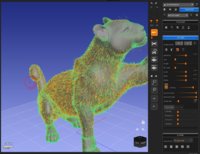


 to the
to the 