-
Welcome to the Community Forums at HiveWire 3D! Please note that the user name you choose for our forum will be displayed to the public. Our store was closed as January 4, 2021. You can find HiveWire 3D and Lisa's Botanicals products, as well as many of our Contributing Artists, at Renderosity. This thread lists where many are now selling their products. Renderosity is generously putting products which were purchased at HiveWire 3D and are now sold at their store into customer accounts by gifting them. This is not an overnight process so please be patient, if you have already emailed them about this. If you have NOT emailed them, please see the 2nd post in this thread for instructions on what you need to do
You are using an out of date browser. It may not display this or other websites correctly.
You should upgrade or use an alternative browser.
You should upgrade or use an alternative browser.
Transmap Problems in PoserPro 11
- Thread starter Miss B
- Start date
This is mine.
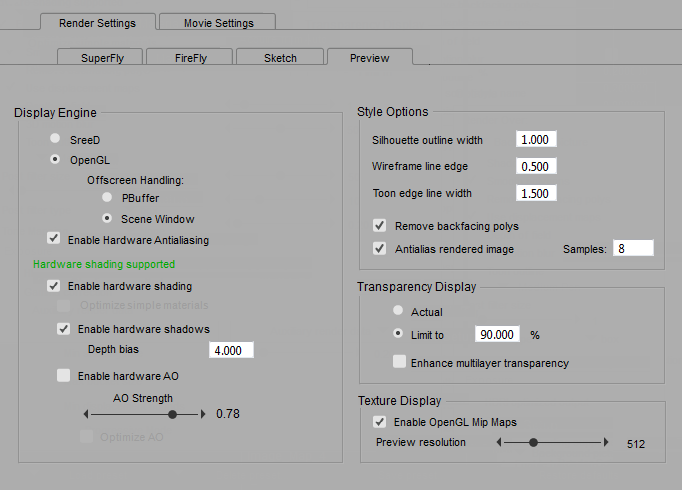
As far as my transparency issue in PP11, I've tried several tweaks and suggestions, but nothing worked.
That said, however, I deleted the dynamic dress from the scene I set up in PP11 yesterday, and added it a again, and THIS time it worked when I applied the texture directly from the Material Library. Needless to say, this is quirky, and may not happen all the time, but at least I know how to get past it in the future. Of course I'll need to re-sim the dress, but that's the least of my worries, since I made notes of the settings in the Cloth Room.
That said, however, I deleted the dynamic dress from the scene I set up in PP11 yesterday, and added it a again, and THIS time it worked when I applied the texture directly from the Material Library. Needless to say, this is quirky, and may not happen all the time, but at least I know how to get past it in the future. Of course I'll need to re-sim the dress, but that's the least of my worries, since I made notes of the settings in the Cloth Room.
OK Me, I just checked, and mine is set to 100%. I'm not sure now whether I changed that setting, or that's how it was when I got PP11.
Hmmmm, my Style Options are different, but those I remember changing when I was playing with a comic/toon style render.
Hmmmm, my Style Options are different, but those I remember changing when I was playing with a comic/toon style render.
Me195
Extraordinary
OK Me, I just checked, and mine is set to 100%. I'm not sure now whether I changed that setting, or that's how it was when I got PP11.
Hmmmm, my Style Options are different, but those I remember changing when I was playing with a comic/toon style render.
I figured it wasn't going to be something that simple. Still it's best to eliminate all of the possibilities. My next stupid question is for the future if you have time for it. Does the Poser 11 log say anything weird when the issue happens? I haven't run into this issue with Poser 11 yet, but I have seen a lot of weirdness when working multi-layered materials and transparency. I am good at breaking things though, so I'm going to try to recreate the issue and see if there is anything I can do to help. If I'm lucky I might find a workaround faster than reloading the scene.
Hmmm, you know Me, I forgot to check, but I'm sure it did. If I come up against this issue again, I'll make sure to take notice of what it says.
As far as a bug, I don't think it's a bug, so much as a quirk. If it was a bug, then I don't think it would ever work, but I did get it to work today, I've just never had a problem with transparencies before in P9, so certainly didn't expect any, especially this type of, reaction in PP11.
Oh and this wasn't a multi-layered texture, as everything else works fine if I leave Transparency at 0.0. It's when I kept changing it to 1.0 that it was acting weird. At least I know I'm not the only one this has happened to, so at least I didn't break PP11.
As far as a bug, I don't think it's a bug, so much as a quirk. If it was a bug, then I don't think it would ever work, but I did get it to work today, I've just never had a problem with transparencies before in P9, so certainly didn't expect any, especially this type of, reaction in PP11.
Oh and this wasn't a multi-layered texture, as everything else works fine if I leave Transparency at 0.0. It's when I kept changing it to 1.0 that it was acting weird. At least I know I'm not the only one this has happened to, so at least I didn't break PP11.
Next time you encounter this problem, try adding a second copy of the clothing instead of deleting and replacing it. Then copy the material from the new clothing to the old.
Would have saved having to resim.
(I'm all about saving time :wink: )
Would have saved having to resim.
(I'm all about saving time :wink: )
IOW, copy the simmed dress. Hmmmmm, that might work.
Ordinarily, though, I wouldn't be rendering multiple textures one after the other, so I would just load the dress, load my preferred texture and THEN sim, which is what I did now when I got it to work. I hadn't re-simmed it yet. In the future, when I'm doing this for myself, then the texture will already be set before I sim, but I'll keep your note in mind for testing, because that's a good idea.
Ordinarily, though, I wouldn't be rendering multiple textures one after the other, so I would just load the dress, load my preferred texture and THEN sim, which is what I did now when I got it to work. I hadn't re-simmed it yet. In the future, when I'm doing this for myself, then the texture will already be set before I sim, but I'll keep your note in mind for testing, because that's a good idea.
Not copy the simmed dress. Load a second copy of the dress and copy the working material zones from the copy to the simmed dress.
Ah, OK, but I'd still have to sim the new dress. I think what I did was try to copy the mat zone from the scene I did in P9 because those worked fine, to the dress I was trying to get textured in PP11 by merging the 2 scenes. That didn't work, but yes a "new" dress seems to be the trick.
You're only loading a second copy to get a transparency that works. Once you've copied the material from the new dress to the original dress, delete the new dress. You don't need it anymore.
Did you try saving and reopening the PP11 file? If this is a random problem, saving and reopening the file might fix it too.
Did you try saving and reopening the PP11 file? If this is a random problem, saving and reopening the file might fix it too.
Well I reopened the PP11 scene file this morning, but it didn't work. What did work, though I'll keep you suggestion in mind if it happens again, was to delete the dress, load a new instance of the dress, and then the textures applied perfectly directly from the Materials Library. I did have to re-sim the dress, but I didn't mind, as I only had to do it once. Then all I did was apply the texture, and render . . . apply the texture, and render . . . and so on, and so forth.
I'm thinking this is going to pop up intermittently, and may have happened now since I've not done any materials with transparencies in PP11 before. At least now, thanks to you and a couple of people on the SM Poser forum, I now have a couple of options if it does happen again.
I'm thinking this is going to pop up intermittently, and may have happened now since I've not done any materials with transparencies in PP11 before. At least now, thanks to you and a couple of people on the SM Poser forum, I now have a couple of options if it does happen again.
