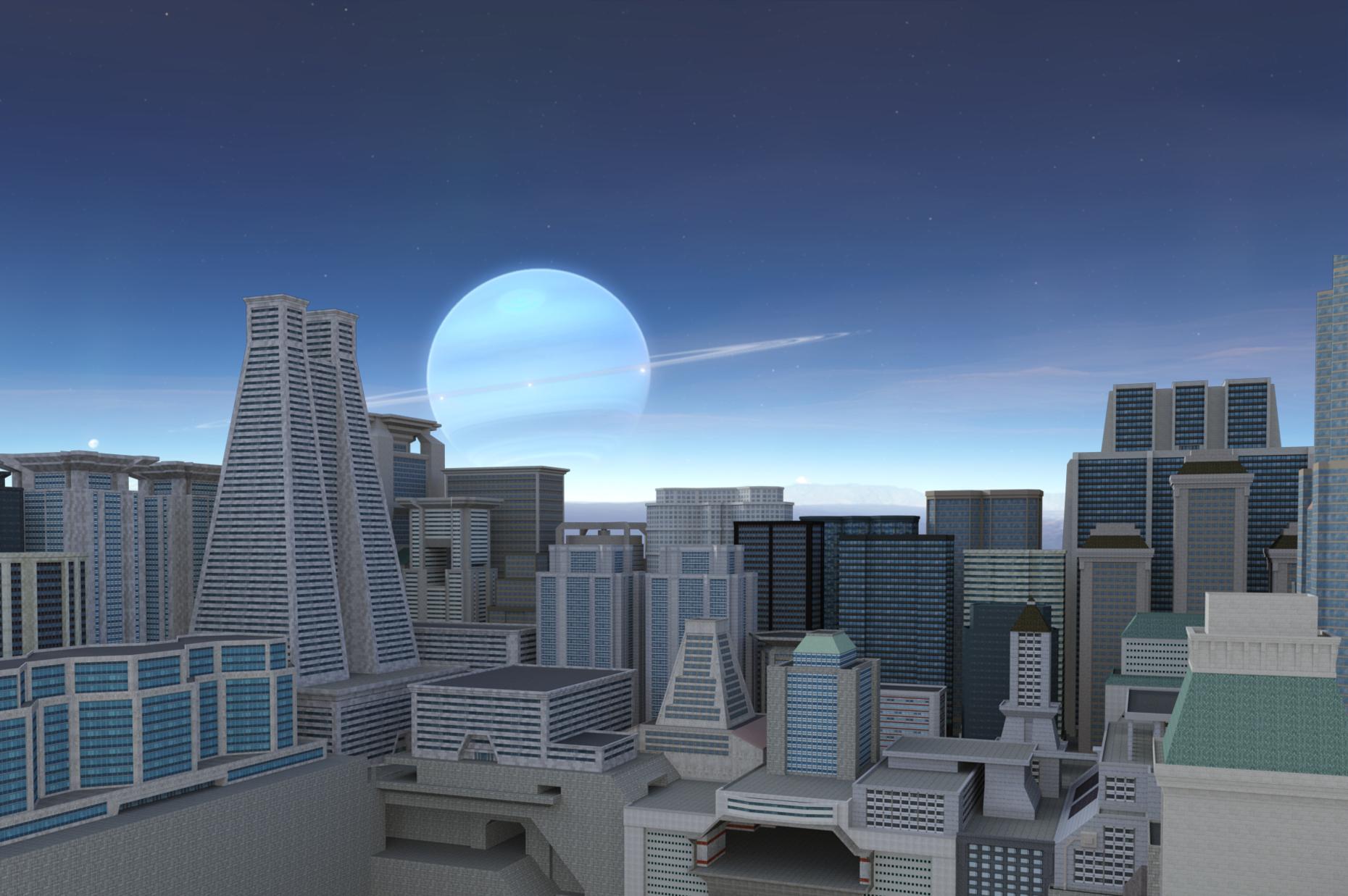McGyver
Energetic
I've finally started messing around with P11 Pro after buying it on sale a few months ago.
One of the first things I wanted to try was a city I made a while ago...
For some reason when I use Superfly, it won't render past a certain distance... But in Firefly, it renders as it should.
If you look at the difference, it seems like there is some invisible dome or cylinder blocking the render.
I turned of the ground prop and even deleted it and this still occurs.
I've looked everywhere and I don't see any option to enable or turn off that makes sense.
Any ideas?
By the way thank you in advance for your time!
Superfly Render:
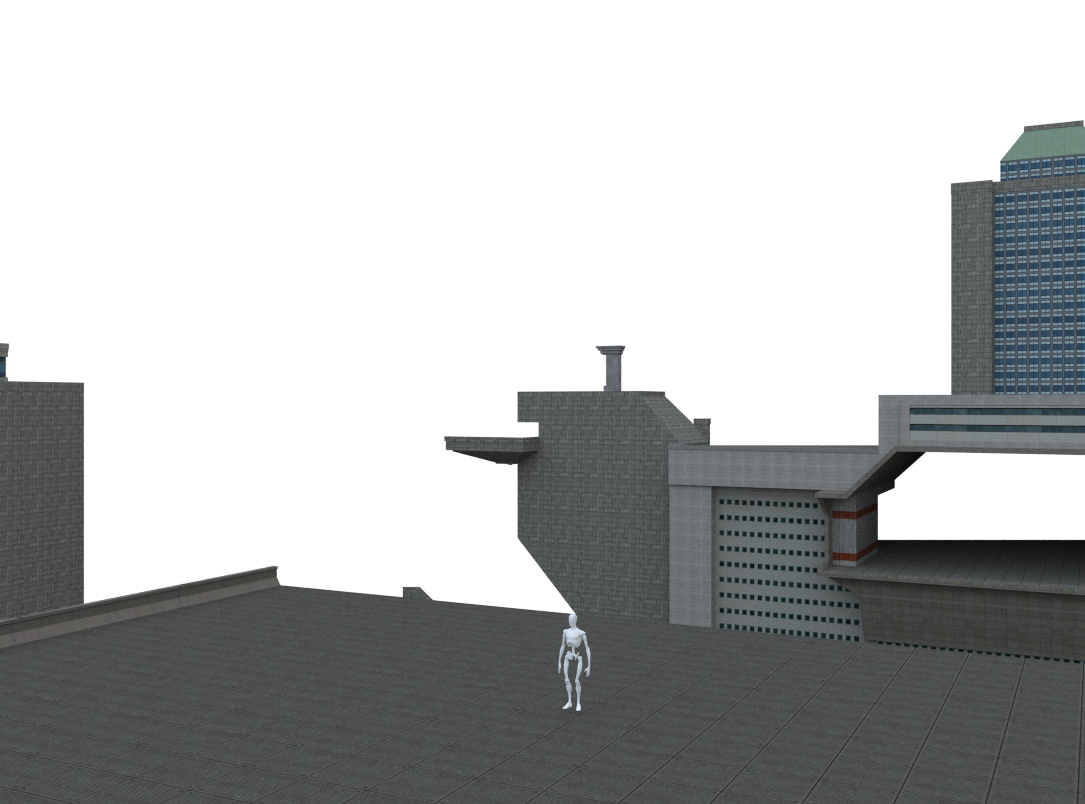
Firefly Render:
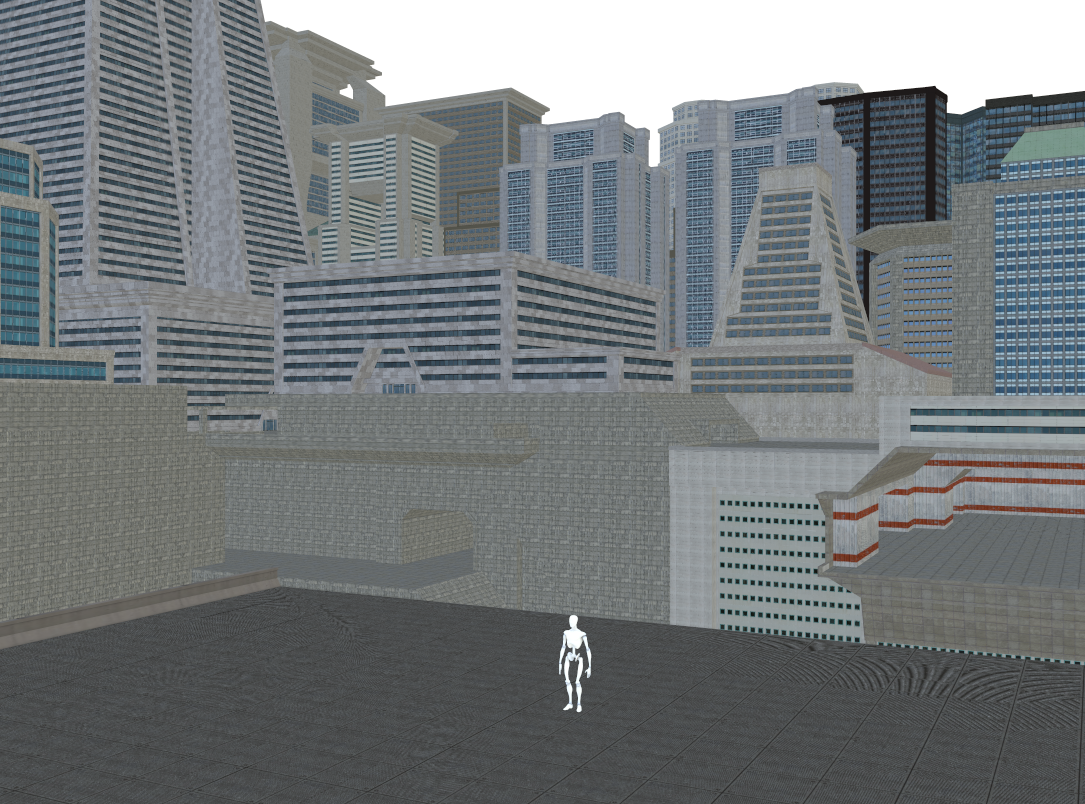
Simple DS iRay Render:
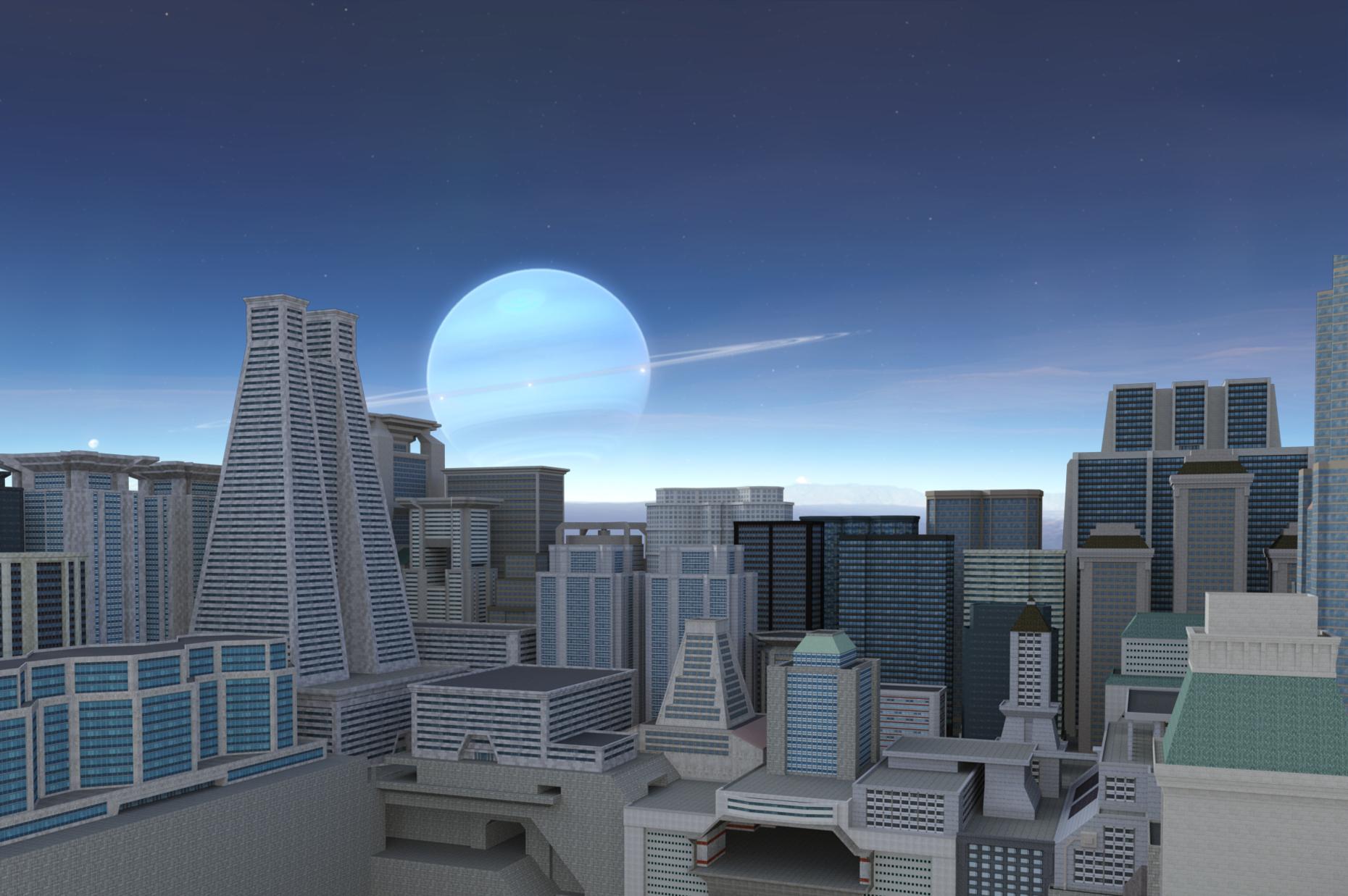
One of the first things I wanted to try was a city I made a while ago...
For some reason when I use Superfly, it won't render past a certain distance... But in Firefly, it renders as it should.
If you look at the difference, it seems like there is some invisible dome or cylinder blocking the render.
I turned of the ground prop and even deleted it and this still occurs.
I've looked everywhere and I don't see any option to enable or turn off that makes sense.
Any ideas?
By the way thank you in advance for your time!
Superfly Render:
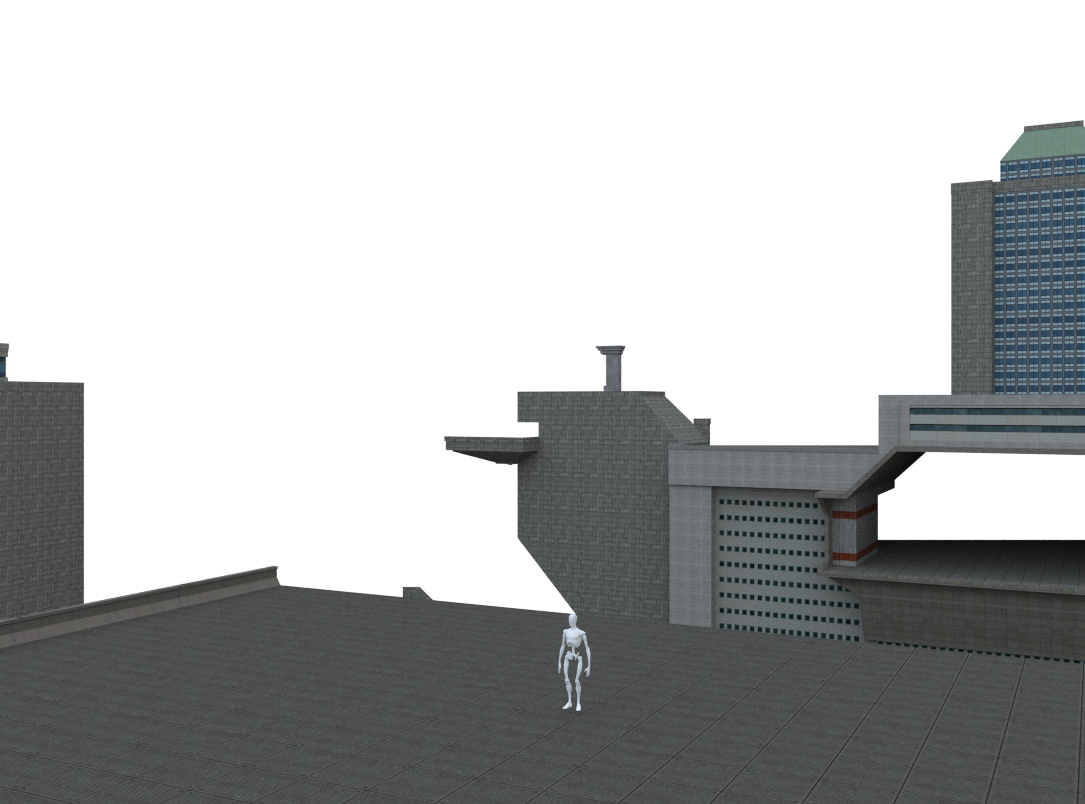
Firefly Render:
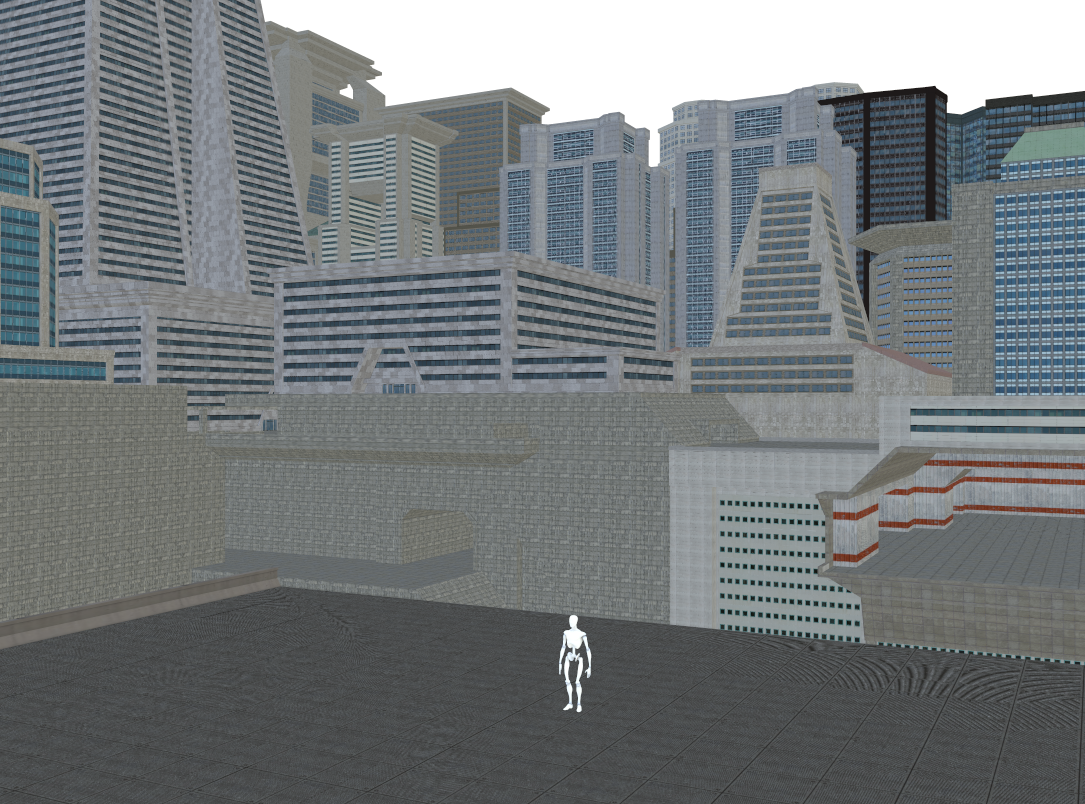
Simple DS iRay Render: