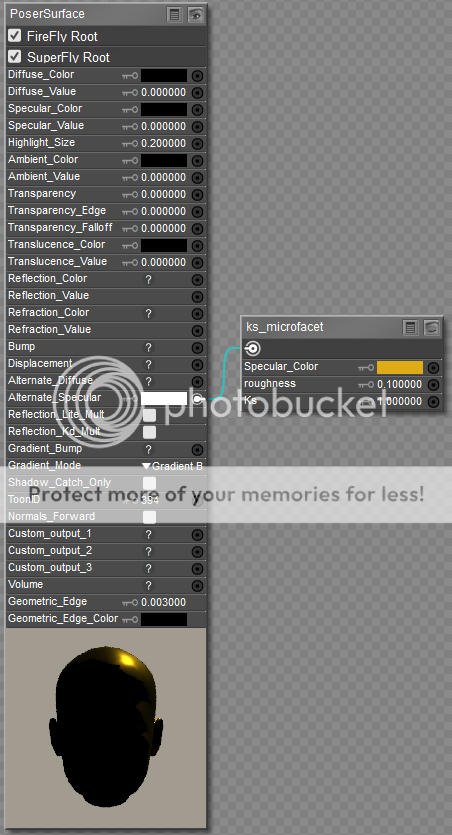AlphinaNovaStar
Energetic
Poser 11 pro tends to choose SuperFly renderer over FireFly renderer. Maybe I am doing something wrong but my SuperFly renders look odd texture wise but my FireFly renders look normal. Is there a way to default to FireFly?
Or do I need to learn how to redo texture settings to work in SuperFly? I paid for poser last year and I want to use it more than I do now but this renderer issue is one of the reasons I do not play with poser much.
Or do I need to learn how to redo texture settings to work in SuperFly? I paid for poser last year and I want to use it more than I do now but this renderer issue is one of the reasons I do not play with poser much.