For no apparent reason, I'm not having PhysicalSurface 1.0 metallic shaders work properly in Firefly. I can make a basic metal shader just fine in Poser (it just needs colored reflection). But for some reason, the reflection just isn't happening when I use the PhysicalSurface node. And it _is_ happening in Superfly. Mind, there's still a difference between it and a proper plain metal (pure Glossy BSDF) in Superfly, but at least it's _kind of_ reflecting.
Mind, I was just testing the mesh, not the materials. I just got concerned when the Firefly PhysicalSurface metal didn't seem to work properly. Oh, and interestingly, changing the specular color doesn't affect it at all. I guess that makes sense, but I didn't know what else to try.
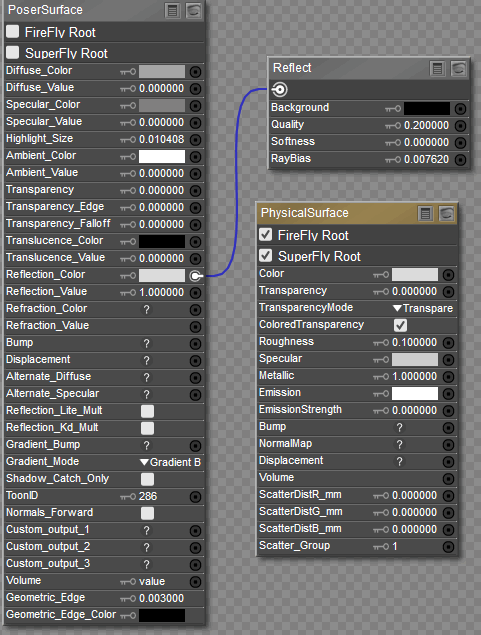
PhysicalSurface - Firefly
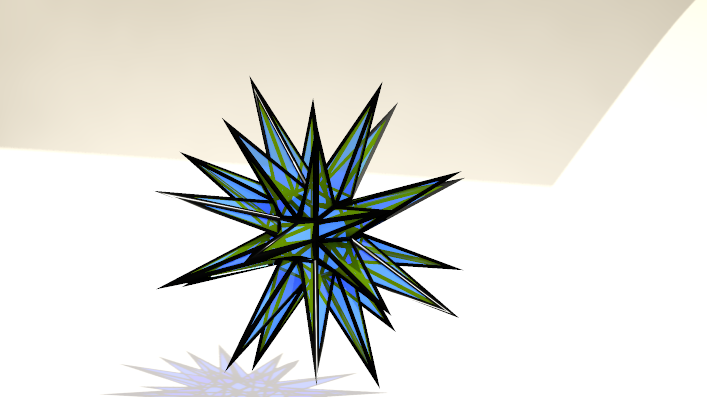
PoserSurface - Firefly
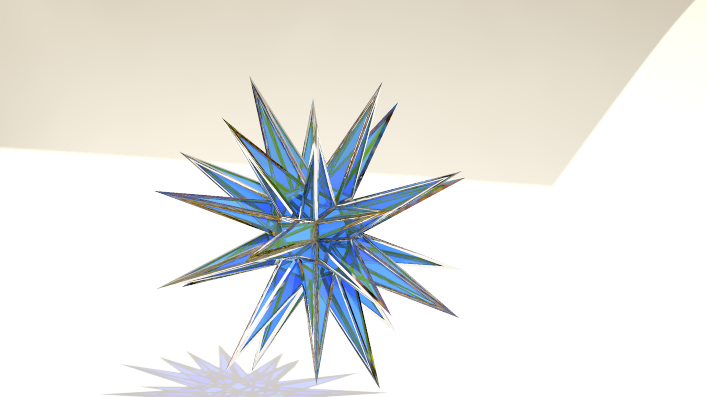
PhysicalSurface - Superfly
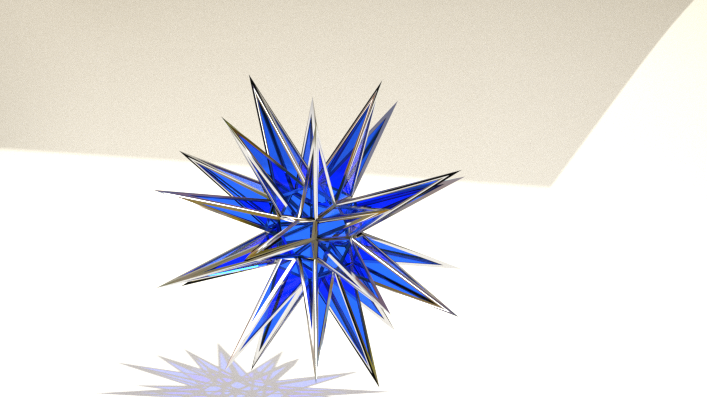
Cycles - Superfly
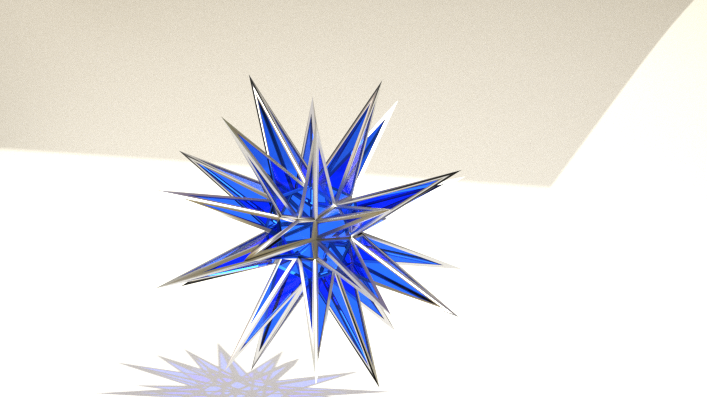
Mind, I was just testing the mesh, not the materials. I just got concerned when the Firefly PhysicalSurface metal didn't seem to work properly. Oh, and interestingly, changing the specular color doesn't affect it at all. I guess that makes sense, but I didn't know what else to try.
PhysicalSurface - Firefly
PoserSurface - Firefly
PhysicalSurface - Superfly
Cycles - Superfly
Last edited:
