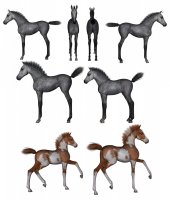-
Welcome to the Community Forums at HiveWire 3D! Please note that the user name you choose for our forum will be displayed to the public. Our store was closed as January 4, 2021. You can find HiveWire 3D and Lisa's Botanicals products, as well as many of our Contributing Artists, at Renderosity. This thread lists where many are now selling their products. Renderosity is generously putting products which were purchased at HiveWire 3D and are now sold at their store into customer accounts by gifting them. This is not an overnight process so please be patient, if you have already emailed them about this. If you have NOT emailed them, please see the 2nd post in this thread for instructions on what you need to do
You are using an out of date browser. It may not display this or other websites correctly.
You should upgrade or use an alternative browser.
You should upgrade or use an alternative browser.
Does anyone know how to convert a Daz Property setting to Poser?
- Thread starter NapalmArsenal
- Start date
Glitterati3D
Dances with Bees
Don't know what a DAZ property setting is. What are you trying to create? Poses? Textures?
Well, it's like a pose, but it saves out the scaling on the image. In Daz some properties like scaling are not saved out unless it's saved as a property. So essentially it would be a Pose in poser, but I don't know if there are settings in there that save out the scale.
As long as it's saved out as a pose then you don't have to worry about including the morphs as they will automatically apply for the TB and the foal.
As long as it's saved out as a pose then you don't have to worry about including the morphs as they will automatically apply for the TB and the foal.
Here is a screen shot. So basically I'm just saving out the scale here along with the shaping presets.
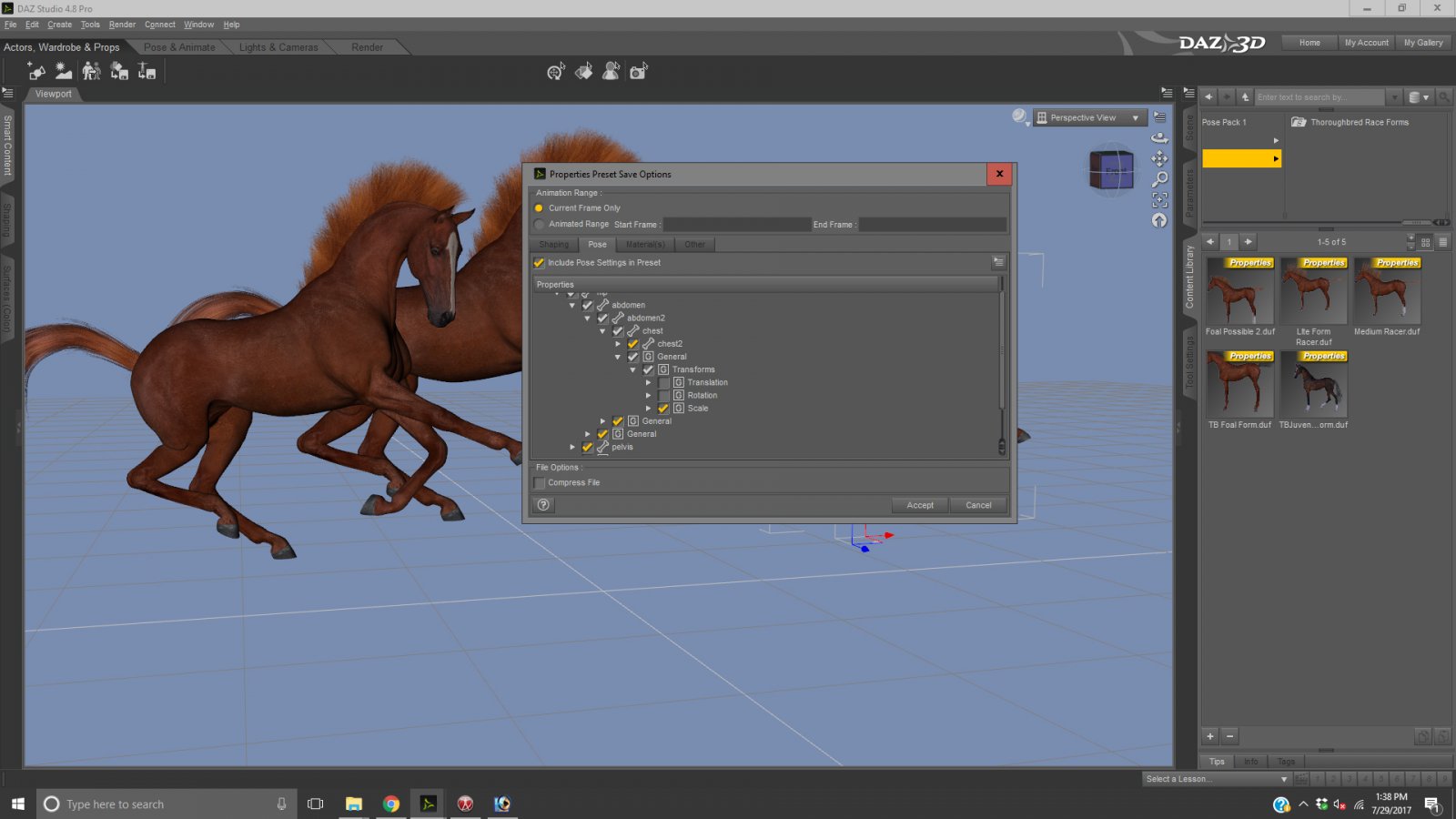
Glitterati3D
Dances with Bees
I really don't know, but I would think you can export the object and make a morph for the horse in Poser. That will preserve the scaling and shaping. And, the pose is a pose.
Not sure NA...I'm assuming its a dialled pose like jungle kids? When I was getting the scaling for Deidre set up I had to create a controller dial...and then iirc I exported a cr2 to Poser and created an injection file but I'm not 100% sure about it as I've only done it the once.
Ah ok, I can give that a try. I think I will proceed with the Daz set and then have the Poser conversion possibly come out at a later day. Not sure right now though.I really don't know, but I would think you can export the object and make a morph for the horse in Poser. That will preserve the scaling and shaping. And, the pose is a pose.
P.S. : Sorry for the late response, but had a surprise visit with family this weekend.
It's really more of a pose as I'm not including the TB or Foal forms in the properties they are just applied when the property is applied, but I will check that out too.Not sure NA...I'm assuming its a dialled pose like jungle kids? When I was getting the scaling for Deidre set up I had to create a controller dial...and then iirc I exported a cr2 to Poser and created an injection file but I'm not 100% sure about it as I've only done it the once.
That sounds very useful I will have to see if I can find that!Hmmm.. I have an export function in DS that allows me to save Poser poses and indicate what I want saved. I think it allows you to save scaling too. Not remembering if I bought it seperately or it hidden somewhere in the base DS. Let me go check
Got ya !! Do you happen to remember where you purchased it?It's an unity script called PoserFormatExporter. I think I bought it seperately. And you can save scaling.
Glitterati3D
Dances with Bees
Poser Format Exporter (PFE) | 3D Models and 3D Software by Daz 3DGot ya !! Do you happen to remember where you purchased it?
Thank you again!! =)
I love Andy's script to fix hands and feet also!! It's in the cart and just have to check out!
You're welcome!Thank you again!! =)