-
Welcome to the Community Forums at HiveWire 3D! Please note that the user name you choose for our forum will be displayed to the public. Our store was closed as January 4, 2021. You can find HiveWire 3D and Lisa's Botanicals products, as well as many of our Contributing Artists, at Renderosity. This thread lists where many are now selling their products. Renderosity is generously putting products which were purchased at HiveWire 3D and are now sold at their store into customer accounts by gifting them. This is not an overnight process so please be patient, if you have already emailed them about this. If you have NOT emailed them, please see the 2nd post in this thread for instructions on what you need to do
You are using an out of date browser. It may not display this or other websites correctly.
You should upgrade or use an alternative browser.
You should upgrade or use an alternative browser.
Any way to equalise edge lengths
- Thread starter DigiDotz
- Start date
Hmmmm, good question Digi. Unfortunately I've never tried anything like a pearl necklace, so not sure. Maybe DaremoK3 might have an answer when he seeks this.
If not, the folks in the Blender forum at Renderosity are very helpful. They've gotten me out of problems several times over the years, and they're a nice bunch.
If not, the folks in the Blender forum at Renderosity are very helpful. They've gotten me out of problems several times over the years, and they're a nice bunch.
Yes that's another good place to ask. I have been a member at Renderosity a lot longer than any of the other 3D forums, mostly because I started with Bryce, and at the time they were the only Bryce forum. Now-a-days, I only go to the Blender forum there.
Lissa_xyz
I break polygons.
You're in luck. This script for Blender was just released in Feb.
[Addon] Edge length equalizer.
From the description, it seems youll also need to enable Blender's included Dynamic Spacebar Menu addon.
[Addon] Edge length equalizer.
From the description, it seems youll also need to enable Blender's included Dynamic Spacebar Menu addon.
eclark1894
Visionary
You might also consider using an array modifier instead when modeling. You only need to model one segment, then apply the modifier. Saves a lot of time.
DaremoK3
Enthusiast
I haven't used the one Vaskania posted a link to, but I have it. It might work for what is needed, but if not, I use Mesh:Vertex Tools for this sort of work, and it works great. The only caveat is it is an older add-on for 2.5x series, but I use it exclusively in my 2.71 setup. I can't attest if it will work in a version past that, though, it might. The good thing is all past versions are available for download, and you can use them side-by-side with no issues. If you are working in current version, or later version, you can append your work to 2.71 if you can't outright open the newer file in older version.
Here is a quick mini-tut illustrating work-flow:
1. Select mesh, and go into Edit Mode. Next, select Vertex mode. Now, select all verts. Following image illustrates your issue:

2. Press CTRL + V to bring up the Vertices Menu. Then select "Distribute" in the Vertex Tools Section. It will distribute all vertices evenly along the loop creating even edges that you need:

3. No other steps - you were done at step two. Here is the result with even edge lengths:

4. Here is the add-on in User Prefs:

You can get the add-on here:
Blender Addon List: Addon: mesh vertex tools
Here is a quick mini-tut illustrating work-flow:
1. Select mesh, and go into Edit Mode. Next, select Vertex mode. Now, select all verts. Following image illustrates your issue:

2. Press CTRL + V to bring up the Vertices Menu. Then select "Distribute" in the Vertex Tools Section. It will distribute all vertices evenly along the loop creating even edges that you need:

3. No other steps - you were done at step two. Here is the result with even edge lengths:

4. Here is the add-on in User Prefs:

You can get the add-on here:
Blender Addon List: Addon: mesh vertex tools
DigiDotz
Adventurous
Thanks for all replies!
The array and curve modifier method works, I have done that on something befor but forgot about it!
-and Daramo - thanks, that addon works in 2.77 great and will be very useful
the below uses the array and curve modifier way, just have to remember to uv the sphere befor maaking duplicates real
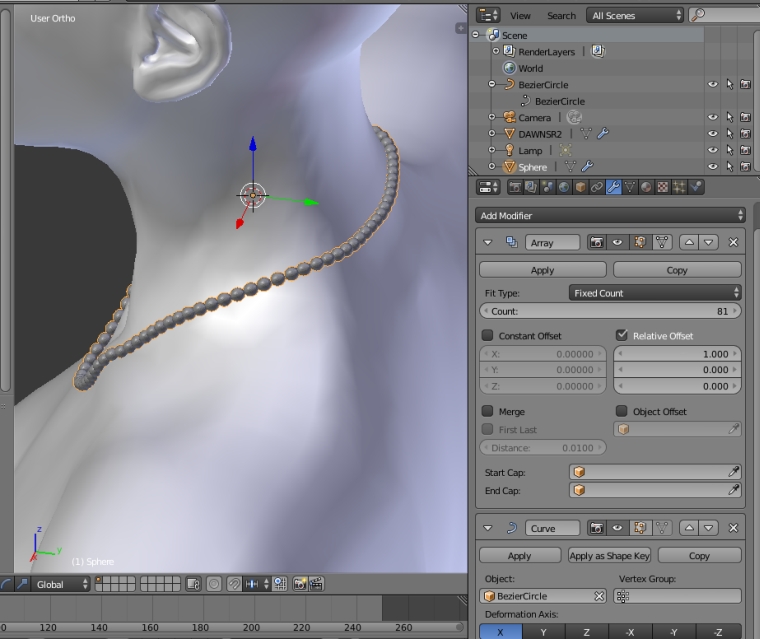
The array and curve modifier method works, I have done that on something befor but forgot about it!
-and Daramo - thanks, that addon works in 2.77 great and will be very useful
the below uses the array and curve modifier way, just have to remember to uv the sphere befor maaking duplicates real
DaremoK3
Enthusiast
Good to know it works in later, and current versions. Thanks for letting us know.
I was going off your original post, because of the mesh technique you were using. I thought of the Array Modifier as well, and agreed with eclark's suggestion, but I thought you wanted to learn how to equalize the edge lengths on mesh object since you were utilizing duplicating the pearls onto each vertex. Yes, turning your mesh into a curve, and arraying the pearl along the curve worked out great for you.
Also, I thought you wanted to show the strand between each pearl, and wanted to tell you it could be accomplished with your original technique by deleting some of the vertices on the back of the neck then re-distributing the vertices along the loop until you reached the end result needed. From there you could add a Solidify Modifier to the mesh loop, and add thickness turning it into an actual necklace strand.
Another add-on that can be used for this type of work along the lines of Array Modifier is Arrange Objects Along Curve. It gives great options for the object to be distributed along the curve.

Download is here:
[Add-On] Arrange objects along a curve.
I was going off your original post, because of the mesh technique you were using. I thought of the Array Modifier as well, and agreed with eclark's suggestion, but I thought you wanted to learn how to equalize the edge lengths on mesh object since you were utilizing duplicating the pearls onto each vertex. Yes, turning your mesh into a curve, and arraying the pearl along the curve worked out great for you.
Also, I thought you wanted to show the strand between each pearl, and wanted to tell you it could be accomplished with your original technique by deleting some of the vertices on the back of the neck then re-distributing the vertices along the loop until you reached the end result needed. From there you could add a Solidify Modifier to the mesh loop, and add thickness turning it into an actual necklace strand.
Another add-on that can be used for this type of work along the lines of Array Modifier is Arrange Objects Along Curve. It gives great options for the object to be distributed along the curve.

Download is here:
[Add-On] Arrange objects along a curve.
WOW another goodie to download, and I recently had my first go with the Solidify modifier. I had never used it before, but someone at the Renderosity Blender forum suggested it when I wanted to add a "facing" to fold in on shoulder straps. Worked a charm, though in my instance, I had to delete the "extra" polys I didn't need. I only wanted one poly behind the front polys on either side, so deleted the extra middle polys.
