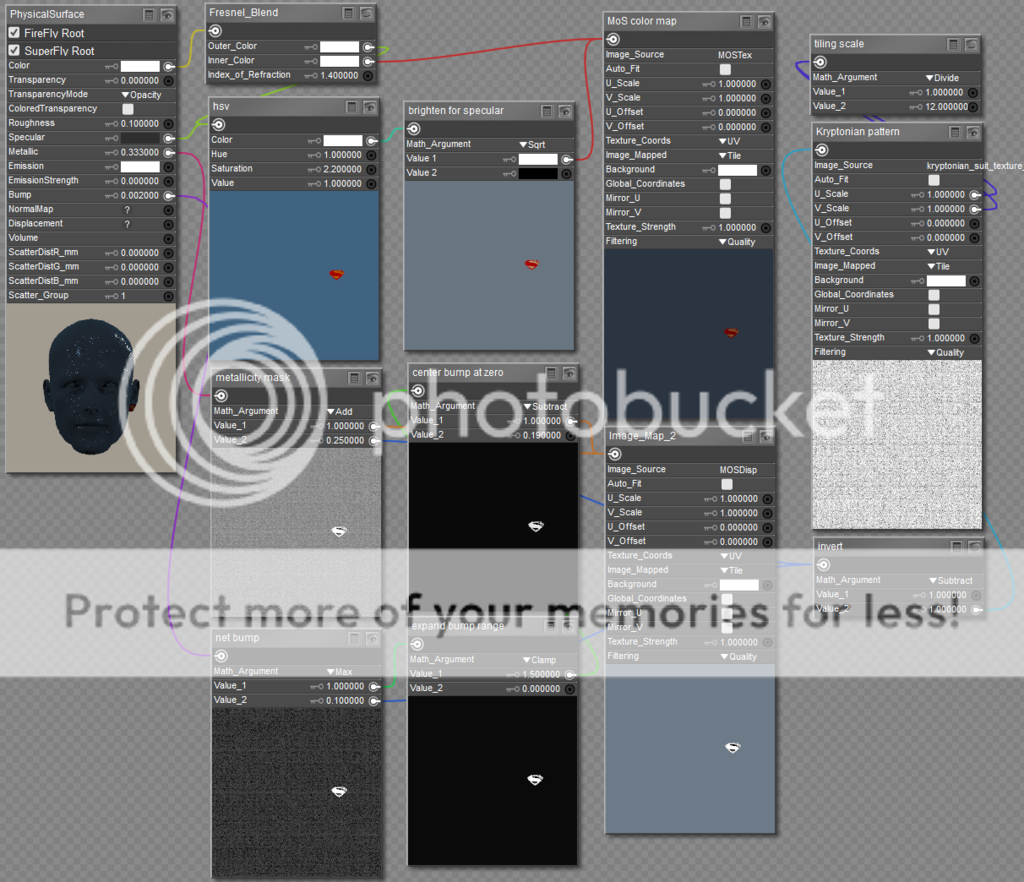Rokket
Dances with Bees
I decided to stop taking up space in the other thread and start this one here. Since I am not creating this suit for Dusk (yet), I wanted to post in the meadow so I wouldn't violate any usage terms. I hope this is alright...
So anyway, I am going to put my latest image in here, even though it's already in that other thread, and then work from there.
I decided to take the plunge into ZBrush once again and I am downloading a 45 day trial version. I hope to get some use out of it before I go back to work, since once I do I will lose internet access and therefore not be able to use the trial version since it clearly states that I have to be connected to use it. Wish me luck.

I am fairly pleased with this render, but I am going to try Bonnie's suggestion and model the emblem as a separate piece. I had done that with the MOS suit I made for Tyler, but it didn't look quite right. Blender's Shrinkwrap utility is pretty good, but not a perfect solution for the emblem. It takes a lot of work to fix it once it is on the suit, as the utility takes no account of topology or make any attempt to keep the geometry in place when it shrinks the mesh down. It works great for body suits. I used it on this suit for M4. But not for the emblem. I am hoping I can get a handle on ZBrush's utilities and make it work.
So anyway, I am going to put my latest image in here, even though it's already in that other thread, and then work from there.
I decided to take the plunge into ZBrush once again and I am downloading a 45 day trial version. I hope to get some use out of it before I go back to work, since once I do I will lose internet access and therefore not be able to use the trial version since it clearly states that I have to be connected to use it. Wish me luck.
I am fairly pleased with this render, but I am going to try Bonnie's suggestion and model the emblem as a separate piece. I had done that with the MOS suit I made for Tyler, but it didn't look quite right. Blender's Shrinkwrap utility is pretty good, but not a perfect solution for the emblem. It takes a lot of work to fix it once it is on the suit, as the utility takes no account of topology or make any attempt to keep the geometry in place when it shrinks the mesh down. It works great for body suits. I used it on this suit for M4. But not for the emblem. I am hoping I can get a handle on ZBrush's utilities and make it work.