-
Welcome to the Community Forums at HiveWire 3D! Please note that the user name you choose for our forum will be displayed to the public. Our store was closed as January 4, 2021. You can find HiveWire 3D and Lisa's Botanicals products, as well as many of our Contributing Artists, at Renderosity. This thread lists where many are now selling their products. Renderosity is generously putting products which were purchased at HiveWire 3D and are now sold at their store into customer accounts by gifting them. This is not an overnight process so please be patient, if you have already emailed them about this. If you have NOT emailed them, please see the 2nd post in this thread for instructions on what you need to do
You are using an out of date browser. It may not display this or other websites correctly.
You should upgrade or use an alternative browser.
You should upgrade or use an alternative browser.
RSR to PNG Converter
- Thread starter quietrob
- Start date
if you use windows, P3dO is the way to go!! Free version has an easy converter !
SENO Software - Home of P3dO Explorer Image viewer and 3D browser with thumbnails
SENO Software - Home of P3dO Explorer Image viewer and 3D browser with thumbnails
Willowisp
Adventurous
quietrob
Extraordinary
Amazing. The P3DO converter did make the rsr disappear! Perhaps I'm using it wrong.
I then tried the Willowisp converter.
It worked like a charm! What is happening with P3DO and PP11. It was the latest free download directly from the site. I must be doing something wrong.
Oh well. I'll reinstall the files that disappeared and run Willowisp's RSR Converter. I've used P3DO as well, but never for conversion. If you have used it for conversion with PP11 and it works for you, let me know. I want to see what I'm doing wrong so I don't lead anyone astray with bad directions.
In the meantime, Thanks everyone!!!
I then tried the Willowisp converter.
It worked like a charm! What is happening with P3DO and PP11. It was the latest free download directly from the site. I must be doing something wrong.
Oh well. I'll reinstall the files that disappeared and run Willowisp's RSR Converter. I've used P3DO as well, but never for conversion. If you have used it for conversion with PP11 and it works for you, let me know. I want to see what I'm doing wrong so I don't lead anyone astray with bad directions.
In the meantime, Thanks everyone!!!
I have a shortcut link in my Windows Smart Menu for all apps I use. I've never tried using P3dO from within Poser. I don't think it works that way.
Also you can choose what options you want it to do. When I first used it years ago, I selected the directory I wanted the changes made to, and P3dO did the job, but then I had to manually delete all the RSR files. Once I realized I can do it all in one step with P3dO, I selected to create the PNG files AND remove/delete the RSR files, and P3dO will do both automatically for you.
Also you can choose what options you want it to do. When I first used it years ago, I selected the directory I wanted the changes made to, and P3dO did the job, but then I had to manually delete all the RSR files. Once I realized I can do it all in one step with P3dO, I selected to create the PNG files AND remove/delete the RSR files, and P3dO will do both automatically for you.
AlphinaNovaStar
Energetic
I probably could use one too.
Is P3dO free?
Is P3dO free?
quietrob
Extraordinary
I'll try the P3DO again. Right now the rsr's are disappearing if I look for them in my runtime. I can see the PNG's in P3DO but not in Poser Pro 11. Strange Behavior. It might be my system or windows10 with respect to the posted RSR converter. It worked before in windows 7 but now it just sits there. So frustrating. Making my own PNGS take up too much time for the amount of old content that I still use.
seachnasaigh
Energetic
@quietrob I'm wondering where the missing PNGs went. Does Win10 have a virtual store folder?
In Win7, it's at C:\Users\admin\AppData\Local\VirtualStore\
Could Win10 be redirecting the PNGs to the virtual store folder as a function of User Account Control? If so, you can simply cut/paste the PNGs into the runtime.
In Win7, it's at C:\Users\admin\AppData\Local\VirtualStore\
Could Win10 be redirecting the PNGs to the virtual store folder as a function of User Account Control? If so, you can simply cut/paste the PNGs into the runtime.
seachnasaigh
Energetic
If they were banished to the virtual store folder, you'll want to look for a runtime within that virtual store, so it may be ...AppData\Local\VirtualStore\Program Files\Smith Micro\Poser 11\Runtime\
or some such hierarchy, depending on the folder location of your runtime. Anyway, if you find a runtime, cut/paste the virtual store's runtime into the same parent folder as the real runtime.
Another possibility for doppleganger folders is if one folder is shared but the other folder is not.
Open the folder where the PNGs should be in Windows Explorer, and note if you see this reference to two locations:
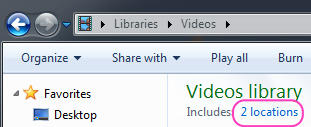
or some such hierarchy, depending on the folder location of your runtime. Anyway, if you find a runtime, cut/paste the virtual store's runtime into the same parent folder as the real runtime.
Another possibility for doppleganger folders is if one folder is shared but the other folder is not.
Open the folder where the PNGs should be in Windows Explorer, and note if you see this reference to two locations:
Jeanne Harmon
Eager
I do have the pro version and I used that converter quite often and it works fast and easy. You even can tell it to delete the RSR after conversion. I use P3DO daily (as search tool etc) - I can highly recommend it.I do use Windows. Let's give it a try but I have to ask. Have you used the converter embedded inside of P3DO?
By the way. I've had dealings the owner of Rocketship software in the past. He is a great guy who stands behind his product!
quietrob
Extraordinary
I just ran some tests after deleting and reinstalling RSR Converter. It now works! Ideally I should be able to start at the root of my runtime and Convert all rsr's but in practice you have to do it directory by directory.
P3DO just ate some more RSR/PNGS during a conversion. The converted PNGS's just disappear. I don't know what version of windows you are using @seachnasaigh but my windows 10 doesn't look like that. It did give an idea. I went to Windows Explorer and tried to open the file with the basic PHOTO's application. I got this rude little message that said it didn't support this file format. For some reason, my windows 10 doesn't like the PNG that P3DO is creating.
On a positive note, I can now convert RSR's again. I would like my Free edition of P3DO to work as good as yours, Jeanne. May I ask what is your OS?
P3DO just ate some more RSR/PNGS during a conversion. The converted PNGS's just disappear. I don't know what version of windows you are using @seachnasaigh but my windows 10 doesn't look like that. It did give an idea. I went to Windows Explorer and tried to open the file with the basic PHOTO's application. I got this rude little message that said it didn't support this file format. For some reason, my windows 10 doesn't like the PNG that P3DO is creating.
On a positive note, I can now convert RSR's again. I would like my Free edition of P3DO to work as good as yours, Jeanne. May I ask what is your OS?
