Ladydrakana
Motivated
From what I was able to find in the manual .jpg , .png and .tif are all supported. but could not find anything on how they are handled differently.
Using Poser Pro 11
Superfly render
Default lighting
latest vers 6 update installed
Ran into this issue with vers 5 as well
Exactly the same material setup on all three cloth objects. The only difference is the file format of the texture. Why do they look so different? Obviously they are not equally supported.
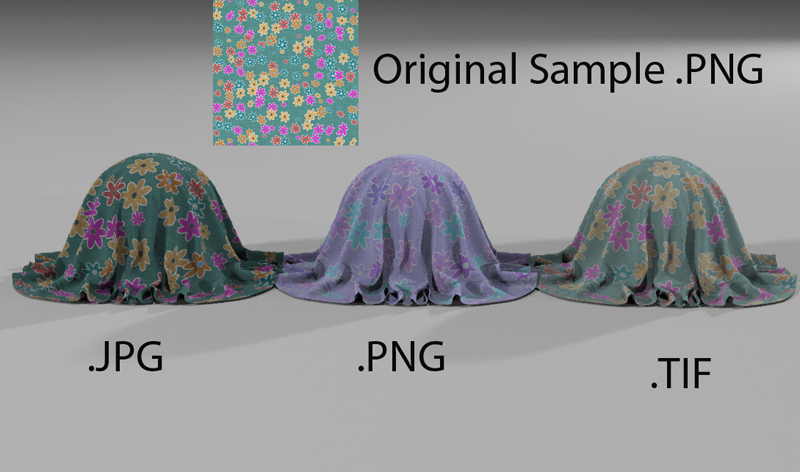
Accidentally closed poser before saving file. So don't have a screen shot of the material setup. But used Vince bagna's VB SuperShaders for Poser11 from Daz. (probably should not show that setup anyway.) Specifically used the basic fabric shader. But this is still experienced in even the materials that I setup from scratch.
The png has a purple cast to it right after adding to the texture node. Which is a shame, as I prefer png to jpg. Every png I tried messed up. All of them turned purple no matter what color they started out as.
Is this an issue with my copy of poser? Or is it poser in general? Is this a known bug that I just ran up against?
Using Poser Pro 11
Superfly render
Default lighting
latest vers 6 update installed
Ran into this issue with vers 5 as well
Exactly the same material setup on all three cloth objects. The only difference is the file format of the texture. Why do they look so different? Obviously they are not equally supported.
Accidentally closed poser before saving file. So don't have a screen shot of the material setup. But used Vince bagna's VB SuperShaders for Poser11 from Daz. (probably should not show that setup anyway.) Specifically used the basic fabric shader. But this is still experienced in even the materials that I setup from scratch.
The png has a purple cast to it right after adding to the texture node. Which is a shame, as I prefer png to jpg. Every png I tried messed up. All of them turned purple no matter what color they started out as.
Is this an issue with my copy of poser? Or is it poser in general? Is this a known bug that I just ran up against?


 So years ago I asked a friend of mine who was a film student (but also vastly knowledgable, I've known a lot of film students who are not) why there are never purple aliens in movies, and they always seem to be blue or green. He tried to explain it to me, and I didn't really understand it at the time, but I think he was trying to tell me that for film, purple is The Devils Color, at least when they are doing CGI and other special effects.
So years ago I asked a friend of mine who was a film student (but also vastly knowledgable, I've known a lot of film students who are not) why there are never purple aliens in movies, and they always seem to be blue or green. He tried to explain it to me, and I didn't really understand it at the time, but I think he was trying to tell me that for film, purple is The Devils Color, at least when they are doing CGI and other special effects.