This is for Studio users who want to, or need to make use of Poser format .mc6 MAT files inside of DS.
The .mc6 files CAN be converted over to .pz2 format. While this WILL retain all of the .mc6 information when the converted file is used inside of Poser, it will not apply any of the Poser-specific material room settings to your items inside of DS. Poser material settings (such as Phong, Blinn, etc) do not convert to Studio. All this conversion will do, is enable you to load the item's basic texture maps in one click from inside of DS. If it's an item that you use a LOT, the extra time to make this conversion might be worth it for you to do.
I use this frequently, if there's an item made for Poser that only comes with .mc6 Poser material files, but otherwise would work just fine inside of DS (such as clothing, basic props, etc). Bear in mind, that you should expect to have to make adjustments and customizations to the materials in DS once these converted MATs are loaded, but this WILL at least allow you to load the basic texture maps to your items inside of Studio.
Anyway - if you have an item that only came with .mc6 files, and you want to at least have the one-click method of applying the item's texture maps to the item inside of Studio, this is a quick way to achieve a usable .pz2 MAT file that DS can read and load.
Converting .MC6 files to .PZ2 format
1 - Open your Windows explorer (or equivalent).
2 - Navigate to where the .mc6 files are stored for the item.
3 - Right click on the folder containing the item's .mc6 files, and select COPY from the pop-up menu.
4 - Now, navigate to the Runtime/Libraries/Pose folder inside of the POSER runtime structure.
5 - When you've gotten to the place you want your converted .pz2 MATs to be, right click and choose PASTE from the pop-up menu that appears.
6 - Now, go into this newly copied folder. The files at this point are copied to your Pose folder, so you won't run the risk of botching up the original .mc6 files, and it's this copied version of the files that you are going to be editing.
I like to sort the list of files in this folder by TYPE in Windows explorer when I do this, so that I can look at all of the .mc6 files in one group, and not have to worry about sifting through the thumbnail files. So, go ahead and sort them now. You can change it back to your preferred method of sorting afterwards.
To sort the files in Windows Explorer by TYPE - just RIGHT click anywhere in the empty space of the folder and click SORT BY --> TYPE from the pop-up menu that appears.
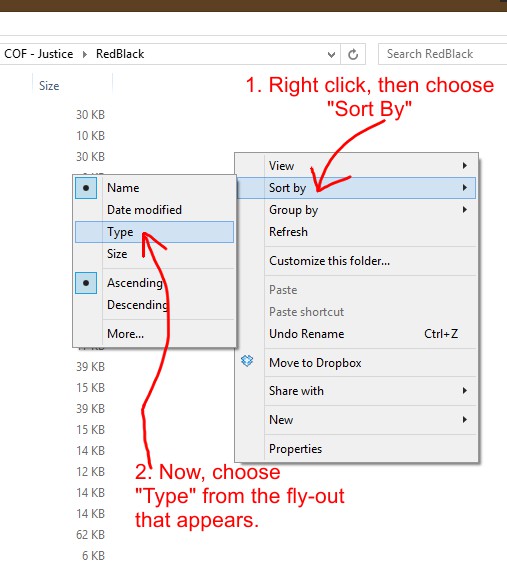
7 - RIGHT click on the first .mc6 file - click OPEN WITH from the pop-up menu, and choose WORD PAD. (Note : I would NOT recommend trying to do this with Notepad. You need something a little heavier hitting to handle this part of things, and some of the .mc6 files can crash the default Windows notepad application.)
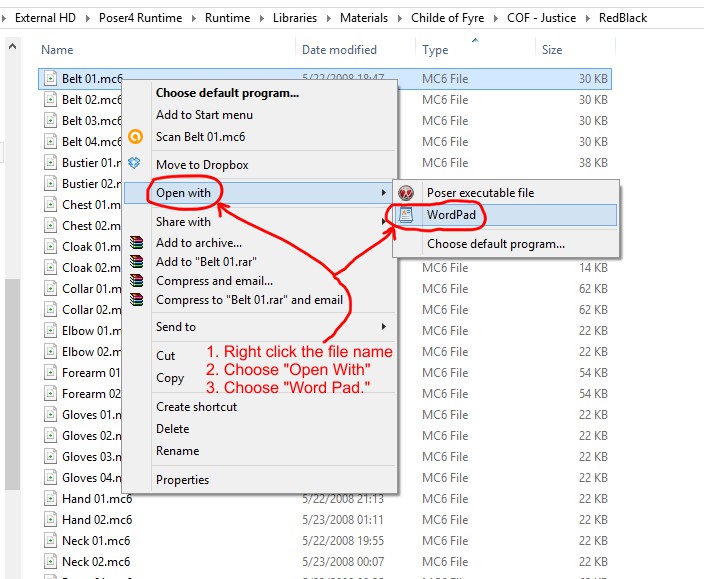
8 - Now, once you've told your computer to open the .mc6 file inside of Wordpad, go to your Wordpad window that appears when the file opens. This is where the magic happens. You are going to make one teensy, tiny little edit in the text of the .mc6 file.
Right near the top of the file, you should see text that says "mtlcollection." This is what tells Poser that the mat file is a collection of Poser materials to be loaded. This is the line you need to change.
Highlight the "mtlcollection" and ONLY that word - be careful not to goof up the spacing of the rest of the line in the document! Change "mtlcollection" to "figure" instead.
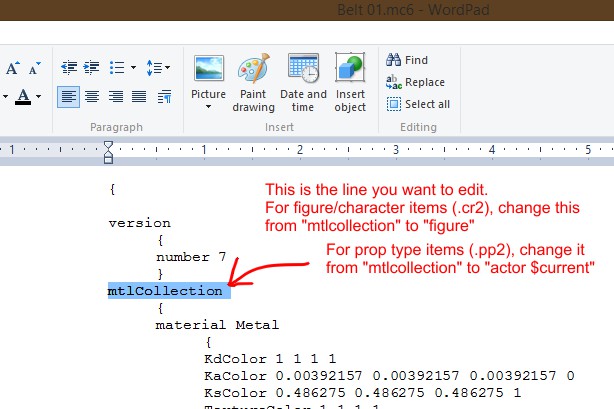
9 - Now, SAVE the .mc6 file (this is why we made a copy of the files to work with, just in case something goes horribly wrong). Yes, you DO want to over-write this file, since it's located in the POSE library, and will not hurt the original .mc6 file.
10 - Now, go back to your Windows Explorer again. Change the file EXTENSION from .mc6, to .pz2. If Windows throws a temper tantrum about you wanting to change the file extension, just tell it to hush up and do as it's being told to do. Repeat this process for each .mc6 file in the copied folder.
Repeat this process for each .mc6 file in the copied folder.
One quick note :
If the item you are working with is a PROP file (.pp2) rather than a FIGURE/Character file (.cr2), then you will need to change the "mtlcollection" to read as "actor $current" instead. (Make sure you keep the space between the word "actor" and the dollar sign $.)
Changing it to read as "figure" when the target item is in .pp2 prop format will result in a .pz2 MAT that fails to load anything at all. So, if you've converted your .mc6 to .pz2, but it doesn't seem to be loading the textures, open up the converted MAT file in Wordpad again, and check to make sure that you haven't used the wrong terminology for the item that the MAT files are for.
To convert mc6 MATs for a Figure/Character type of item (.cr2) : "mtlcollection" becomes "figure"
To convert mc6 MATs for a Prop type of item (.pp2) : "mtlcollection" becomes "actor $current"
------------------
Remember that this process will NOT convert Poser MATERIALS to Studio materials. It only makes the MAT file readable by Studio, so you can at least load any base texture maps onto your items inside of DS without having to peek and poke all over the Textures folder to do it by hand. You definitely need to expect that you will have to make changes to your DS material settings when you load any Poser MAT file, and this is no different.
However, with this conversion process, a product whose MAT files ship with only Poser .mc6 MATs, can be loaded inside of DS and at least save you the time of hunting for all the textures, bumps, normals, transmaps, and figuring out which one goes into which channel. So if you have a .cr2 clothing item, but all the textures shipped in .mc6 format, and you want to use those texture maps inside of DS, this conversion will let you do that. You'll lose the more Poser-specific material settings, but using this, DS will at least load the basic texture maps just fine.
I use this method to gain access to that basic functionality on products that shipped with Poser .mc6 only. I also use this method to set up .pz2 MAT files for freebies or other items that I'm about to release to the general public.
When you're ready to use the converted MAT files, just remember that they will be under "Runtime/Libraries/Pose/wherever-you-put-the-folder" in the Poser Format area of your DazStudio menus. I promise it's not as hard as it looks.
It's easy, and after a while of doing it regularly, you won't even need to think much about it while you're doing it. It's not a hard thing to do, it's just tedious at times, depending on how many .mc6 MAT files you're wanting to convert over to .pz2 format.
The .mc6 files CAN be converted over to .pz2 format. While this WILL retain all of the .mc6 information when the converted file is used inside of Poser, it will not apply any of the Poser-specific material room settings to your items inside of DS. Poser material settings (such as Phong, Blinn, etc) do not convert to Studio. All this conversion will do, is enable you to load the item's basic texture maps in one click from inside of DS. If it's an item that you use a LOT, the extra time to make this conversion might be worth it for you to do.
I use this frequently, if there's an item made for Poser that only comes with .mc6 Poser material files, but otherwise would work just fine inside of DS (such as clothing, basic props, etc). Bear in mind, that you should expect to have to make adjustments and customizations to the materials in DS once these converted MATs are loaded, but this WILL at least allow you to load the basic texture maps to your items inside of Studio.
Anyway - if you have an item that only came with .mc6 files, and you want to at least have the one-click method of applying the item's texture maps to the item inside of Studio, this is a quick way to achieve a usable .pz2 MAT file that DS can read and load.
Converting .MC6 files to .PZ2 format
1 - Open your Windows explorer (or equivalent).
2 - Navigate to where the .mc6 files are stored for the item.
3 - Right click on the folder containing the item's .mc6 files, and select COPY from the pop-up menu.
4 - Now, navigate to the Runtime/Libraries/Pose folder inside of the POSER runtime structure.
5 - When you've gotten to the place you want your converted .pz2 MATs to be, right click and choose PASTE from the pop-up menu that appears.
6 - Now, go into this newly copied folder. The files at this point are copied to your Pose folder, so you won't run the risk of botching up the original .mc6 files, and it's this copied version of the files that you are going to be editing.
I like to sort the list of files in this folder by TYPE in Windows explorer when I do this, so that I can look at all of the .mc6 files in one group, and not have to worry about sifting through the thumbnail files. So, go ahead and sort them now. You can change it back to your preferred method of sorting afterwards.
To sort the files in Windows Explorer by TYPE - just RIGHT click anywhere in the empty space of the folder and click SORT BY --> TYPE from the pop-up menu that appears.
7 - RIGHT click on the first .mc6 file - click OPEN WITH from the pop-up menu, and choose WORD PAD. (Note : I would NOT recommend trying to do this with Notepad. You need something a little heavier hitting to handle this part of things, and some of the .mc6 files can crash the default Windows notepad application.)
8 - Now, once you've told your computer to open the .mc6 file inside of Wordpad, go to your Wordpad window that appears when the file opens. This is where the magic happens. You are going to make one teensy, tiny little edit in the text of the .mc6 file.
Right near the top of the file, you should see text that says "mtlcollection." This is what tells Poser that the mat file is a collection of Poser materials to be loaded. This is the line you need to change.
Highlight the "mtlcollection" and ONLY that word - be careful not to goof up the spacing of the rest of the line in the document! Change "mtlcollection" to "figure" instead.
9 - Now, SAVE the .mc6 file (this is why we made a copy of the files to work with, just in case something goes horribly wrong). Yes, you DO want to over-write this file, since it's located in the POSE library, and will not hurt the original .mc6 file.
10 - Now, go back to your Windows Explorer again. Change the file EXTENSION from .mc6, to .pz2. If Windows throws a temper tantrum about you wanting to change the file extension, just tell it to hush up and do as it's being told to do.
One quick note :
If the item you are working with is a PROP file (.pp2) rather than a FIGURE/Character file (.cr2), then you will need to change the "mtlcollection" to read as "actor $current" instead. (Make sure you keep the space between the word "actor" and the dollar sign $.)
Changing it to read as "figure" when the target item is in .pp2 prop format will result in a .pz2 MAT that fails to load anything at all. So, if you've converted your .mc6 to .pz2, but it doesn't seem to be loading the textures, open up the converted MAT file in Wordpad again, and check to make sure that you haven't used the wrong terminology for the item that the MAT files are for.
To convert mc6 MATs for a Figure/Character type of item (.cr2) : "mtlcollection" becomes "figure"
To convert mc6 MATs for a Prop type of item (.pp2) : "mtlcollection" becomes "actor $current"
------------------
Remember that this process will NOT convert Poser MATERIALS to Studio materials. It only makes the MAT file readable by Studio, so you can at least load any base texture maps onto your items inside of DS without having to peek and poke all over the Textures folder to do it by hand. You definitely need to expect that you will have to make changes to your DS material settings when you load any Poser MAT file, and this is no different.
However, with this conversion process, a product whose MAT files ship with only Poser .mc6 MATs, can be loaded inside of DS and at least save you the time of hunting for all the textures, bumps, normals, transmaps, and figuring out which one goes into which channel. So if you have a .cr2 clothing item, but all the textures shipped in .mc6 format, and you want to use those texture maps inside of DS, this conversion will let you do that. You'll lose the more Poser-specific material settings, but using this, DS will at least load the basic texture maps just fine.
I use this method to gain access to that basic functionality on products that shipped with Poser .mc6 only. I also use this method to set up .pz2 MAT files for freebies or other items that I'm about to release to the general public.
When you're ready to use the converted MAT files, just remember that they will be under "Runtime/Libraries/Pose/wherever-you-put-the-folder" in the Poser Format area of your DazStudio menus. I promise it's not as hard as it looks.
It's easy, and after a while of doing it regularly, you won't even need to think much about it while you're doing it. It's not a hard thing to do, it's just tedious at times, depending on how many .mc6 MAT files you're wanting to convert over to .pz2 format.
