-
Welcome to the Community Forums at HiveWire 3D! Please note that the user name you choose for our forum will be displayed to the public. Our store was closed as January 4, 2021. You can find HiveWire 3D and Lisa's Botanicals products, as well as many of our Contributing Artists, at Renderosity. This thread lists where many are now selling their products. Renderosity is generously putting products which were purchased at HiveWire 3D and are now sold at their store into customer accounts by gifting them. This is not an overnight process so please be patient, if you have already emailed them about this. If you have NOT emailed them, please see the 2nd post in this thread for instructions on what you need to do
You are using an out of date browser. It may not display this or other websites correctly.
You should upgrade or use an alternative browser.
You should upgrade or use an alternative browser.
Creator's Toybox
- Thread starter TaishoBee
- Start date
Glitterati3D
Dances with Bees
I know that Toybox works fine with P11. I however, do not have the PMD editor, so no clue on that one.
I do believe, though, that Joe updated all his stuff for P11. All the pieces I own - Hair Conversion, Camera Panel, Toybox, Scene Toy were updated.
I do believe, though, that Joe updated all his stuff for P11. All the pieces I own - Hair Conversion, Camera Panel, Toybox, Scene Toy were updated.
seachnasaigh
Energetic
PMD Editor is one of D3D's utilities.
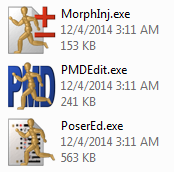
It's a standalone executable, so I doubt if there would be an issue using it for P11 files.
I haven't used it, though in retrospect it may have been just what I needed to fix the claymore lightsabre after stripping the geometry from the PP2. The PMD still existed but apparently "forgot" its morph target. I would bet that PMD Editor would re-point the PMD to the morph target OBJ quick and easy.
It's a standalone executable, so I doubt if there would be an issue using it for P11 files.
I haven't used it, though in retrospect it may have been just what I needed to fix the claymore lightsabre after stripping the geometry from the PP2. The PMD still existed but apparently "forgot" its morph target. I would bet that PMD Editor would re-point the PMD to the morph target OBJ quick and easy.
TaishoBee
Adventurous
Thank you! I have some issues with a few files of characters I've made and saved to my library that I need to fix. PMD editor is the one on Rendo. I really appreciate the help! Somehow my character has a ton of morph dials that are for clothing that somehow got saved with my character cr2 and so the file is huge and if I accidentally try to dial any of those, poser crashes or freezes.
seachnasaigh
Energetic
In the Renderosity store, it's called Binary Morph Editor. Just an alternate name for PMD Editor.

I bought the Poser Power Tools set; it has Poser File Editor (dog-eared paper behind running guy), which makes hand-editing PP2/CR2, etc sooooo much easier.
It maintains hierarchical order for you, and each type of item has a characteristic icon.

Any content creator -pro or freebie- will love RunZip (compressing vice); Select your newly-made lightsabre prop to add to a zipfile, and RunZip will also find and include every supporting file (OBJs, texturing JPEGs, etc) and zip-pack it all in runtime folder hierarchy.
As RunZip runs, it will call Runtime Repair (wrench icon - also in the Power Tools set) to correct text formatting issues, path issues, etc.
The icon in the lower right of the Power Tools image is for Binary Morph Converter (blue and yellow cube frames).
It will extract embedded morphs to PMD, correct paths, delete unused morphs, re-direct, etc.

This set is not cheap, but it is absolutely worth it.
I bought the Poser Power Tools set; it has Poser File Editor (dog-eared paper behind running guy), which makes hand-editing PP2/CR2, etc sooooo much easier.
It maintains hierarchical order for you, and each type of item has a characteristic icon.

Any content creator -pro or freebie- will love RunZip (compressing vice); Select your newly-made lightsabre prop to add to a zipfile, and RunZip will also find and include every supporting file (OBJs, texturing JPEGs, etc) and zip-pack it all in runtime folder hierarchy.
As RunZip runs, it will call Runtime Repair (wrench icon - also in the Power Tools set) to correct text formatting issues, path issues, etc.
The icon in the lower right of the Power Tools image is for Binary Morph Converter (blue and yellow cube frames).
It will extract embedded morphs to PMD, correct paths, delete unused morphs, re-direct, etc.

This set is not cheap, but it is absolutely worth it.
seachnasaigh
Energetic
As @Glitterati3D said, Netherworks has updated his Python utilities for P11. I have Creator's ToyBox -and several other of his utilities- and haven't had any problems.Hi!
I'm wondering if the Creator's Toybpx works with Poer Pro 11.
Highly recommended.
I own Creator's Toolbox and the PMD Editor, and they both work in P11. However, there are some tools that were created before magnets had access to weight maps (Netherwork's Magnet Toy), and will ignore weights when copy and pasting magnets. Another issue is with copying materials with D3D's XS, where will ignore materials with compound nodes. Trying to copy and paste materials with these will destroy the shader on the target objects. The alternative is to use and Netherwork's MAT Writer Panel when copying and pasting shaders that contain compound nodes.
Wow! 

TaishoBee
Adventurous
Hmm, thanks for all the info. So if all of these morphs are showing up under the 'Morphs' area in the parameter dials, which one would be better and which would I use? I see that the 88.00 tools would be useful but I can't really do that right now. I wish there was a free way to fix this. It's also weird because these dials don't show on 'hip' or 'body' but they do on 'pelvis'. I'm using DSON with Poser Pro 11 and using Genesis 1


So if all of these morphs are showing up under the 'Morphs' area in the parameter dials, which one would be better and which would I use?
Poser has a feature called "Master Synched", which is a property of every morph that exists on the figure. By default, the property is set to "true" for all dials. This means it doesn't matter from which body group you use the dial from, it will always affect the entire body, assuming the morph does affect the entire body. I find this very useful, for we no longer have to switch to BODY to use a particular dial. We can use them from anywhere in the figure, assuming they are set to visible. You can enable "Show Hidden Parameters" in case they are not.
I am not sure how DSON deals with this, but the property exists in Poser anyway, and you can enable it in case it is not already active.
TaishoBee
Adventurous
Poser has a feature called "Master Synched", which is a property of every morph that exists on the figure. By default, the property is set to "true" for all dials. This means it doesn't matter from which body group you use the dial from, it will always affect the entire body, assuming the morph does affect the entire body. I find this very useful, for we no longer have to switch to BODY to use a particular dial. We can use them from anywhere in the figure, assuming they are set to visible. You can enable "Show Hidden Parameters" in case they are not.
I am not sure how DSON deals with this, but the property exists in Poser anyway, and you can enable it in case it is not already active.
How do I find the show hidden parameters? Is it morph dial by dial?
