-
Welcome to the Community Forums at HiveWire 3D! Please note that the user name you choose for our forum will be displayed to the public. Our store was closed as January 4, 2021. You can find HiveWire 3D and Lisa's Botanicals products, as well as many of our Contributing Artists, at Renderosity. This thread lists where many are now selling their products. Renderosity is generously putting products which were purchased at HiveWire 3D and are now sold at their store into customer accounts by gifting them. This is not an overnight process so please be patient, if you have already emailed them about this. If you have NOT emailed them, please see the 2nd post in this thread for instructions on what you need to do
You are using an out of date browser. It may not display this or other websites correctly.
You should upgrade or use an alternative browser.
You should upgrade or use an alternative browser.
SKYLAB CHAT
- Thread starter skylab
- Start date
skylab
Esteemed
I'm glad I've had a little learning curve time to get out ahead of understanding FlowScape, or I wouldn't have been able to provide much help...it would have been more like the blind leading the blind, and we'd both end up falling in the book trench....haha. I may release this as a PDF tutorial on ShareCG, since new users all ask the same questions. The creator of the game may very well have intended for the discovery of its features to be part of the program's "mystery". I have not yet explored the texture and terrain options, like raising and lowering the water and terrain levels, and the various sky and water options. It can remain territory for you to conquer on your own. Also, I failed to mention, the icon above the camera, the headphones, second from the bottom, opens up options for music while working.
If you do decide to purchase the program, a few tips:
1. Make sure you hang on to your confirmation email that provides you with links back to your download page, because the program goes through fairly frequent updates, and you'll need to access your download links in order to get the updates.
2, And, it's wise to create a FlowScape account when given the option, since it links your purchase to your user name on the site, so there's record of your purchase for future updates. My prediction is this program is going to grow, and getting in on it while it's $10 is a good idea. It's already $14.99 on Steam.
3. You have to allow for download time....the last update to version 1.5 was a walloping 3.9 gig. Also, there are no notices when updates are released, so the best way to watch for them is on the FlowScape home page....scroll down to the bottom of the page in order to see the current version. If you see that it has been updated, then use the link in your confirmation email to navigate to your download page and log in. I've not yet used the download manager...this may be a better option for some. So far I've just downloaded the zip and manually copied the contents into a new FlowScape 64 bit folder.
4. Remember to right click on the program file, and the program icon, in order to give administrator permission each time, or your screen captures will fail to land in your FlowScape directory. If you choose high resolution, and your monitor resolution is high, be aware that screen captures can be over 40 megs each, and mine have been 7104x4000! So when I post a "large" capture, I've already reduced it down quite a bit. There are also panorama capture options as well, that might be great for doing sky dome images. And, one last tip about screen captures....because the program and images take up a lot of space on my drive, I opted to remove version 1.4 when upgrading to 1.5....not thinking how it would impact the scenes I previously saved from 1.4. Fortunately I saved the 1.4 files on a backup drive so if I ever need to access the old files again, I have that option. But just be aware that old saved projects need to be kept safe when upgrading.
Here's a link to the FlowScape forum in case there are further questions, or curiosity about future development. Have fun!

If you do decide to purchase the program, a few tips:
1. Make sure you hang on to your confirmation email that provides you with links back to your download page, because the program goes through fairly frequent updates, and you'll need to access your download links in order to get the updates.
2, And, it's wise to create a FlowScape account when given the option, since it links your purchase to your user name on the site, so there's record of your purchase for future updates. My prediction is this program is going to grow, and getting in on it while it's $10 is a good idea. It's already $14.99 on Steam.
3. You have to allow for download time....the last update to version 1.5 was a walloping 3.9 gig. Also, there are no notices when updates are released, so the best way to watch for them is on the FlowScape home page....scroll down to the bottom of the page in order to see the current version. If you see that it has been updated, then use the link in your confirmation email to navigate to your download page and log in. I've not yet used the download manager...this may be a better option for some. So far I've just downloaded the zip and manually copied the contents into a new FlowScape 64 bit folder.
4. Remember to right click on the program file, and the program icon, in order to give administrator permission each time, or your screen captures will fail to land in your FlowScape directory. If you choose high resolution, and your monitor resolution is high, be aware that screen captures can be over 40 megs each, and mine have been 7104x4000! So when I post a "large" capture, I've already reduced it down quite a bit. There are also panorama capture options as well, that might be great for doing sky dome images. And, one last tip about screen captures....because the program and images take up a lot of space on my drive, I opted to remove version 1.4 when upgrading to 1.5....not thinking how it would impact the scenes I previously saved from 1.4. Fortunately I saved the 1.4 files on a backup drive so if I ever need to access the old files again, I have that option. But just be aware that old saved projects need to be kept safe when upgrading.
Here's a link to the FlowScape forum in case there are further questions, or curiosity about future development. Have fun!

skylab
Esteemed
skylab
Esteemed
Hey Terre  I browsed the Gutenberg site, but didn't see any text with images of the old KJV. There is however a Bible book cover image and accompanying bump map for Adam's The Book that could perhaps be adjusted for Jim's book. Adam's book appears to be more like a booklet rather than a sturdy hardback book.
I browsed the Gutenberg site, but didn't see any text with images of the old KJV. There is however a Bible book cover image and accompanying bump map for Adam's The Book that could perhaps be adjusted for Jim's book. Adam's book appears to be more like a booklet rather than a sturdy hardback book.
Bible Texture for the Book by dhouck
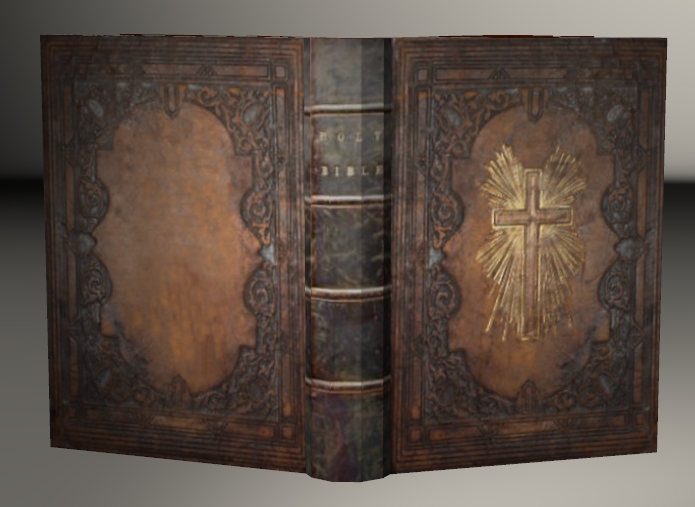
Bible Texture for the Book by dhouck
skylab
Esteemed
And here we go...Jim's 20-page book with the adjusted Bible cover texture....yay...it worked! The spine was more narrow, so it took some fiddling with it, and touch up of the front and back covers near the spine, and creation of a new bump to reflect those changes. Jim's book does what I was looking for....that is, each page turns individually...so eventually I can try animating them. Here's a test render of the Bible cover on Jim's book I checked the readme on the original texture, and it doesn't mention any options to customize, or for redistribution, so I can't offer this for download. It does mention that this was the guy's first freebie...and with 1168 downloads, it was apparently well received 

Just thought I'd mention for DAZ Studio users, there's an Animated Photo Album add-on for the Fairytale Book that's supposed to work well for animated photo presentations. And, there's only one book that had scriptures in it....it's on the Merlin texture set at DAZ called Sacred Texts....there is text from the book of Matthew in the second, third and last promos. But this is only the add-on product....the base, required product is called Ancient Tomes.

Just thought I'd mention for DAZ Studio users, there's an Animated Photo Album add-on for the Fairytale Book that's supposed to work well for animated photo presentations. And, there's only one book that had scriptures in it....it's on the Merlin texture set at DAZ called Sacred Texts....there is text from the book of Matthew in the second, third and last promos. But this is only the add-on product....the base, required product is called Ancient Tomes.

skylab
Esteemed
And finally, Janet's Doc Pitterbill animations are available at Rendo....congrats!

Have a good evening everyone

Have a good evening everyone


skylab
Esteemed
Forgot to mention, another good book option for a base to build upon is the free Open Book at Turbosquid.
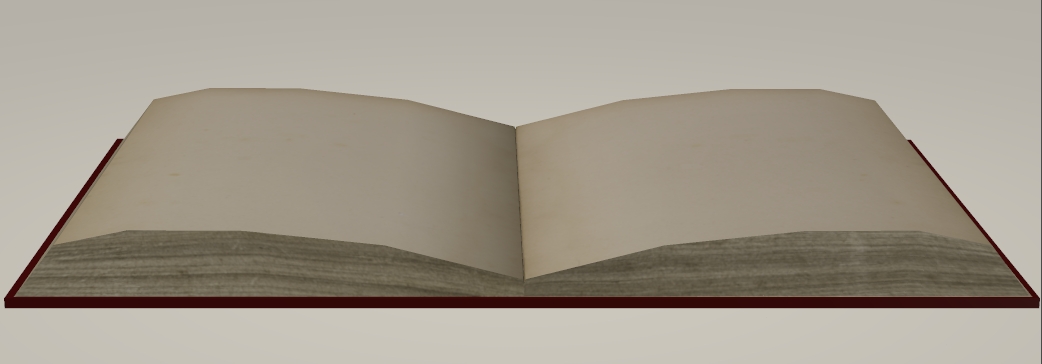
skylab
Esteemed
For those who like Paul McCartney, this was on TV late last night, filmed last summer...when he was interviewed as they revisited Penny Lane and his family home. He points out the church where he was a choir boy, visits the barber on Penny Lane, and surprises a few seniors, as well as young fans, with a concert in a local pub. Enjoy 
skylab
Esteemed
Listened to some stuff from old rehearsal tapes last night, and used the equalizer on my computer studio to improve the volume and clarity, and zipped three very brief sample MP3's so that you could get an idea what it was like. Whenever I played the keyboard without the band, I tended to mix the brass, strings, keyboard and guitar to create a custom sound that should have been called the tsunami setting...haha...that's why it was nearly impossible to use a small tape recorder on it with any success...the wall of sound just blew it away  Other times I needed to play a much quieter style, like for altar time during church. The zip has a sample of my playing the big keyboard sound on an intro, and the quiet keyboard guitar setting on a song ending, and also an example of the band messing around with '70's stuff between songs, Ray on the drums and I'm on Dot's bass guitar...I had been playing it about a week when this was taped. Here are pics of Dot, Ray and Joann (where my fish Jo gets his name). Dot and Joann have passed on now, but I'm sure we'll have a wonderful reunion again someday. I miss the music and the laughs, but we certainly had fun while we were able.
Other times I needed to play a much quieter style, like for altar time during church. The zip has a sample of my playing the big keyboard sound on an intro, and the quiet keyboard guitar setting on a song ending, and also an example of the band messing around with '70's stuff between songs, Ray on the drums and I'm on Dot's bass guitar...I had been playing it about a week when this was taped. Here are pics of Dot, Ray and Joann (where my fish Jo gets his name). Dot and Joann have passed on now, but I'm sure we'll have a wonderful reunion again someday. I miss the music and the laughs, but we certainly had fun while we were able.
Zip of my keyboard and bass samples is attached to this post.
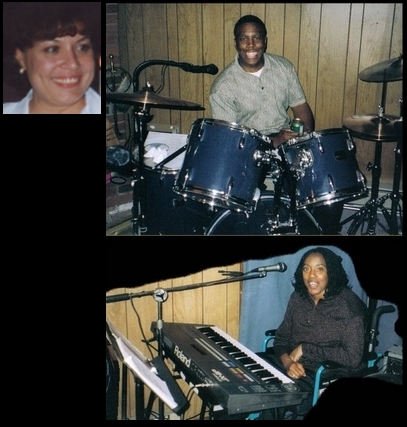
Zip of my keyboard and bass samples is attached to this post.
Attachments
skylab
Esteemed
Here's a demo below on YouTube of the keyboard that I used for years...Yamaha PSR 530. It can just about play itself, if you opt to use the presets. I've zipped portions of three songs and attached it to this post. If you listened to Christian contemporary radio or were involved in church in the early and mid '80's, then these brief instrumentals will probably be familiar. In these samples I'm rehearsing alone...and the last sample is a multi-track, where I'm playing the keyboard on one track, and the nylon classical guitar keyboard setting on the other track.
Attachments
skylab
Esteemed
More Poser 11.2 release news from Rendo  Sounds like September 16 is release day, but they are looking for volunteer early adopters starting September 2. I may volunteer to participate in that, as I usually do when Poser is released. Apparently the licensing system will unplug from Smith-Micro altogether at the time of the 11.2 release, so they are urging folks to update when the 11.2 version is released on September 16 to avoid errors when Poser 11.1 tries to connect to Smith-Micro for license confirmation.
Sounds like September 16 is release day, but they are looking for volunteer early adopters starting September 2. I may volunteer to participate in that, as I usually do when Poser is released. Apparently the licensing system will unplug from Smith-Micro altogether at the time of the 11.2 release, so they are urging folks to update when the 11.2 version is released on September 16 to avoid errors when Poser 11.1 tries to connect to Smith-Micro for license confirmation.



