eclark1894
Visionary
I'll probably give up on it, but it is fun to work on.
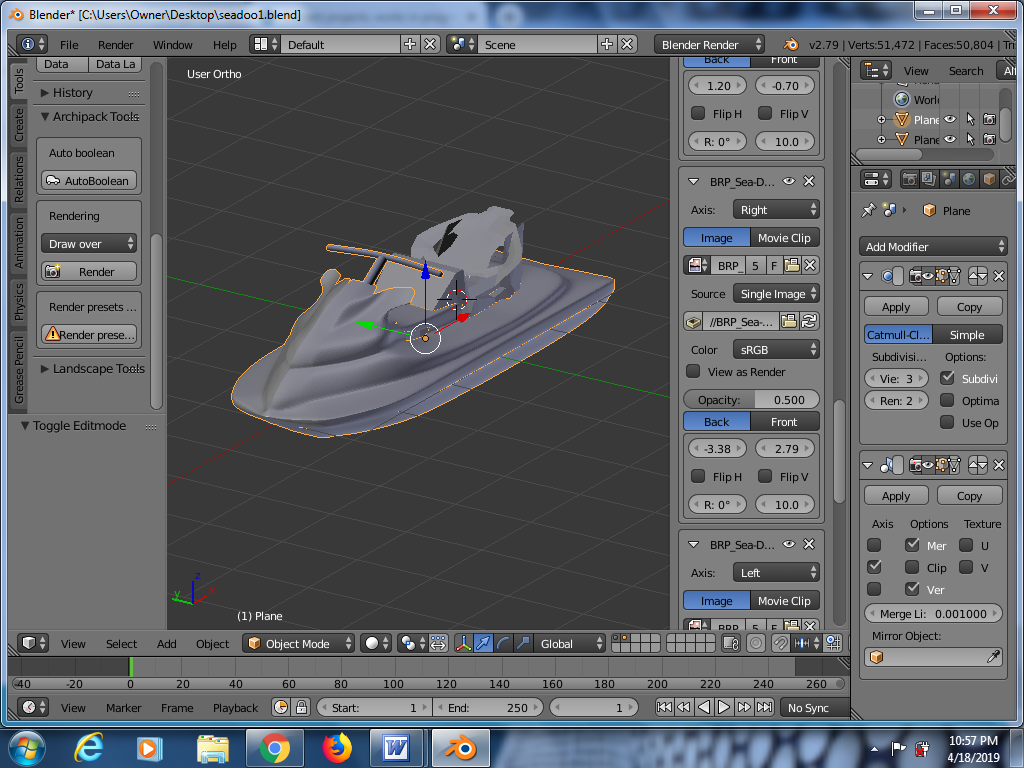

I don't know. I kinda felt like venting and feeling sorry for myself. Then by the end of it, I got back to work on the jet ski. Of course, I still have no idea how to texture it.Which is always a good thing.
BTW, I can rename the thread for you. Just let me know what you'd like to change it to.
I suggest something like, "Struggles of the Real eclark of HiveWire". Sort of a reality show. "The Ups and Downs of 3d Modelling" could be good too. Or, "Beating a Dead Thread into New Life", or "How to Save a Modelling Thread".Will do.
Well, I'm screwed. My phone was charging in my computer room so I got up to answer it. But when I sat down, My chair rolled out from beneath me and I fell over backward. I didn't get hurt, but I knocked over my computer. It seems to be fine too, but I was working on my sea doo jet ski in Blender and I had done a significant amount of improvements. But I didn't save. And I had to reboot my computer. Lost everything I had done for the last two days and don't know if or how to get it back.
It's simple Earl. You just select one of the edges of an entire line of edges where you want a seam to be, then go to Select > Edge Loops, and once the entire line of edges are selected, you go to Mesh > Edges > Mark Seam.
Oh, and if you decide you didn't put it in the right place, you can do the same, just go to Mesh > Edges > Clear Seam, and then start over.
