-
Welcome to the Community Forums at HiveWire 3D! Please note that the user name you choose for our forum will be displayed to the public. Our store was closed as January 4, 2021. You can find HiveWire 3D and Lisa's Botanicals products, as well as many of our Contributing Artists, at Renderosity. This thread lists where many are now selling their products. Renderosity is generously putting products which were purchased at HiveWire 3D and are now sold at their store into customer accounts by gifting them. This is not an overnight process so please be patient, if you have already emailed them about this. If you have NOT emailed them, please see the 2nd post in this thread for instructions on what you need to do
You are using an out of date browser. It may not display this or other websites correctly.
You should upgrade or use an alternative browser.
You should upgrade or use an alternative browser.
Well Dressed Asian male....
- Thread starter eclark1894
- Start date
Yes, please. That's a great morph.Is this something people would like as an Oriental/Asian morph, and maybe texture set?
View attachment 31829
eclark1894
Visionary
Making some props for a friend, and then, I'm going to finish off this outfit. I think I'm going to make a dynamic version and one conforming. I'm going to be using the Fitting Room for the first time though, so maybe It will be a hybrid model.
As for the wetsuit I was making. I honestly can't find the model I was making, but since some of you texture people want to texture it so bad, can I give you guys a free idea? You already HAVE a wetsuit for both Dawn and Dusk. All you have to do is retexture the Clothing Resource suit that came with Dawn and Dusk.
I needed a black spy suit for an animation I'm making for Dusk. I'm going to repurpose the suit, change the diffuse to black and use that.
As for the wetsuit I was making. I honestly can't find the model I was making, but since some of you texture people want to texture it so bad, can I give you guys a free idea? You already HAVE a wetsuit for both Dawn and Dusk. All you have to do is retexture the Clothing Resource suit that came with Dawn and Dusk.
I needed a black spy suit for an animation I'm making for Dusk. I'm going to repurpose the suit, change the diffuse to black and use that.
Hey, look what I was missing! I have created 2 of those for Dawn (China Blaze and Cheongsam Dress), and it's great to see one for Dusk! ^____^
Here's your dragon with a transparent background, hope it helps.
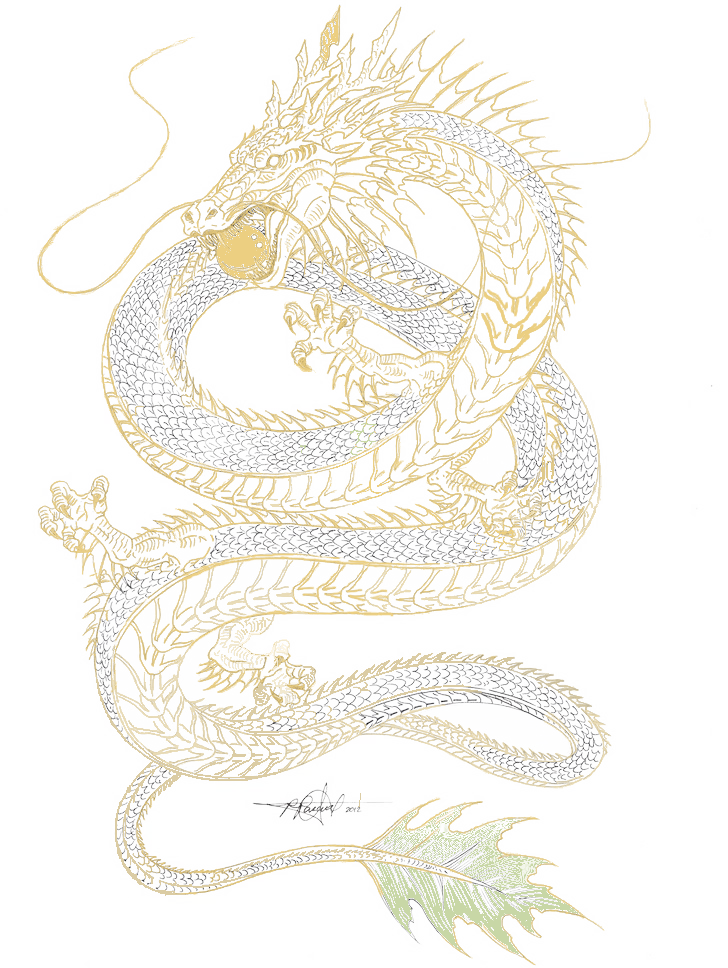
I tend to create frog buttons using spline modeling for the most complex embroidery, like it was with the Cheongsam Dress for Dawn. Once the splines have the right shape, I just add thickness to them and voila - 3D embroidery!
Here's your dragon with a transparent background, hope it helps.
I tend to create frog buttons using spline modeling for the most complex embroidery, like it was with the Cheongsam Dress for Dawn. Once the splines have the right shape, I just add thickness to them and voila - 3D embroidery!
eclark1894
Visionary
Hey, thanks Ken!
quietrob
Extraordinary
Hey, look what I was missing! I have created 2 of those for Dawn (China Blaze and Cheongsam Dress), and it's great to see one for Dusk! ^____^
Here's your dragon with a transparent background, hope it helps.
View attachment 32101
I tend to create frog buttons using spline modeling for the most complex embroidery, like it was with the Cheongsam Dress for Dawn. Once the splines have the right shape, I just add thickness to them and voila - 3D embroidery!
I'm off to look up frog buttons! Pinging for new knowledge!
eclark1894
Visionary
Okay, so I made the UV laout for the Jacket, last night and I exported the pants and shoes to objects. I'll take those into Poser today and try to rig them for conforming. I can't rig in DS, though so.... don't know what to say or do about that. But we'll cross that street when we get to it.
eclark1894
Visionary
Damn. I think I broke GIMP. Can't find the brush size tool anywhere.
eclark1894
Visionary
Well, I just uninstalled GIMP 2.8.
eclark1894
Visionary
Okay, Got GIMP working again.

I like it Earl, but it doesn't stand out enough. I wonder if a soft border around it might make it look a little better.
I'm also wondering if it wouldn't look better on the back, as the shirt closures are distracting. As a kid I had a robe and pajamas set my brother brought back after serving in Korea during the war, and the bathrobe had a huge dragon's head that took up the back of the robe from the collar down to the waist. I don't think it was a full dragon, but then it was so many years ago, it's hard to remember for sure.
I'm also wondering if it wouldn't look better on the back, as the shirt closures are distracting. As a kid I had a robe and pajamas set my brother brought back after serving in Korea during the war, and the bathrobe had a huge dragon's head that took up the back of the robe from the collar down to the waist. I don't think it was a full dragon, but then it was so many years ago, it's hard to remember for sure.
It looks like a screen shot Miss B, it might look completely different rendered. I've seen the dragon large on the back and a smaller version on front (sort of where a pocket might be) but I've seen the large on the front as well (but always with one on the back)
I like the idea of having it on the front, but the closures all cut into it, so it isn't seen as a whole dragon, or at least I don't see it as a whole dragon.
You are right about it looking different rendered, but I think it needs to be brighter and more distinctive. I tried it on a plain red background in Photoshop, and I duplicated the layer with the dragon, and it was brighter and showed up better. I also tried adding a 1px border around all parts of the dragon, and that made it look lifted off the background, as if it were appliquéd on the shirt/jacket.
You are right about it looking different rendered, but I think it needs to be brighter and more distinctive. I tried it on a plain red background in Photoshop, and I duplicated the layer with the dragon, and it was brighter and showed up better. I also tried adding a 1px border around all parts of the dragon, and that made it look lifted off the background, as if it were appliquéd on the shirt/jacket.
eclark1894
Visionary
I was having a lot of trouble with GIMP today. I had just upgraded to the latest version and couldn't get the brush size adjustment tool box to show up., So I uninstalled the new version and reinstalled an older one. When I tried Ken's transparent dragon on the red background it just got lost. This is the one I had originally, but managed to get rid of the white background for myself. Maybe if I paste like two or three copies over each other the Dragon might stand out more. Maybe a Darker red background. Personally, I like it on the front, but maybe I'll just include the dragon transparency with the UV and people can put it where ever they like. I also need to separate the sleeve cuffs from the rest of the jacket. That dragon would look so cool on a Black jacket.I like the idea of having it on the front, but the closures all cut into it, so it isn't seen as a whole dragon, or at least I don't see it as a whole dragon.
You are right about it looking different rendered, but I think it needs to be brighter and more distinctive. I tried it on a plain red background in Photoshop, and I duplicated the layer with the dragon, and it was brighter and showed up better. I also tried adding a 1px border around all parts of the dragon, and that made it look lifted off the background, as if it were appliquéd on the shirt/jacket.
Yes, I tried it with two layers of the dragon, and it did stand out more as it was brighter.I was having a lot of trouble with GIMP today. I had just upgraded to the latest version and couldn't get the brush size adjustment tool box to show up., So I uninstalled the new version and reinstalled an older one. When I tried Ken's transparent dragon on the red background it just got lost. This is the one I had originally, but managed to get rid of the white background for myself. Maybe if I paste like two or three copies over each other the Dragon might stand out more. Maybe a Darker red background. Personally, I like it on the front, but maybe I'll just include the dragon transparency with the UV and people can put it where ever they like.
You're thought about a darker red might work well too, as then there's more contrast.
eclark1894
Visionary
Just for the heck of it, I did a black jacket version. I need to redo this though because the cuffs should be white.
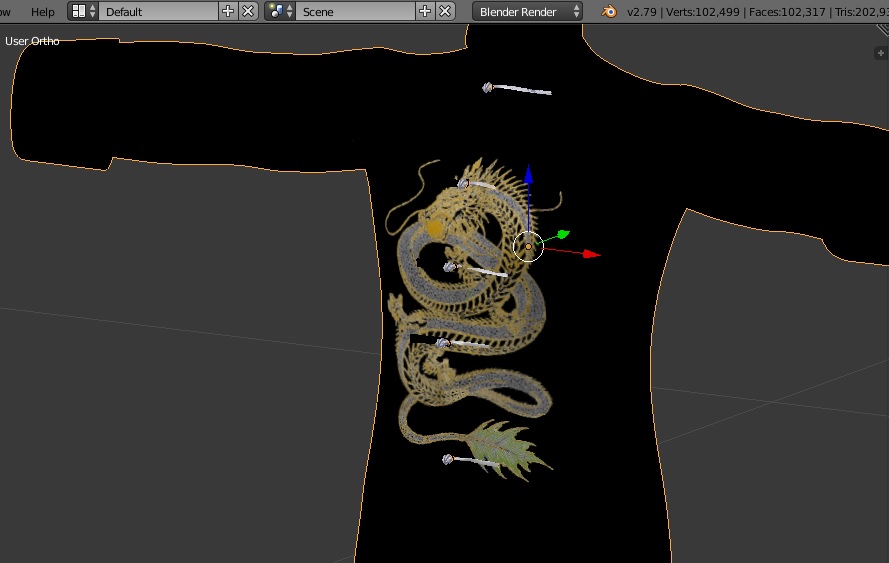
eclark1894
Visionary
Just the way the jacket is positioned.
Aylaaenas_Evenwing
Adventurous
great work, i hope it is finished soon, so i can texture it and render it with my oriental character( still not done of course haha)
eclark1894
Visionary
Them damn oriental knot buttons is killing me!!!! I haven't rigged anything yet, but except for the buttons, the modeling is complete.
