-
Welcome to the Community Forums at HiveWire 3D! Please note that the user name you choose for our forum will be displayed to the public. Our store was closed as January 4, 2021. You can find HiveWire 3D and Lisa's Botanicals products, as well as many of our Contributing Artists, at Renderosity. This thread lists where many are now selling their products. Renderosity is generously putting products which were purchased at HiveWire 3D and are now sold at their store into customer accounts by gifting them. This is not an overnight process so please be patient, if you have already emailed them about this. If you have NOT emailed them, please see the 2nd post in this thread for instructions on what you need to do
You are using an out of date browser. It may not display this or other websites correctly.
You should upgrade or use an alternative browser.
You should upgrade or use an alternative browser.
RAMWorks projects
- Thread starter RAMWolff
- Start date
Yes! It took me a while, with the help of a couple of good tutorials, to get a handle on Poser dynamics, but now I feel pretty comfortable with it.I tried Poser dynamics, that was one frustrating mess. I gave up after about an hour of cussing! lmao There are a couple of new plugins being developed for DAZ Studio. I have no idea how much longer it's gonna take but looks very promising and it's easy from what I've seen.
That doesn't necessarily mean I get the drape right the very first try, but at least I'm getting decent results from the get-go.
According to this forum member at the DAZ3D Forums the Dynamic Cloth draping in DAZ Studio is picky, seems that all the UV's MUST be the same size in relation to each other. My pockets and other materials I purposely made bigger for adding in fine detail but for the draping I had to create a GroovyDrape version of the UV's that were relative to the pants so that when I applied a map with numbers they were all the same size. So that seems to work but I have to figure out the draping now because the pants keep falling off of him! lmao
I have to figure out the draping now because the pants keep falling off of him! lmao
If you're using the DynCreator script, you may or may not be able to keep them on. In Poser we have something called constrained groups that basically stick the cloth to the figure. I don't think DS has that. It's why when I was working on my pants for Luna, I added some invisible straps, so that if someone wanted to use them in DS they could.
I got some good help from the DAZ forums. Apparently you can load in a simple plane and have the pants collide with it to keep them up. I actually got a good drape from the pants. I started the drape process and literally after about 2 seconds STOPPED the drape.... I got this.... (after some clean up in ZBrush)....
Before and after... I like the little details in the crotch.... More natural folds in the lower legs... it's better. I'll play with the settings. Hopefully, if I can get some settings down I like then the Wizard robe for Dawn (and Dusk) will happen faster. Lots to do for that though, lots of little bits to add like a staff, wand, magic bag to go on the sash, necklace, rings.... yea, another big project! lmao
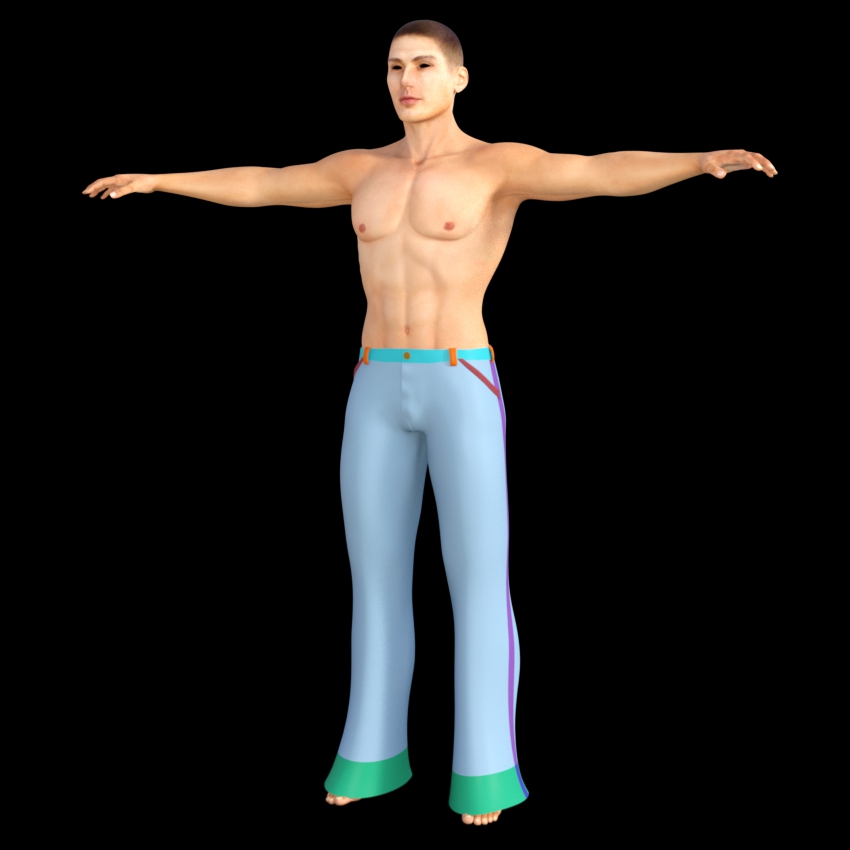

Before and after... I like the little details in the crotch.... More natural folds in the lower legs... it's better. I'll play with the settings. Hopefully, if I can get some settings down I like then the Wizard robe for Dawn (and Dusk) will happen faster. Lots to do for that though, lots of little bits to add like a staff, wand, magic bag to go on the sash, necklace, rings.... yea, another big project! lmao
I have a bunch of resources from 3D.sk so making use of those. The handlebar mustache I made by layering bits of hair from a resource to create it. I'm working on Bruno's faces today. Liking my efforts. Funny as you get better at this stuff you look at what you've created previously and think OMG.... I've come a long way baby! lol
Lookie what I figured out.... Bruno in ZBrush.... Rendered. It's funny, in DAZ Studio the skin doesn't look this good but in ZBrush, sub divided up to level 5, it's gorgeous!  Working on Q, F & S views of my updated morphs for Bruno. this is just the skin, no morph....
Working on Q, F & S views of my updated morphs for Bruno. this is just the skin, no morph.... 

Don't think so. I think it's the environment settings myself but I'm HORRIBLE with lighting a scene, it's one of those things I need to study more but don't have the time! I mean these are just the diffuse maps, no bump or specular or displacement maps, just the raw diffuse maps and it came out looking like that! 

haha don't I know it!
I think someone with knowledge needs to do a set of good DS and matching Poser lights for test/promos for us with lesser skills
(I say matching so that it looks as close as possible for 3DL, Iray, Firefly and Superfly so people know what stuff looks like for each ) I'd buy them!
) I'd buy them!
I think someone with knowledge needs to do a set of good DS and matching Poser lights for test/promos for us with lesser skills
(I say matching so that it looks as close as possible for 3DL, Iray, Firefly and Superfly so people know what stuff looks like for each
Nope, I think whoever set up the default render environment in ZBrush really had their act together so everything looks great or as good as it can while in Poser or DAZ Studio the default is very very basic and if you want something nicer you have to figure it out for yourself or buy premade set ups. I like the Painter's Lights the best so far. Very soft and natural and want to try out some of Colm's premade sets for DS which I have too... I keep forgetting! lol
Doesn't take long for things to go out of my old brain. There is a way to bring in conforming clothing into Poser 11 and then tell it to transfer the morphs from the figure. I forgot how to do that. I thought it was a right click or something directly on the morph? I tried all the options under the "Figure" drop down menu but that's not giving me what I need. Any ideas?
Glitterati3D
Dances with Bees
Doesn't take long for things to go out of my old brain. There is a way to bring in conforming clothing into Poser 11 and then tell it to transfer the morphs from the figure. I forgot how to do that. I thought it was a right click or something directly on the morph? I tried all the options under the "Figure" drop down menu but that's not giving me what I need. Any ideas?
Remember in Poser on the Properties Panel to check Show Hidden Parameters if you want to include JCMs and such.
Select the clothing on the Main dropdown (Pants>Body>)
Figure>Copy Morphs From and select Dusk or the Clothing Resource Kit if that's what you are using.

