We've had a number of new folks to DAZ Studio and HiveWire products who have sent in support tickets asking for help in installing and finding their products. I decided to start this thread where people can find that information, and if needed, ask additional questions. That way, they can get more help from experienced members of the community. 
So, if you have questions about installing and finding your HW content which are not answered in this post, ask in this thread
1-Unzipping things correctly.
First you want to do is find where, on your computer, you have put the Library files for DAZ Studio . It would have been created when you installed DS. That's where you'll find folders including /data/People/Runtime/, etc. You can choose what to name this...I think the default is My Library. You can create new libraries as well. Many people find it helpful to have different libraries for different things and there are as many ways to organize your libraries as there are people.. this is discussed elsewhere. You just have to point DS to it.
. It would have been created when you installed DS. That's where you'll find folders including /data/People/Runtime/, etc. You can choose what to name this...I think the default is My Library. You can create new libraries as well. Many people find it helpful to have different libraries for different things and there are as many ways to organize your libraries as there are people.. this is discussed elsewhere. You just have to point DS to it.
Then, unzip the HiveWire 3D content into whichever Content Library you want to use it in.
The way I usually install content is to open up 2 Windows Explorer windows and drag the files from the zip exactly to where I want them...or, I unzip to a temporary folder and THEN drag things over.
One of the images below shows what the Unzipped files will look like in Windows Explorer (can't help with Mac but I'm sure it's similar)
If there is support for Smart Content (not all products have it) in DAZ Studio, there will be a folder called Runtime\Support in the product. This will allow the product to appear in the Smart Content tab.
If you use DAZ Studio AND Poser, you can choose to put the files all together in one folder or have different ones (for example DAWN-DS and DAWN-PSR). I keep them all in one place - less duplication of textures and easier to find things for me.
2-Telling DAZ Studio where the content is
See the images below for how to do this.
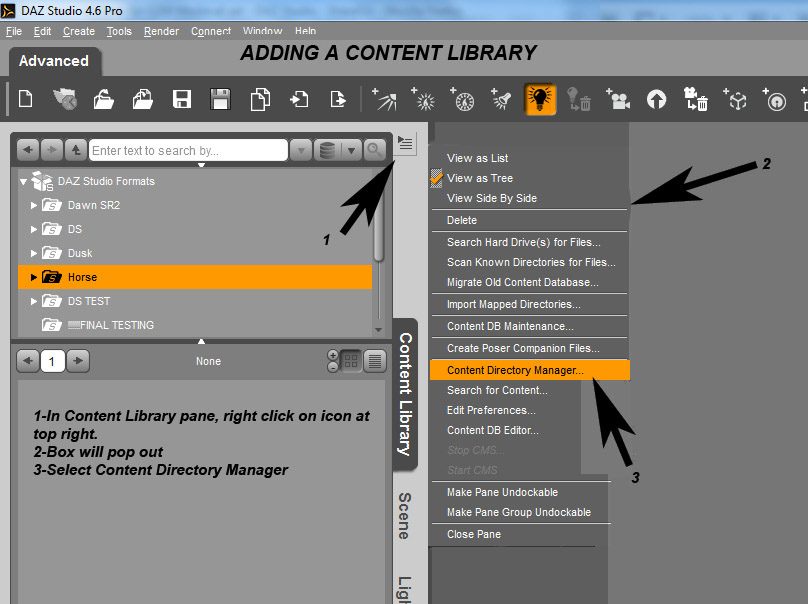
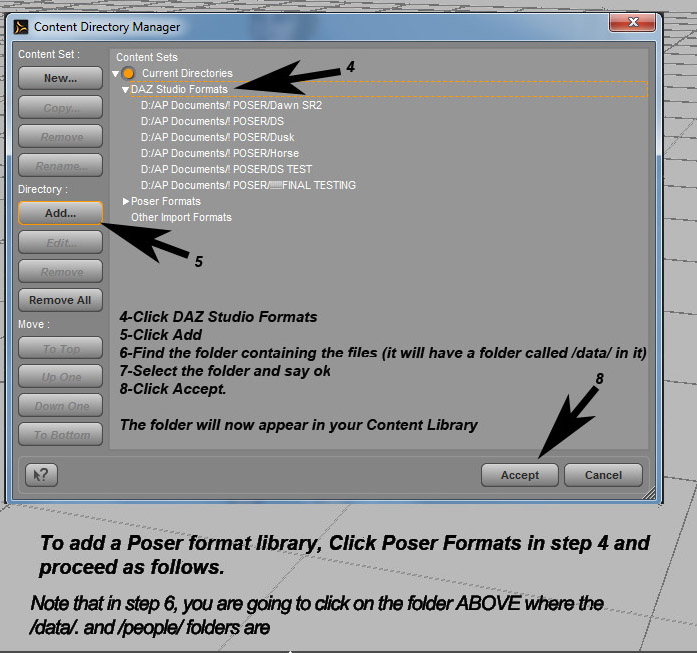
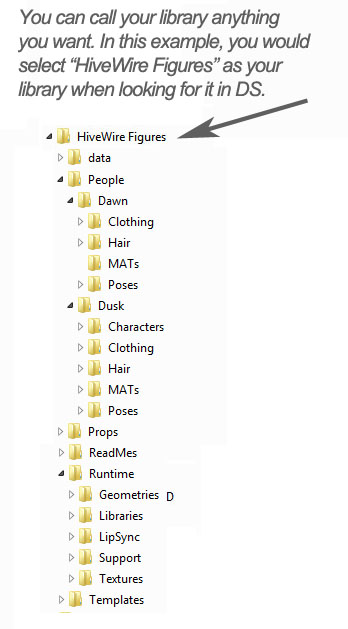
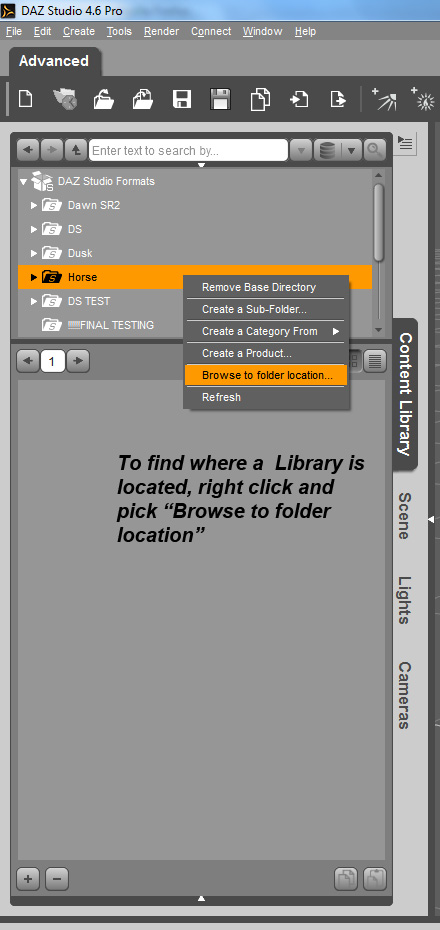
********************************************************************************************
Added 2-3-2021 - I've also added this as a new post at the current end of the thread
HELP, ALL I SEE ARE GREY BOXES!!!
I'm adding some info here that has come as a result of support issues that I've dealt with over the years.
People have had issues where they think they've installed their content correctly, only to find that when they try to bring in the model, all they get are grey boxes.
Here's what is almost certainly the issue. You have to bring in EITHER the folders at the level of the data/Animals/Runtime folders if you are adding the files to an already existing Library, OR choose the one DIRECTLY ABOVE those folders if you are adding it as a new Library. I'm posting an image I did for one customer last year to show this, and hope it will be helpful. I'm adding this to the first post of the thread, too:
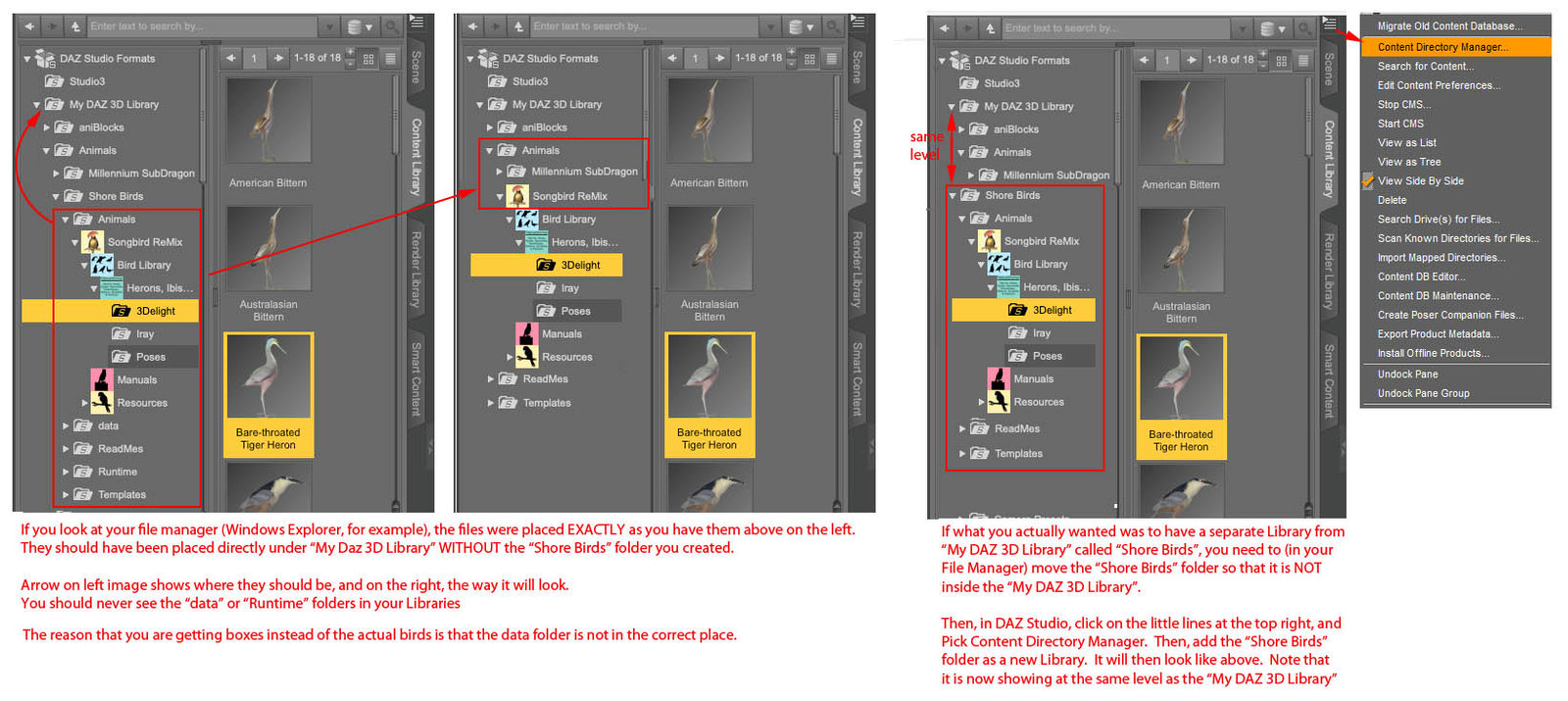
So, if you have questions about installing and finding your HW content which are not answered in this post, ask in this thread
1-Unzipping things correctly.
First you want to do is find where, on your computer, you have put the Library files for DAZ Studio
Then, unzip the HiveWire 3D content into whichever Content Library you want to use it in.
The way I usually install content is to open up 2 Windows Explorer windows and drag the files from the zip exactly to where I want them...or, I unzip to a temporary folder and THEN drag things over.
One of the images below shows what the Unzipped files will look like in Windows Explorer (can't help with Mac but I'm sure it's similar)
If there is support for Smart Content (not all products have it) in DAZ Studio, there will be a folder called Runtime\Support in the product. This will allow the product to appear in the Smart Content tab.
If you use DAZ Studio AND Poser, you can choose to put the files all together in one folder or have different ones (for example DAWN-DS and DAWN-PSR). I keep them all in one place - less duplication of textures and easier to find things for me.
2-Telling DAZ Studio where the content is
See the images below for how to do this.
********************************************************************************************
Added 2-3-2021 - I've also added this as a new post at the current end of the thread
HELP, ALL I SEE ARE GREY BOXES!!!
I'm adding some info here that has come as a result of support issues that I've dealt with over the years.
People have had issues where they think they've installed their content correctly, only to find that when they try to bring in the model, all they get are grey boxes.
Here's what is almost certainly the issue. You have to bring in EITHER the folders at the level of the data/Animals/Runtime folders if you are adding the files to an already existing Library, OR choose the one DIRECTLY ABOVE those folders if you are adding it as a new Library. I'm posting an image I did for one customer last year to show this, and hope it will be helpful. I'm adding this to the first post of the thread, too:
Last edited:
